Take Control of Managing Your Files
Author: Jeff Carlson
Publisher: alt concepts inc.
Version 1.0
$12.99
126 pages
Available as PDF, EPUB, Mobi
We’ve all been there. We just know that file is saved somewhere on our computer, we just can’t remember where or what we named it. Or, we throw everything on the Desktop, regardless of file type, and pray to the computer gods that we’ll be able to find what we’re looking for when we need to. Such a waste of time, and an easy way to misplace an important document or folder. Spend a little time reading Take Control of Managing Your Files by Jeff Carlson, and you’ll be on your way to organizational bliss.
Take Control of Managing Your Files covers macOS, iOS, and iPadOS. Carlson methodically takes readers through various scenarios they may currently be facing with their devices, discusses goals and different action plans based on user need and personality, and how to more effectively use the desktop, tags, and folders. There is no “one size fits all†strategy. Information is presented in bite-sized chunks as to not feel overwhelming.
Users new to macOS or iOS should read the aptly titled chapter Read Me First. More experienced users can either skim through the chapter or skip it all together.
Learn how to automate file organization, either with Apple’s built-in tools like Automator, or third party apps, such as Hazel and HoudahSpot. For people who want to bring their organizational skills to the next level, Carlson gives readers a brief tutorial on saving files with Automator.
Syncing files between macOS and iCloud can be a bit confusing for something that, on the surface, seems so straightforward. It may be a good idea to read the section Sync the macOS Desktop and Documents with iCloud a few times to really understand what you’re about to do, should you decide to sync those folders.
You’ve probably done Spotlight searches, but did you know if you open a Finder window you can create a more detailed search? Carlson walks readers through how to create more specific searches using modifiers, like Image, Kind, and Date Created.
Maybe you’re thinking, “Wait! I’ve been collecting untagged, unnamed, unsorted files on my computer for years. How will this book help me?†Good question. The answer is the chapter Clean Up Your Files. Carlson helps readers set a cleaning strategy, find duplicates, and free up storage space. Yes, it will take some time and energy, but going forward keeping an orderly computer will be second nature. I’ve already begun incorporating some of his tips in my daily computer use to clean out old files, especially photos and graphics within Messages.
If you know someone who received their very first Mac (or iOS device) for the holidays, this would be a great book for them to learn about digital organization from the start. If you’re the type of Mac user who saves absolutely everything to the desktop, then hunts and pecks for what you’re looking for, or if your stress level increases whenever you need a file because there’s numerous copies on your computer, buy a copy of Take Control of Managing Your Files for yourself. Save yourself time, energy, and stress with a tidy and efficient computer, organized to your specific requirements.
MyMac.com Review Rating: 8 out of 10

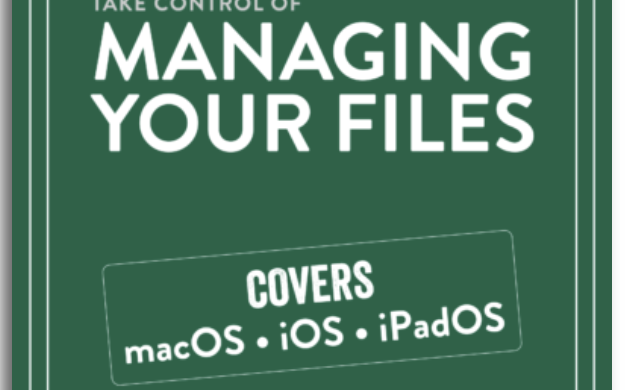
Leave a Reply
You must be logged in to post a comment.