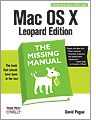
Mac OS X Leopard: The Missing Manual
David Pogue
Pogue Press/O’Reilly Associates
ISBN 0-596-52952-X
Price: US $34.99
(Check online sites for reduced pricing)
893 pages
http://missingmanuals.com/
David Pogue’s latest endeavor, Mac OS X Leopard: The Missing Manual has built upon all of his previous versions and his experience in working with Macs. This is what should come in the box with your Mac. Everything you need to know or would like to know about Leopard is in this book.
Mr. Pogue has broken this manual down into six basic sections; The Mac OS X Desktop, Programs in Mac OS X, Components of Mac OS X, The Technologies of Mac OS X, Mac OS Online and the final section, the Appendixes, four of them, plus he even throws in a Master Mac OS X keystroke list. To give you an idea of just what he covers in the book, here is a quick breakdown.
Part One (The Mac OS X Desktop) covers Folders, Organizing, Spotlight, the Dock, Desktop and Toolbars.
Part Two (Programs in Mac OS X) covers Documents, Time Machine, Syncing, Moving Data, Automator and AppleScript and Windows on a Mac.
Part Three (The Components of Mac OS X) covers System Preferences, Free Programs (what programs come standard with all Macs like the Address Book, AppleScript, etc.), CDs, DVDs and iTunes.
Part Four (The Technologies of Mac OS X) deals with Accounts, Parental Controls and Security, Networking, File Sharing, Screen Sharing, Printing, Faxing, Fonts and Graphics, Sound, Movies and Speech, the Unix Crash Course, and Hacking Mac OS X.
Part Five (Mac OS Online) works its way through Internet Setup, Mail and the Address Book, Safari, iChat, SSH, FTP, VPN and Web Sharing.
The final part, the Appendixes, covers Installing Mac OS X 10.5 from getting ready to install to Uninstalling Mac OS X 10.5, then into Troubleshooting, the Windows-to-Mac Dictionary and finally, Where to Go after you’ve read the manual.
The nice thing about Mr. Pogue’s Missing Manuals is that they cover the bases for the beginner-to-advanced Mac user, sometimes with a sense of humor, sometimes just directly with the information that is needed to get things up and running properly. It’s not “dumbed-down†nor is it “techo-geekâ€; instead it just works the way a manual really should. The book provides for first time users by displaying sidebar pieces called “Up To Speed†that give the first time user the basic, introductory information to get started. If you’re a veteran Mac user, he still provides for you by sidebars called “Power Users Clinics†with more detailed information. Another thing to notice is that Mr. Pogue starts you off with the information on Mac OS X 10.5, then almost at the end tells you how to install the OS on your Mac. This give you the background and basis for dealing with anything that may pop up when you do so, and give you a head start if you’re a new user. He makes good use of screen shots to emphasize points to make things easy to understand if the reader has a problem with a particular tip or section. You’ll discover something new every time you pick up the book and it’s a great resource to have on hand.
In the previous version of the Missing Manual (Panther), Mr. Pogue briefly covered the UNIX underpinnings of Mac OS X, roughly 20 pages worth. This edition has been expanded to almost 50 pages, including a section covering 20 useful UNIX utilities that can be of use to the Mac user. The book itself is a bit changed from the previous versions in its expanded tips for Power Users.
Now, when you’ve finished reading the book, and you get to the back cover, there is a drawing of the Missing CD-ROM that didn’t come with the book that shaved $5.00 off the cost. You’ll find instructions to go to http://www.missingmanuals.com and then to click on the Missing CD icon. Once there, you will find links to sites containing additional software that Mr. Pogue covers in the book.
At times, I’m amazed at what Mr. Pogue can come up with in the way of tips for the reader. As an example, if you go here you will discover “5 Tips and Tricks†put forth by Mr. Pogue. Check out the tip on Mosaic, part of the screensaver program for the Mac. I tried it out and was amazed, I know that I hadn’t seen or read that before.
As I have before, I really enjoyed reading this book. It’s well written and covers what a Mac user needs to know to work with OS X Leopard. As has been stated in the past with Mr. Pogue’s other Missing Manual books- this is a definite must-have for Mac OS X users! Check it out online or at your favorite bookstore!
Highly Recommended!
My Mac Rating: 5 out of 5

Leave a Reply
You must be logged in to post a comment.