Kodak PIXPRO AZ901 bridge camera—Review
Manufacturer: Kodak PIXPRO
Direct: USD$500 / discounted by authorized retailers
Most bridge cameras are like DSLRs (digital single-lens reflex cameras), but without the reflex mirror and the interchangeable-lens capability. The AZ901 has both an EVF (electronic viewfinder), a fully-articulating viewing screen, and falls into the sub-category of ‘superzoom’: therein lies the most distinguishing feature of the camera, its 22-1980mm (35mm-format equivalents are used throughout this review) 90x zoom lens. A valid comparison for our purposes is hauling around two DSLR bodies, one fitted with a wide-angle zoom and one fitted with a telephoto zoom. Less extreme would be a single DSLR body and two zoom lenses (4lbs/1.8kg in weight) compared to the all-in-one AZ091 (2.2lbs/1kg). Weights are ballpark for practical comparison and include carrying cases.

We will avoid technobabble and minimize specification details and comparisons in this review. Instead we will talk about the user-experience of the camera out in the field. If you are the kind of photographer who wants technical details—and there is nothing inherently wrong with that—then the KodakPIXPRO.com website has an AZ901 page with features and specifications; product introduction and unboxing videos are also available on that page. Online versions of the quick-start guide and user manual that come in printed form with the camera should answer any detail questions.

In the TechFan412 podcast, David Cohen discussed his thoughts on camera choices with MyMac founder Tim Robertson. The ubiquitous smartphone camera has negatively impacted uptake of the four main classifications of conventional cameras—compact, bridge, mirrorless, and DSLR—especially at the lower end. Dave McKeegan has a detailed 15-minute YouTube video discussion that overviews the choices: the dog goes to sleep at 2m:15s, but it will be worth your while to persevere if you are struggling to decide what kind of camera best suits you. David Cohen is regenerating his photographic enjoyment by making frugal purchases of higher end compacts. We explored the same idea by going in the opposite direction with a review of the the Kodak PIXELPRO AZ901 bridge camera.

The camera rested comfortably in our hands. Its size and weight are significant, but both are less than equivalent DSLR-with-lenses combinations. While walking and shooting, the supplied neck strap was comfortable enough for carrying the camera, although for frequent use an aftermarket pro-grade strap would be a good idea. We favor the OP/TECH USA , but lacked the Pro Loop Connectors needed for the small lugs on the AZ901. For transporting and protecting the camera a jumbo-style camera bag worked well. We attached one to some bicycle handlebars and set off in search of picture-making opportunities.

The obvious first questions were about that superzoom lens, which is one of the longest zooms available in its class. The short answers (or the long ones, depending on your perspective) are yes, it’s huge, and yes, it’s usable. Above say 200mm of zoom then some form of camera support is required to obtain sharp images. This was a field test, so we used a USPS (United States Postal Service) community collection box. In the split image below, the left side image was shot at 143mmm (middling focal length for a short zoom point-and-shoot camera) and the right side image at 1,400mm (not even full-stretch for the AZ901 zoom lens, which extends to a staggering 1980mm).
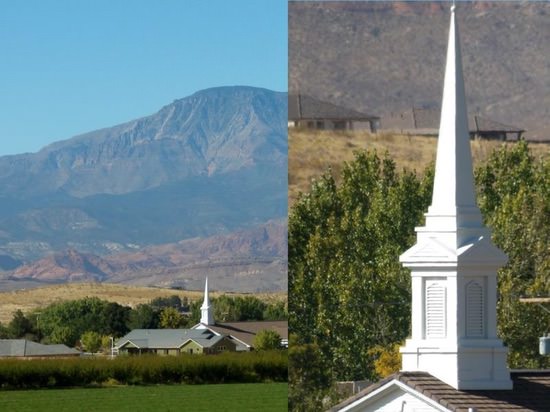
That feature dealt with, we began enjoying the more workaday aspects of the camera. The viewfinder provides a wealth of information. There is so much that we wondered if such distraction was altogether a good feature. We were delighted that after half-pressing the shutter release, which locks the focus and exposure metering, the display was reduced to just the aperture and shutter speed values. We did a ‘grab test’. We laid an iPhone, two compact cameras, a DSLR, and the AZ901 on a table and then we used each in automode to take an unplanned photo of a cactus bloom. It’s a crude way to make a comparison without getting bogged down in the finer points. The AZ901 produced the best result with the least effort, which was something of a surprise. We expected the other camera types to offer advantages specific to their features, but the AZ901 seemed to offer the best of everything in one package.

We started to explore those finer points. The AZ901 has a control set that will be familiar to most photographers who have used DSLRs or advanced compacts. In practice the auto mode worked well if there was plenty of light (or the subject was close enough to benefit from the flash, as seen in the cactus bloom photo) and the [P]rogram, [S]hutter priority, [A]aperture priority, and [M]anual modes provided more control when the photographic circumstances became more demanding.

We were pleased with the results we were able to obtain after only a short time learning how to use the camera to its best advantage. What you get out will largely be determined by the effort you put into such learning. That’s not a burden: presumably anyone going this alternative camera route is looking to go explore beyond the casual use of an iPhone for making pictures. Apart from cropping, the cactus bloom photo had almost no post processsing manipulation. The tree photo (above) is true to the original, although post-processing was used to intensify the effects and remove a tangle of overhead service cabling of the sort whose ugliness is so pervasive in the urban landscape. Similar shots (below) from the same session have not been manipulated and the cliff photo is untouched—honestly! That’s how the color looks straight off the memory card in very low light.


In early 2020 we will continue our exploration of the AZ901 in the second part of this review. Our experience so far is that the AZ901 has brought renewed enjoyment to our picture making, which was what we had hoped for at the start of the review. We will get a bit more geeky with discussion of operational controls and how to get the best out of the camera, but not too geeky. The AZ901 is also a capable video camera and we will be discussing that feature. One thing the iPhone has liberated us from is the technical aspects of photography and videography. The AZ901 takes a step towards returning more control over the process, but without the expense and encumbrance of a bag full of gear. This is about having fun and achieving results.


Leave a Reply
You must be logged in to post a comment.