My Passport Pro 2TB Thunderbolt Hard Drive
Manufacturer: Western Digital
MSRP: $299.99
My Passport Pro
My Passport Pro 2TB portable hard drive is built specifically for the Mac as it utilizes Apple’s Thunderbolt technology. It is also powered by Thunderbolt so no external power source is required. The hot, new feature is that it contains two identical drives that are user configurable. For example, you can use one of the drives for Time Machine and the other for your back-ups.
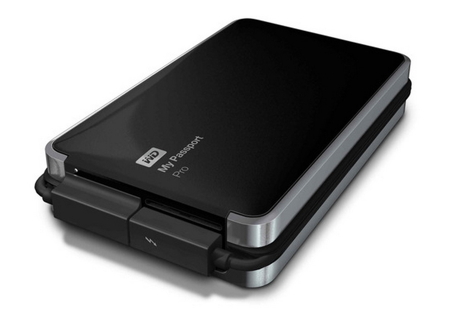
The sturdy, all-aluminum enclosure with its twin drives is compact and surprisingly heavy at 1.01 lbs. (0.46kg). Western Digital also offers a 4TB version that is even heavier. There is a cleverly integrated Thunderbolt cable making for grab-and-go portability.
The impressive feature of this drive is that it can be configured in any of three ways. The drive’s default setting is a high performance RAID 0 configuration. This means that your Mac sees it as a single, fast 2TB drive. Using the preloaded WD Utility, the drive can also be configured as RAID 1. In this case, the two drives are mirrored and both will contain 1TB of identical information. This redundant setting gives you reassuring security; should one drive fail, you have an on-board duplicate. In this configuration, you get half the capacity, but double the data security. The third setting is JBOD. This allows you to use each drive individually in any way you desire; one for Time Machine and the other for Backups, as an example.

Speed bench-testing of Thunderbolt connectivity for this drive in a RAID 0 configuration, shows it to be much faster than USB 3, up to an optimal 233 MB/s. Individual user speeds vary depending on the Mac being used, memory, and other hardware/software factors. In my testing, the My Passport Pro performs backups at roughly twice the speed of USB 3 drives.
Being a cautious user, I wanted to change the drive’s configuration to a mirrored RAID 1 set. I discovered, with WD’s help, that rebooting my Mac was required before performing this operation. I needed more than the single sheet quick-start guide to understand the drive’s features and configuration possibilities. Fortunately, a complete 25 page manual is preloaded on the drive (or available on the WD site.) There is no printed manual packed in the box.
This drive seems perfect for the mobile creative: big capacity, fast speed, and mirrored portability. The desk-bound user may want to consider other less portable and less expensive options.
The speed and flexibility of the My Passport Pro make it stand out in a crowded field. Being able to configure and use the dual drives to fit your own personal needs and preferences is a real advantage over single drives regardless of their size and capacity.
MyMac Review rating is 8 out of 10.

Leave a Reply
You must be logged in to post a comment.