
WriteRoom and TaskPaper
Hog Bay Software
Price: WriteRoom $24.95, TaskPaper $18.95
http://hogbaysoftware.com/
One of the things I rapidly grew to love about the Mac platform when I came to it from Windows was the vibrant software coding scene. Windows has a lot of shareware, but much of it is poorly written, poorly maintained and written in such a way that it all looks the same.
Mac software is very different – it is often innovative and well presented, very well supported and fairly priced. A lot of this comes from the overall Mac experience, I think – if you are using a fresh and creative computing environment then it is more likely that you will be inspired to create clever software.
Two good examples of the sort of software I mean can be found from Hog Bay Software, the development company of Jesse Grosjean. Jesse has a refreshing approach to software that is summarized by the phrase ‘Less Is More’
Take WriteRoom, a word processing application that has garnered much praise and positive press since it was first released. Aimed at providing a distraction-free writing environment, WriteRoom on launch pushes your desktop and its inevitable distractions away, providing a full black screen with a flashing green cursor. It’s like traveling back in time – the first time I used it, I thought of the old mainframe teletype terminals! However, what it allows you to do is just type, and be productive – no looking at the latest email coming in, fiddling with your iTunes playlists or trying to get the font size just right. You just type paragraphs of text, and find that they more quickly roll up from you fingers – and the concept works, because I find I get my first drafts done much more quickly in WriteRoom than in Word or Pages.
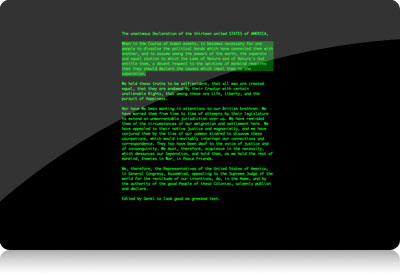
The program is actually very well-featured – full formatting, live word counting, document navigation, in-line spelling and plenty of look and feel adjustments are just a mouse motion away. However, start typing and it all smoothly fades away again. If you do need to check that email, a quick tap of the ESC key and your desktop reappears, with WriteRoom reverting to a more TextEdit look about it.
TaskPaper, Hog Bay’s other offering, is just as stripped down yet functional. TaskPaper is about making lists of things to do, like you would on a piece of paper – in fact, that is the experience it most closely emulates. Again, typing is the best way of using it – create a list title automatically by ending a line with a colon, and then start each list item with a dash. You can add as many tags as you like with an @ sign to categorize your items, and a Control-D will put a line through completed items.

So far, so simple – maybe too simple? But click on a tag, and instantly you get to see all matching items. There is a tab interface to allow your lists to be subdivided four different ways from the same file. Spotlight support lets you find text in your entries. The whole database is not some heavyweight monolith, but a simple text file, making it wicked fast and very light on resources on even an old Mac. And being text, it is easy to take your lists and use them in other programs as you need
I have used OmniOutliner for list management in the past – and it is great. But, I have wasted hours trying to make my lists look right for presentation, and sharing them with non-Omni users was also a real issue. TaskPaper makes simple lists for managing your time flexible, useful but not a management overhead in themselves.
Jesse has a lively forum section on his website, which he regularly posts to himself, and their is lively discussion about features, bug fixes and ways of working. He also will host any scripts or supplementary software that uses his products, and he encourages dialog on product improvements. Naturally, Trial downloads of each product are also available.
When writing reviews of software, we often flex the muscles of the application and then put them to one side. However, both WriteRoom and TaskPaper will have a permanent place on my hard drive going forward.
MyMac.com Rating: 4 out of 5 for WriteRoom and TaskPaper

Leave a Reply
You must be logged in to post a comment.