![]()
Product: TrashMagic
Company: TRI-EDRE
Price: $49
http://www.tri-edre.fr/english/products/productstrashmag.html
Have you ever emptied the trash on your computer only to realize you need a file you just deleted? If so, TrashMagic is the program for you. With TrashMagic you can recover those accidentally deleted files in no time at all.
TrashMagic is a little program that works in the background of your computer. It requires 10.3 or higher to run, and is a universal binary. It stores a cache of your trash in a hidden folder on your hard drive. When you need to recover a file, it pulls the file from that cache and you are good to go. It is that simple, and it is also very simple to use.
Once you run TrashMagic, it creates a menu in your menubar at the top of your screen.

From the menu you can access the TrashMagic settings window, start TrashMagic, and stop it.
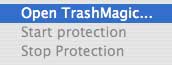
Turning TrashMagic on is as simple as clicking the start button in the TrashMagic window.
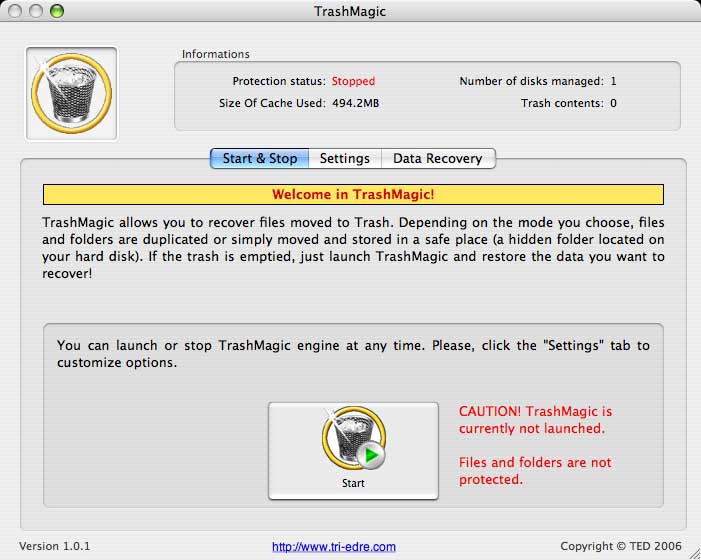
The menu icon will become colored, letting you know the program is activated. Once activated you do nothing. Your trash is now protected. It remains activated when you restart your computer, which is great. No need to restart the program every time you boot the computer.
The “Settings†tab allows you to set how much free space on the disk you want to allocate for the TrashMagic cache. You do this by setting a percent of your hard drive space you don’t want TrashMagic to use. I would prefer the ability to set how much space I want to allocate to TrashMagic, instead of a percent of space I want to save.
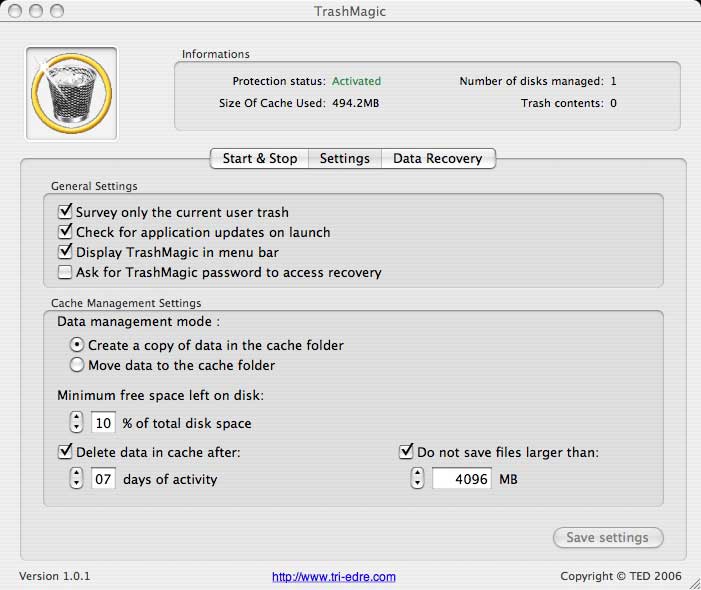
You can also set a size limit to the files cached, how many days the cache should be stored, and more. This window will also display how much space TrashMagic is using on your hard drive to store your cache.
You recover your files in the “Data Recovery†tab. Here you are presented with a list of all of the items in your cache. You can view them all, or just those deleted in certain time periods of the current day. You can even choose to delete certain items from the cache itself and make them unrecoverable.
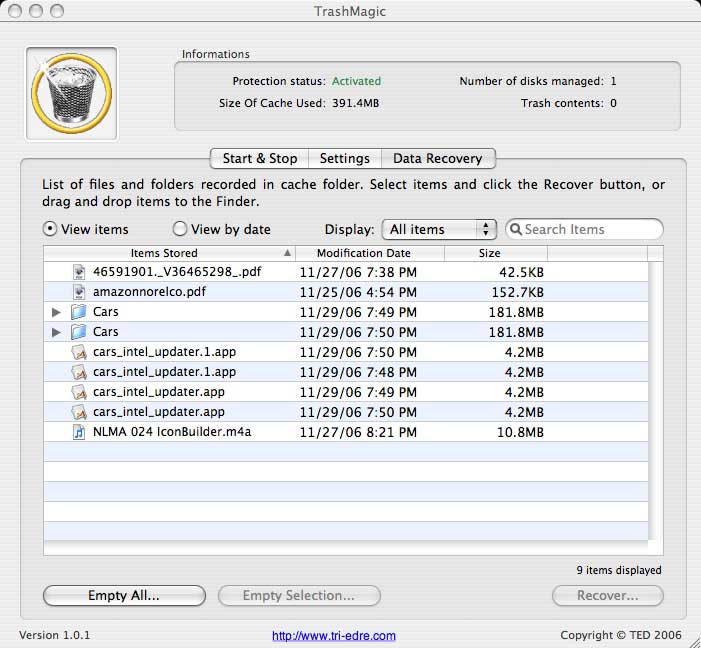
Recovering the items is as simple as selecting the item(s) to recover, clicking recover, creating a folder to recover to, and clicking recover once again. You can recover individual files, folders and the contents of the folders, or just select specific items from a folder. Recovery time is immediate.
A nice touch is the search field, which allows you to search your cache for a specific file. This comes in handy if you know the name of the file and you have a huge cache to search through.
Every file and type of file I have attempted to recover has recovered successfully. Even applications can be recovered and are fully usable.
TrashMagic is one of those great pieces of shareware that everyone can use. Who hasn’t accidentally deleted a file?
For those that can’t wait for Leopard and Time Machine, or those who won’t be upgrading, this is a very viable option. At $49 TrashMagic might seem a bit pricey, but the ability to recover an important file and save hours of time might just be worth the price. One recovered file could pay for the program in time saved.
MyMac.com Rating: 4.5 out of 5

Leave a Reply
You must be logged in to post a comment.