CamCard – The Professional Business Card Reader
Company: IntSig
Version: 3.2.0.0
Compatible with: iPhone, iPad, iPod touch
Requires: iOS 4.3 or later
Price: $2.99
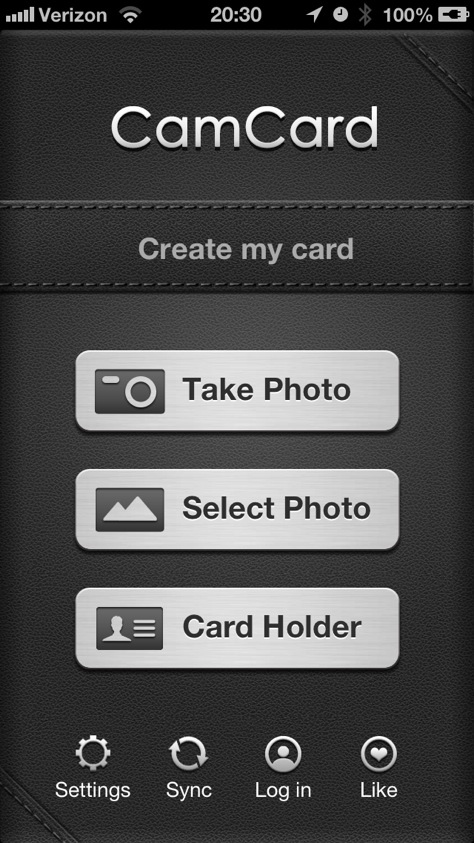
I had a problem and CamCard was the solution. My problem was that I had collected a large handful of business cards at Macworld that I wanted to keep on file, but I didn’t want to keep the cards lying around gathering dust. I also didn’t want to enter them into my usual Address Book and mix them in with more personal contacts. CamCard gave me a really quick and easy way to capture the cards and their info, and clear off my desk.
CamCard, as its name suggests, uses the camera on my iPhone to snap a pic of the business card. That’s not all that impressive, the Camera app can do that. But what is impressive is that the app can recognize the information on the card and enter it into the correct data fields with really excellent accuracy. CamCard handled cards in all different fonts, contrasts, orientations, and with different types of information with ease. I had only one card that it wouldn’t recognize and that’s because the type on that card was set at a 45-degree angle.
In addition to collecting the data, CamCard stores a pic of the card and you can include both the front and the back. I also took a pic of logos and entered that for the contact’s picture since I was more likely to recognize the businesses than the actual people.
Best of all, I could choose to have CamCard store the data either in my main Address Book or in a separate database. For my use, the separate database was an excellent option! I set up a group in the database, in this case “Macworld 2013′, to help keep the cards organized and more useful. And of course the search function makes it a lot easier to find things than thumbing through my dusty pile!
There are other features too that I haven’t had a chance to use yet, such as introducing one contact to another. The app also has a sync and backup functionality built right in. Plus you can access your cards on the web if you set up an account. Another feature I haven’t had the chance to try is creating a QR code to display to someone so they can scan it and gather the information on their own device.
If you swap or collect business cards at all, the $2.99 price tag is cheap for the functionality CamCard provides. (I bet you paid more for the business card holder you bought to keep cards in your pocket.)
MyMac.com Review Rating: 9 out of 10

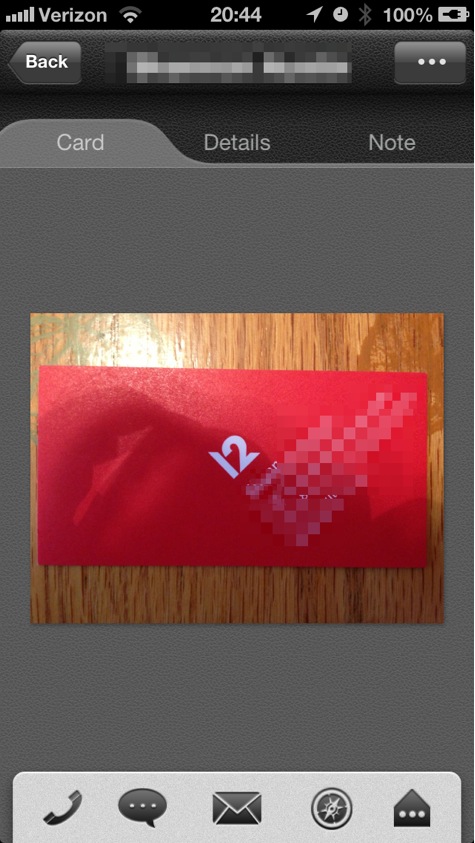

Leave a Reply
You must be logged in to post a comment.