Take Control of Your Browser
Author: Robyn Weisman
Publisher: alt concepts inc.
Version: 1.0.1
Price: $14.99
144 pages, ebook format: PDF, Epub, Mobi
If you’ve been reading MyMac.com reviews for a number of years then you know how much I love Take Control books. Each book tackles one subject, which allows the author to go deep into the topic. The latest Take Control book is Take Control of Your Browser. I was excited to read this book; however, after finishing it I came away with mixed feelings.
Take Control of Your Browser (TCoYB) covers web browsers on Mac, Windows, and iOS. Weisman discusses the “Big Three†browsers: Safari, Firefox, and Chrome, as well as lesser known browsers, including Opera and Tor. Like most Take Control books, TCoYB doesn’t need to be read in order. In fact, Weisman encourages readers to skip around the book and read whatever topic is of interest to you at that moment, treating it almost like a web browser!
We all have our favorite browser; sometimes we use different browsers for different purposes, for example, one for work and one for personal use. Is there a benefit of using one browser over another? What do you do about privacy and security? Should you save your passwords in a browser? Are browser extensions worth using? What do you do when the web page doesn’t load properly? These are just a few of the questions Weisman answers, in addition to sharing tips to make your browser run faster and keyboard shortcuts for users who like to keep their hands on the keyboard rather than using a mouse or trackpad.
Choosing a browser isn’t always simple. Chrome has plenty of extensions to enhance the browsing experience but is also known for eating laptop batteries and hogging RAM. Safari, on the other hand, doesn’t consume batteries like Chrome, but doesn’t have the number of extensions that Chrome has. However, Safari is integrated with macOS (think iCloud Keychain and Handoff, for starters) and has better privacy and security than both Chrome and Firefox. Firefox was the first browser to offer extensions, and includes a few in its browser. The current version has phishing and malware protection built in, though you do have to turn these features on in Settings. Want to know more about various browser? Read the chapter, “Learn The Differences Among Web Browsers.â€
A portion of TCoYB goes over tabs vs windows, opening new tabs, using and saving bookmarks. This is information that savvy and/or long time Mac users already know, though you’ll find a few nuggets that many of us knew once upon a time and have forgotten.
The most useful chapter is “Solve Browser Annoyances.†How often have you opened a web page, only to be greeted with an autoplay ad? Or pop up ads covering the content you’re trying to read? Maybe the font size is too small for, ahem, some aging eyes. And we’ve all had autocomplete bring us to a different web site than we intended. All those, plus other questions, are answered in this chapter.
Weisman ends the book with a chapter on the differences and similarities of desktop and mobile browsers. It may be eye opening for some readers to find out that not only can they use a mobile browser other than Safari, but that desktop and mobile browser data can be synced, if desired.
Take Control of Your Browser is a helpful book for people who don’t know the ins and out of a browser, and need help solving the problems addressed in this book. As I mentioned above, experienced Mac/iOS users may find this book more of a refresher course, which isn’t a bad thing. It’s nice to have a reference book available when annoying issues pop up in technology.
MyMac.com Rating: 8 out of 10 novice users, 6 out of 10 experienced users

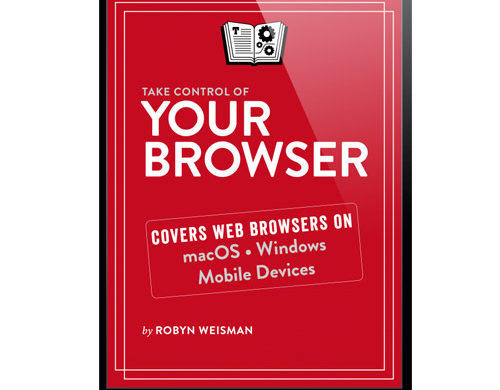
Leave a Reply
You must be logged in to post a comment.