Book review: Photoshop CS5 for Windows and Macintosh: Visual QuickStart Guide
By Elaine Weinmann and Peter Lourekas
Publisher: Peachpit Press
Price: $34.99 with free shipping
This book is not a dictionary, although it works as a kind of operations lexicon for users of Photoshop CS5, and it offers readers a more exciting experience than a dictionary. The bright typography and compelling layout, coupled with the large number of images, illustrations, and screen shots, make for a book that invites browsing.
Used as a desk reference the book reveals its real strength. The Contents section breaks the complex structure of Photoshop down into manageable areas of operation. Those areas are further broken down into sections that act as mini tutorials. There is an index, but because readers need to know a precise name before they can look something up in an index that is why the Contents pages are so useful: use them as a form of ‘fuzzy search’ to find what you want. For experienced Photoshop users the items new in CS5 are clearly marked with a red star.
See all of these these features at first hand by visiting this Safari Books Online resource:
CONTENTS and SAMPLE CHAPTER
Chapter 4. Camera Raw
Seeing that word “Windows” coming first in the title, potential readers from the Mac community might wonder if the “Macintosh” part was just an afterthought. In fact one could make the case that the title should list the platforms the other way around. However, the dual character of the book is so deftly handled that readers from either camp will hardly notice the intrusion. That in itself is probably recommendation enough for multi-platform readers.
The best reference books are accurate and comprehensive. All the entries we checked were both accurate and detailed. When we checked for an entry on animation we found this footnote on page 103: “The 3D tools, and the 3D, Actions, Animation, Measurement Log, Notes, and Paths panels aren’t illustrated in this chapter because they aren’t covered in this book.” We thought that reasonable to keep the book focussed on what most readers will perceive as Photoshop’s core functions. The decision not to include an entry for the Paths panel was mildly surprising, but that too would have taken the book outside Photoshop’s core functions as a pixel editor.
Although the book is not a training manual of the type that is intended to lead readers through a structured course of learning, it can be used to perform a training function. From the Contents, pick an area in which you are weak, or where you would like to expand your existing skills, and those mini tutorials mentioned earlier can be quickly read and implemented as short self created training exercises. Most books in this class require lots of flipping backwards and forwards to follow references, but everything is copiously illustrated right there on the page being studied: the inclusion of the words “Visual” and “QuickStart” in the title are well merited. Flipping from text to Contents and back, we found the accompanying reversal of the text color schemes unsettling, but that may well be just a personal matter.
The visual aids for the reader are very well integrated into the main text. Chapter titles and operational areas listed in the Contents are highlighted in brown, and the mini tutorial heading are highlighted in blue. The instructions are in numbered steps, and related illustrations are cross referenced with orange letters. Options and variations are flashed for clarity. However, the icons from the Photoshop program are monochrome, and at first some are difficult to decipher. Bigger would be better, but that would prevent them being inlined in the text: the best we can say is that you will become used to them in a short time. Overall the layout works well and is easy to use.
This reference book will suit a wide range of users. Even experienced Photoshop users could benefit from reading the opening sections, if only to check that their skills have not become rusty or their workflows and techniques too casual. Beginners may find they need a more gentle introduction, but this book is certainly recommended for them as a desk reference even during the learning phase. On reflection, who among us can say they are not still learning Photoshop?
ISBN-10: 0-321-70153-4 or ISBN-13: 978-0-321-70153-4, 456 pages, 7″x9″

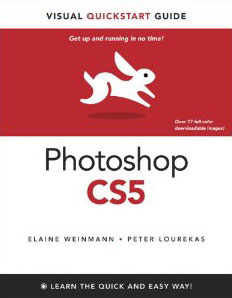
Leave a Reply
You must be logged in to post a comment.