![]()
Pagehand
Company: Cocomot LLC
Price: $49.95 ($39.95 for a limited time)
www.pagehand.com
I have never been a Microsoft Word user. In fact, ever since I have owned a Mac I have used Appleworks/Clarisworks or Pages. However, I recently discovered a new kid on the block called “Pagehand.†In fact my last few articles here at MyMac (including this one) have been type in Pagehand.
Pagehand is a simple word processor built exclusively for OSX. It has most of the basic word processing features like spell check, fonts, columns, font effects, etc. However, some features like images, and footnotes are missing. These features are planned in updates. In fact, you can check on future features here.
One other feature which I like to have in a word processor is a ruler down the side of the document. There is a ruler at the top, but a ruler down the side allows you to see how long your document is. This is really helpful for students trying to hit that one page paper mark. Without the ruler you have to keep scrolling down to see where you are on the page.
Even with some standard features missing, Pagehand has some very unique features that make it something to consider. First, and a great idea, is the default save format is PDF. This way you can email a finished document to anyone and they will be able to open it. They won’t be able to edit it, unless they have Pagehand because it is a Pagehand PDF, but they can read it. No need to worry if it is saved in the correct Word format.
Speaking of Word, you are able to export your files into Word format, and other standard formats should you want to use it in another program or have someone else edit it in another program. A must for an word processor these days.
Another unique feature is the inspector. Most programs I work with these days (especially iLife programs) have inspectors. Inspectors are windows that float above other windows and have settings like font, or paragraph settings, etc. In Pagehand your inspector is attached to the side of the window. There is not floating window to move around and get in your way. I really like this feature. I am constantly moving inspectors around in other programs.
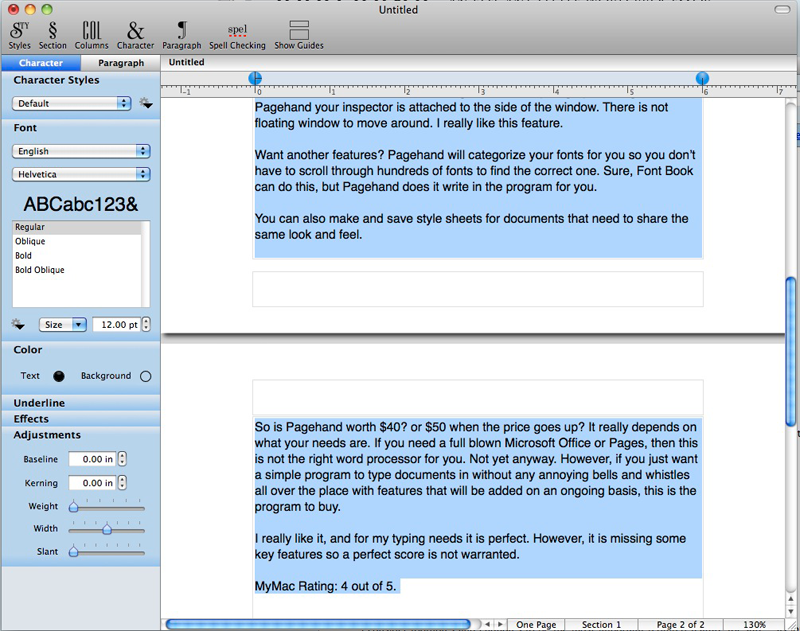
Want another feature? Pagehand will categorize your fonts for you so you don’t have to scroll through hundreds of fonts to find the correct one. Sure, Font Book can do this, but Pagehand does it in the program for you. I love not having to open Font Book and look for a font style.
You can also make and save style sheets for documents that need to share the same look and feel.
Another unique feature that I have never seen before is a menu listing for letters with accents. For example, do you need an a with an accent over it? Go to the Letter With Accent menu and pick the letter you need and accent type.
So is Pagehand worth $40? or $50 when the price goes up? It really depends on what your needs are. Pagehand sets out to make word processing easier and less confusing, and it does that. If you need a full blown Microsoft Office or Pages, then this is not the right word processor for you. Not yet anyway. However, if you just want a simple and easy to use program to type documents in without any annoying bells and whistles all over the place with features that will be added on an ongoing basis, this is the program to buy.
I really like it, and for my typing needs it is perfect. However, it is missing some key features for some people so a perfect score is not warranted.
email – MyMac Magazine – Twitter – Advertise – Reviews Archive – Podcast

Leave a Reply
You must be logged in to post a comment.