
Timbuktu Pro 8.6
Company: Netopia
Price: $179.95
http://www.netopia.com
For those of us who either have multiple computers or must access computers in another location, remote control software is a way of life. For myself, I had been using Timbuktu over the past seven years. It worked fine, got the job done, and I was pretty happy. But time, and programs, marches on, and I wasn’t staying up to date with Timbuktu. Happily, that has changed, as I recently upgraded to the most recent version, 8.6, and so far I am very impressed.
For those unfamiliar with Timbuktu, let me give you the basics. It is remote control software, meaning you use it to either take control of another computer (Mac or PC, but for this review, I’m only looking at the Macintosh version) or you allow someone else to take control of your machine. Sounds simple, and it is. But there is much more to it than that.
Timbuktu must be installed on all the computers you want to control. For instance, I have it installed on four computers; my main workstation, the G5, my PowerBook G4, and my two file servers, a G4 tower (500MHz Dual Processor) and a first generation Mac mini. For this review, I have Timbuktu 8.6 installed on each machine, save the G4 Tower. On that machine, I have an older version of Timbuktu, which sadly does not work with the newer versions of the software. More on that below.
After installing each copy of Timbuktu on each machine, and configuring each to accept TCP/IP incoming access, everything is set to go. Now, while the G5 in the office dutifully checks my email every five minutes, exports large movie files, and the like, I can be browsing the net in another room on my PowerBook. But what if I want to check my email? With Skype, all I do is launch the application on the PowerBook, and I will see a list of other Macs (or PCs) connected to my local network that I can connect to.
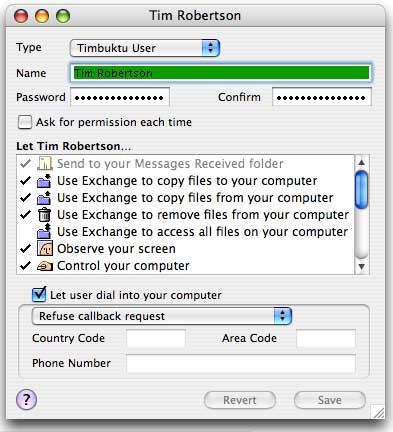
Figure 1
For each computer, you have to set up an account that defines users and what those users are allowed to do. (See figure 1.) With Skype, you can control the remote computer, and for anyone sitting in front of that machine, it actually looks like the computer has a mind of its own. It is a little eerie to watch your mouse move around on screen, seemingly all by itself, windows opening and closing, etc. You can also allow users to transfer files, observe your screen, chat with you, intercom (voice chat) with you, and much more. You can, obviously, limit what others can do as well.
For myself, I turn on everything, so that I can do whatever I want to my own computers remotely. This way, if I am sitting in another room with the PowerBook, I can log in to my G5, check my email, initiate a download, etc. I can also log into my file server (the Mac mini) and check the status of, say, free space on one of the external hard drives.
While all that is really cool, it’s nothing I couldn’t do with an older version of the software. What is the big, new feature of version 8.6? First, it’s a Universal Binary, meaning it will run natively on an Intel Macintosh. But the big new feature, for me, is that Timbuktu now works hand in hand with Skype!
So what, you ask? What’s the benefit of Timbuktu working with Skype? Glad you asked! Before this version, if I was going to log into one of my own computers from a remote location, I would have had to first open a port on my home router so that I could “tunnel†into my system via TCP/IP. While for me this is not much of a problem, for the vast majority of users, it is. It entails that a user log into their router, adding a port number to use with Timbuktu, and more. Not an easy, intuitive way of getting Timbuktu working. Routers are everywhere today, and many DSL modems are actually routers themselves. And let’s not even get into the security problems you can open yourself up to by leaving a port in your firewall (router) wide open! Not an ideal situation any way you look at it.
Timbuktu 8.6 works with Skype by using an open Skype connection on the destination computer to tunnel into. For myself, I set up a secondary Skype account that, when I leave home, I log into on my home G5. When I am off site, I launch both Timbuktu and Skype on my PowerBook, and I can then connect to my home computer by selecting my home Skype user name from within Timbuktu. Trust me, it’s easier in practice than it is to explain to someone.
Another major feature in this version is the ability to correctly work with a dual-monitor computer. I have two monitors connected to my G5, and many times I put running applications on the smaller 17†screen, such as my email window. Now, with Timbuktu, when I log in, I can see and control both screens simply by moving the cursor over far enough. Sweet!
So what is it like to use Timbuktu to control another computer? It’s simple. Once you connect, you see the remote computers screen within a window. When I’m on the PowerBook connected and controlling the G5, the window is either scaled to fit the screen, or actual size, meaning you don’t see the entire screen, just what can fit on your own screen at the time. Because my PowerBook is a 15†model, and the G5 has a 23†display, I’m only able to see a part of the screen, unless I set my preference to scale. But scaling doesn’t work real well in this scenario, as everything becomes so small it’s almost useless. Going the other way, however, I can take control of the Mac mini or PowerBook on the G5, and the entire screen is able to easily fit within Timbuktu’s window. You can also go full-screen mode in Timbuktu, meaning you don’t see your own desktop, but only the desktop of the computer you are controlling. (See figure 2)
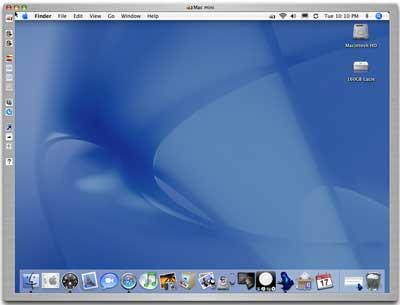
Figure 2
Timbuktu also works via a standard dial-up account, but trust me, it’s so slow, it’s almost painful to use on anything other than a high-speed connection.
On the downside, version 8.6 is not backwards compatible with older versions. For instance, I have an older version of Timbuktu, 7.0.4, on the G4, and when I try to connect, I’m given an error message that my activation key is not compatible with this version. (see figure 3). I can understand that no company can continue support and backwards compatibility with every version of their software, but I was a little disappointed that my perfectly working copy on the G4 is now useless. Netopia does offer a 50% discount for users of the older version, so you will save some money. My problem is the G4 is not connected to a monitor or mouse, I only control it via Timbuktu, so for me to upgrade, I have to connect a monitor, keyboard, and mouse to do so. That’s a pain. The only error message is about the activation key, not a software incompatibility problem, so this is simply a way for Netopia to milk a little more money from people.
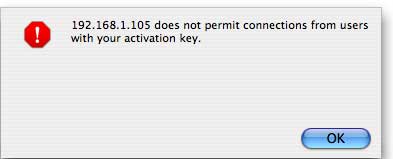
Figure 3
That minor quibble aside, I have been very pleased with Timbuktu 8.6 for the Macintosh. Yes, you can also buy a Windows version, and control it via the Mac as well. I did that for years back in my IT Manager days, when I had to connect to my job’s servers and work remotely. Also, while I didn’t have the chance to test this version of Timbuktu with a VPN, I did so many times with the last version, and it worked fine. My understanding from other online reviews and Netopia’s own documentation is that this version works fine as well.
One strange thing about pricing. The Macintosh version is $20 more expensive than the PC version, while the multi-platform version is $20 more than the Macintosh version. I’m unable to test at this time this, but I would like to know if I added a PC to my network (at least one with Timbuktu on it, I do have a PC on the network, a Dell). would I be able to use my Mac version to control the PC version, or would I be forced to upgrade or purchase the multi-platform version? I cannot find any documentation that answers that question on Netopia’s website.

Leave a Reply
You must be logged in to post a comment.