
Drag Bag Streetwinder – laptop backpack with wheels and telescoping bar handle
Review by Owen Rubin and John “Nemo†Nemerovski
Company: That Pack
Price: $189
http://www.thatpack.com
My search for the perfect 17†PowerBook continues, and as it does, “Nemo†finds a very cool new bag at the same time. I have said all along that I wished someone would make a 17†PowerBook bag that had wheels, and John has wanted something to make carrying around all his equipment much easier than carrying it over the shoulder. The large size and weight of the PowerBook just screams out for wheels, as does any large amount of “stuff†against that sore shoulder. And here are those wheels on a very cool black, white, and red rolling “backpack†for John, and an almost all black with red stripe model for me (this bag also comes in blue and black as well.)
When John and I saw these bags at last January’s San Francisco MacWorld Expo, we just knew we each had to try it, so we spent a l-o-n-g time with the company’s representative drooling over these bags, each of us for a different reason. Does Streetwinder meet our expectations and demands? John and I thought we had found the perfect missing bag. But did we?
The unusual Streetwinder laptop case from That Pack is packed full of innovative features that make this one very versatile bag. At first peek, this bag looks like a rather large backpack. But to use as a roller bag, simply pull the sturdy, brushed aluminum telescoping pull-bar handle from the top near the back of the case, lock it into one of two positions, short or long, up to 41â€, and you are ready to roll on two oversized, 10cm polyurethane wheels.
But if you would rather wear this as a backpack, collapse the handle back into the bag and find, tucked into its back pocket next to the handle, two well-padded backpack straps. Connect these two straps to their corresponding buckles hidden behind a large pad at the bottom back (held closed by Velcro) and this bag quickly turns into a very comfortable backpack. A chest strap is also included to stabilize your bag should you need it. And should you decide to simply carry this like a briefcase, there is a rugged, rubberized grab handle at the top.
The bag has three compartments for all your stuff. A small one on the front, a medium one in the middle, and the large main pocket towards the back. John’s bag also had an “elastic band†on the front to hold the included insulated food compartment, and both bags have two large web pockets on the sides which easily hold water bottles or sunglasses. (Finally someone other than Timbuk2 that thought this was a great idea!) The smaller zippered pocket on the front has a place to hold pens, a spot for your ID, and a Velcro closing web pocket on the bottom. The medium pocket, also zippered, contains a large divided pocket for files and papers, two small, Velcro secured pockets for cell phone, power supply, or an iPod, and a smaller web pocket at the bottom which closes with a zipper. Both the small and medium pockets extend fully to the bottom of the bag, so they should easily hold a great deal of stuff.

The large pocket in the back is where they want you to put the computer, as well as other bulky or large items. Access to the pocket where the backpack straps go is accessible from here via a zippered back panel, a clever feature to get at items that may have dropped into this pocket. On the opening flap is a large padded pocket designed to hold a computer. The zippers on the main pocket, unlike the other pockets, also contain “kissing†loops to allow the addition of a small lock to secure this area if desired.
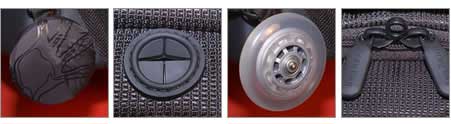
Lastly, a LOT of small little details have gone into this bag, which are much appreciated in day-to-day use. Along the top is a small zipper which includes an integrated pullout foul weather cover for the bag to keep it dry and clean when raining. And just to keep the wheels out of your way, two wheel covers pull out from the bottom pad to protect you from any dirt or water on the wheels. A small “thermal†soft box is included to help keep your lunch fresh or your drinks cold. And they have added a small, self-sealing “hole†above the middle pocket to allow you to attach your head phones to your iPod, pull the wire through this opening, and listen while carrying the case without having to remove your player.
But how did it work in the real world? Zippered access is not difficult once you get used to where your items are located, but there are a lot of zippers which all group near each other, so getting the correct one was often a problem. Wheels are large and well balanced, and portability is easy given the many ways to move this bag. But, speaking of balance, Streetwinder flunked in its most mission critical task, containing your portable Macintosh. As cool as this bag is, if you are planning on carrying a computer, this may not be the best bag for you unless you plan to be very careful. First, the computer pocket inside the large pocket is not padded well enough to truly protect your computer. An extra sleeve would help here. BUT, because of where this pocket sits, there are just too many other ways to damage your computer.
First, when a 17†is placed in into this bag, the top corners of the computer pressed against the top inside edge of the bag, exposing them to easy damage from the outside. More padding along the top edge would have solved this problem, and adding a sleeve prevented the computer from properly fitting into the bag. Note that this may not be as big a problem for a smaller computers, but then again, a smaller computer might slide about in this large pocket, a different concern. Secondly, when the computer is placed in the bag, the bag becomes quite top heavy. What was a relatively stable standing bag now wants to easily fall forward, and fall RIGHT where your computer is sitting. Putting the computer against the back of the bag, and holding it in place with the “suitcase strap†was an alternative to the padded pocket.
While this originally looked like a good idea, and seemed a bit more secure, the PowerBook was now being pressed firmly against the aluminum handle sitting right behind it, which could, if the bag was dropped or bumped, easily cause damage to the computer. I opted not to put my computer there. Again, a padded sleeve might help, but then I loose a lot of room.
Lastly, because the computer is basically in a pocket on the opening flap part of the bag, when you unzip this flap, it is inclined to quickly fall forward, carrying your computer with it. In one case, my PowerBook pushed open the Velcro strap and slid out onto the floor. A few small stretch retainers on the flap would have helped here, or perhaps putting the padded pocket in the back, and the suitcase strap on the flap would have been a better choice. We wondered if the designer had ever actually put a computer in there?
Without the computer, the bag was very stable, but still had a few minor issues that I expect will be fixed in later bags. When the handle is fully extended, it had a bit too much wobble and did not feel secure. There were no problems using it however, and it functioned perfectly. The padded carrying handle (you are instructed to NOT lift the bag by the drag handle) has a few too many indentations to be comfortable in your hand, and constantly flops forward to block the main compartment zipper access. And frankly, this handle did not look or feel sturdy enough to pick up the bag when fully loaded.
The small, included booklet did not give any instructions on the use of most of these additional features, which was annoying. It took some time to find where the wheel guards were hidden (well in the bottom flap,) where the backpack buckles were (near the same place), and exactly WHERE one attaches the chest strap I have no idea as I never found the matching connectors. I was also told there was a key loop I never found, and if my bag was supposed to have the elastic straps on the front, they were simply missing or hidden on my bag.
John’s final solution was to keep his iBook in a Laptop Armor case (see this review) and use Streetwinder for “… a boatload of accessories and cables…â€, which worked perfectly. While John felt this was an elegant and secure solution, I am not inclined to carry multiple bags, so this will not work for me. I will definitely use this bag when I do not need to carry a computer any long distance, but as a rolling solution for my 17†PowerBook, I am really sorry to say that this is not the answer. Given all its features, I really wanted it to be! Maybe I just need to buy a 15†PowerBook, and then this would work better. But as the ultimate backpack, this IS the best bag I have seen, I would highly recommend it, your mileage may vary.
John and I both give this bag a strong rating of 3.5 out of 5, when all factors are considered. Additional specifications, photos, and testimonials can found on the manufacturer’s website.

Leave a Reply
You must be logged in to post a comment.