Understanding Adobe Photoshop CS5
By Richard Harrington
Peachpit Press
ISBN: 978-0-321-71426-8, 312 pages plus DVD
Price: $49.49
The book Understanding Adobe Photoshop CS5 is described by the author as a book for people who are beginner Photoshop CS5 users, and need a global understanding of the software. As written in the introduction, many Photoshop books are geared towards really basic Photoshop introduction, specific features (such as layers or working with image modes), or new features only. This book is billed as a learning tool for beginners, but it will get you to almost every aspect you need to understand for using Photoshop CS5.
The book first teaches you fundamentals about digital imaging, such as Image Mode, Bit Depth, Image Size, and acquiring digital images. It also describes the basics of the Photoshop CS5 interface, such as Tools, Options Bar and Panels. Then it goes into almost every tool and panel you have available in the application. It won’t go in depth to every single detail for each one, but it will give you enough information to get started with the software.
There are some chapters that are very surprising when you read them. For example, the author added a full chapter on the Type Tool. At first, I was surprised by this, because my first thought was: how much can there be to say about the Type Tool? After all, it is only there to add text to your design. But there is more to understand. First the author describes the difference between Serif and Sans Serif fonts. That may sound silly, but it made me understand that there are some places where one can fit, and the other cannot. An example of this is that Serif font may be harder to render in low resolution files such as the one published on the Internet or for video viewing. This chapter alone taught me many things, some I was not even aware of, such as kerning (space between a pair of letters) and tracking (space between all letters in the selected text). It shows us subscript and superscript, text wrapping, text on a path and text style using either filters or layer styles. Finally, for a chapter from which I wasn’t expecting much, I learned more than I thought.
The book comes with a DVD that includes every file the author uses in the hands-on parts of the content. The reader is invited to open the files and do the lessons as he or she reads them. The DVD also includes a video podcast (available for free in iTunes) where we see the author demonstrate an aspect of Photoshop CS5. Each video is tagged into the book as an icon with the corresponding video number. As you read Understanding Adobe Photoshop CS5, you’re invited to watch the videos for the corresponding sections to better understand the concept at hand. There are also interactive quizzes that you can do at the end of each chapter to help ensure you understand the concepts presented.
After reading this book, Understanding Adobe Photoshop CS5, I can say that it accomplishes its tasks as described in the introduction. If you are learning Photoshop CS5, this material is highly recommended. For those teaching Photoshop CS5, it can be a great student’s book for your class. Since the book has no pretension of being an advanced book on the subject, it would have been great, at the end of each chapter, to have some suggestions of other books or web sites from the author or Peachpit Press that can help you go farther. Other than that, this book accomplishes its mission, and it will help you be a better Photoshop CS5 user.
MyMac Review Rating: 9 out of 10

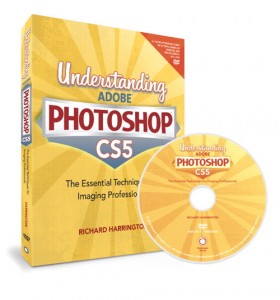
Glad you liked the book. The funny thing is we used to have a section on what to study next. Publisher cut it to save page count.
I do have it up on my blog though =)
http://richardharringtonblog.com/training/recommended/
Thanks for understanding that the book is for students and beginners, but is not meant to be a dummy style or reference book. I tried hard to both complement the college classroom experience as well as take my experience from teaching university to those who might not be able to attend. I really wanted to lay a foundation, hence time on type, image modes, acquisition, and printing.