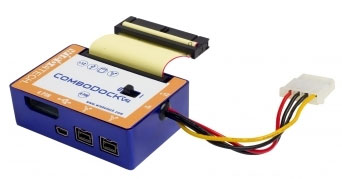
Don’t despair when your full size or mini iPod stops working. If the electronics or other components give up the ghost, your precious Toshiba 1.8 inch pip-squeak hard drive can remain in service.
Geek alert: the following is for techies. You know who you are. If you are asking yourself, “Izzis me, Nemo?” go back to your regularly-scheduled activity.
The cost is not trivial, but the process of extraction and data retrieval is straightforward. You carefully pry open the iPod case on the central seam running along either of the long sides, gently open up the case, and disconnect the couple of connectors that are hiding inside. Pull aside the rubber gaskets securing your tiny hard drive, unplug this drive from its port, and place it in a safe spot on your static-free work area.
Order the following from WiebeTech:
ComboDock v4 (lists for $169.95) and ADAv4-18-TOSH ($99.95) or ADAv4-18-TOSH-ZIF ($149.95).
You can see them all on the ComboDock page here, and the adapters have their own page here.
Which iPods require which adapters? When I was performing a real world evaluation on David Week’s 20GB drive, Bill Head of WiebeTech explained: “That 4th generation iPod uses a 1.8-inch Toshiba drive, so you’d want the ADAv4-18-TOSH. Some later iPods use a 1.8-inch Toshiba ZIF drive, which uses a different interface. In that case, you’d need ADAv4-18-TOSH-ZIF.” You can call or email WiebeTech to determine which adapter is best for your situation.
But what about the host ComboDock, Bill? There are two models, correct? “Yes,” he replies. “You’ll need a ComboDock v4, but if you have an older model of ComboDock, you don’t need to buy a new one. You just need to buy an IDE extension cable to connect it to the Combo Adapter. The part number for the extension cable is ADA-CABLE.”
This is starting to get expensive, out of control, and beyond the needs of your average geeker. Tech professionals, law enforcement bureaus, and service departments will find the cost to be recoverable within a short duration. Or, as WiebeTech tells MyMac.com: “We primarily sell our iPod adapters to repair technicians and forensic investigators, though an occasional end user buys one too. Most people will never need a solution like this, but for those who do, these adapters are indispensable.”
When I attempted to place the Toshiba drive into its adapter, it did not fit. Bill’s remedy was: “It looks like the guide posts are slightly out of adjustment. This could have happened in shipping, or our production team might have used a slightly different drive model to test with when they assembled it. You could loosen the screws holding the guide posts in place, which should allow you to move them slightly so the drive can fit. Or you could remove the guide posts altogether. The adapter will work fine without them.” Bingo, Bill.
With Toshiba drive inserted into adapter, and adapter connected to ComboDock, the drive icon mounts on your computer’s desktop for data retrieval or drive initialization. David Weeks had messed up the drive structure on the 20GB disk, so I reformatted it and wrapped it in static-free material for eventual re-usage.
If you are having trouble staying awake while reading my comments, this technique and gear probably isn’t your cup of tea. For the half dozen readers who will put the process into action, I’m glad to have aimed you in the right direction.

Leave a Reply
You must be logged in to post a comment.