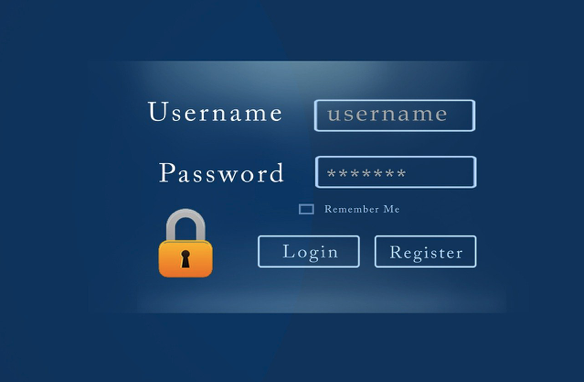
With cyber-attacks occurring about every 39 seconds and affecting nearly one-third of Americans every year, there’s never been a more crucial time in our history for securing business and personal data. The root of security breaches can often be traced back to poor credentials or credential management.
Cyber-attacks present a significant risk to more than just financial institutions. A business’s most private data can be compromised and then sold, used for nefarious purposes, or held at ransom. There are a million ways a hacker can cripple a business, so it’s time to take action; starting with securing your passwords.
If you’re not already using a password manager for businesses, you’re behind the curve. Luckily, we’ve put together this short guide on why your business needs a password manager and how not having one is putting you at risk. Read on!
Your Financial Data Is At Risk
Even if you’re not storing or managing sensitive financial data for your customers, you’re still storing the company’s financial data–including information on employee salaries, company transactions, and more–somewhere in your database. If a hacker were able to breach your security network, your entire financial network could potentially be at risk.
This would mean bank accounts, paychecks, and more would have to be put on hold. Routing and account numbers could be compromised, which could end up costing your business millions of dollars; and that’s just the initial cost. You’ll likely incur fines from the federal government, depending on the severity of the breach and its effects.
Capital One’s 2019 data breach cost the company hundreds of millions of dollars in fines and fees for poor security measures. Millions of people’s personal and banking information was put at risk from one breach. This is one of the largest data breaches in history and was perpetrated by one person. That’s a scary thought.
Updating Passwords
The older your password is, the more potential it has to be hacked. Your business should be updating passwords frequently, or, at the very least, a few times per year. This can become a burden, especially if each of your employees has their own login credentials (which they should). You can leave the burden up to your employees by setting a lifespan for passwords. After 90 days, their credentials will expire, and they’ll have to create a new password, or else be locked out of the system entirely.
This also creates less of a liability when it comes to new employees and those who have left or were fired. The last thing you want is a disgruntled employee looking for revenge by hacking into your systems and compromising your data.
Organization and Security
Password managers are excellent tools for better organizing and securing your company passwords. Instead of having passwords stored in a Word document or some other obscure place, all of your credentials are saved within the cloud (or offline file, depending on your preference). You can easily add, edit, and remove passwords via the interface, and some password tools have auto-fill features for easy logins.
Not to mention, these tools are incredibly affordable. Some tools cost as little as $2.50 per month per user. That’s a small price to pay for company-wide password security. There are also free options available, but most premium plans offer the best features.
COVID-19 and Cybercrime
COVID-19 has wrought havoc on our world since early January of this world, and, unfortunately, the US doesn’t seem to be caught up with the rest of the world in terms of recovery. To add to the weight of the virus itself is the staggering fact that cybercrime has risen almost 300%during quarantine. Hackers have nothing but time, right?
Whether your business is operational or not, it’s still critical that you protect your data. When you’re not using your networks, they’re sitting dormant, and can potentially be more vulnerable to a cyber attack.
Take Your Passwords Seriously
A password isn’t just a collection of numbers and letters that makes your accounts private. A good password can be the only thing that stands between your business’s private information and someone with malicious intent. It can be the only thing that prevents your business from becoming crippled due to an expensive breach. It’s time we started taking our passwords much more seriously, at both business at personal levels.
Use a password manager to create better passwords and manage/store them securely. There are also personal options you can use to protect your own information. As business owners and citizens, it’s our responsibility to actively fight cybercrime by making it as difficult as possible for hackers to get in.
The Bottom Line
We hope this article has helped you understand why it’s so important to take passwords seriously and why a password manager can be the best tool for the job. Let’s work together to prevent future attacks and compromises!
