Half the fun is getting there Macstock2018, the fourth edition of this gathering of the Apple community, took place near Woodstock, Illinois. Our story
Read More

Half the fun is getting there Macstock2018, the fourth edition of this gathering of the Apple community, took place near Woodstock, Illinois. Our story
Read More
Add contacts and groups to Address Book
Read More
Genius Playlists and Genius Mixes in iTunes
Read More
QuickTime X-use it for more than watching videos.
Read More
What is the Services Menu on your Mac? Find out here!
Read More
Larry travels a dark, dark road, going to a remembered but unpleasant, and what most dedicated Mac users might even say, scary place. Read on.
Read More
Learn MyMac Episode 4 – Creating a Smart Album in iPhoto
Read More

Using Preview to take a screen shot, annotating screen shots.
Read More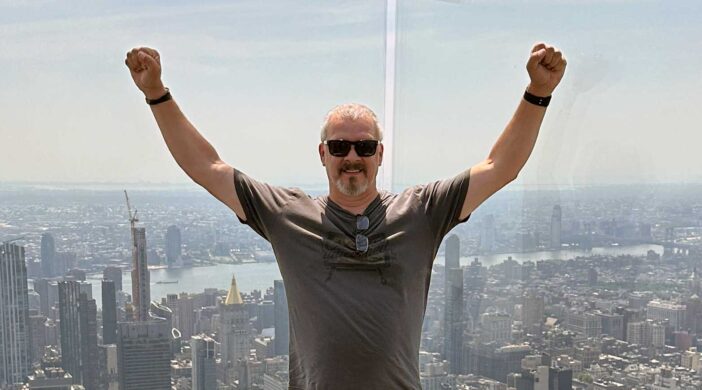
Getting familiar with your computer; using Help files.
Read More