
I’ve been finding a bunch of great, free downloads in the past few weeks. That’s about all they have in common. They range from a recipe organizer to a watermark program to a video converter. Here’s a few of them.
Category: Macspiration
Macspiration 73
Macspiration 72
Sharing Files With .Mac
Do you have to send a large file to someone and it is too large for email? If you are a .Mac member you can easily do this with iDisk and the Public folder, and it’s really easy.
Read MoreMacspiration #71
The Appearance System Preference
For the past couple of weeks I have been discussing the different System Preferences, and how you can use them to customize your Mac. The Appearance System Preference allows you to change how parts of the computer interface look and act. It also has a lot of parts, which is why I chose to discuss it in its own article.
Read MoreMacspiration 70
Even More System Preference Tips

This Macspiration continues the topic from last week. Today I’ll cover two more System Preferences you can use to customize your computer
Macspiration 69
More System Preference Tips
In Macspiration #53 I discussed some ways to customize your computer using some of the System preferences. This week I will continue that list of tips.
Read MoreMacspiration 68
Trouble Shooting Your iPod: Updated
It is that time of year again when many MyMac.com readers received new iPods for gifts. Last year I wrote Macspiration 18 and covered ways to troubleshoot your iPod. The iTunes/iPod world has changed a little in a year, so hear is Macspiration 68 updated for today’s iPods and iTunes.
Read MoreMacspiration 67
The Download Drawer of Art/Design Tools
I am always looking for great art/design tools to use on my Mac (no pun intended). If I can find free tools, even better. Here are three free art/design tools that you might find useful in one way or another. I know I have.
Read MoreMacspiration 66
Digital Imagery Tech Terms – 3

Many people will be getting a new, or their first, digital camera this holiday season. With that in mind, I thought it was a good time for a list of digital photography and digital imagery tech terms. Keep in mind, these are not dictionary definitions. These are terms explained in a way that your grandmother (at least my grandmother) can understand.
Macspiration 62
Google’s Online Office OptionsÂ
For years the standard in word processing and spreadsheet programs has been a program housed on your computer’s hard drive. You run the program off the computer, and save everything on your computer or an external device. Recently, online applications have started popping up and they are starting to become a nice, viable, and free option.
Read MoreMacspiration 63
Default Applications
Do you have files that you want to open in one program, but they always open in another when you double click them? If so, there is an easy fix for this which I will discuss in this Macspiration.
Read MoreMacspiration 63
Online Shopping Quick Tips
With the holiday shopping season in full gear I thought I’d make a list of internet shopping tips for this installment of Macspiration. If you are like me, you’ll be doing a lot of gift shopping on the internet and avoiding those lines at the stores.
Read MoreMacspiration 62
Expose and a Click-Wheel Mouse
In my opinion, one of the best features that was added to OSX in Panther is Expose. With the push of a key on your keyboard you can see all of the open windows on your computer, and click the one you want to switch to. If you are like me, I don’t want to stop working and reach for the F9 key. I want a quicker way to run this feature of Expose. Well, if you have a click-wheel mouse or a Mighty Mouse this Macspiration is for you
Read MoreMacspiration 61
Bouncing Email
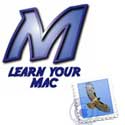
SPAM, or junk email is a growing problem that is not going away. For some it is worse than others. There are several ways you can fight SPAM. Some of these methods are free, others will cost you money. One is totally free, and long dismissed by many. This is the bounce feature of Apple’s Mail. I used to dismiss it too, until recently.
Macspiration 60
Moving Photos From Emails to iPhoto
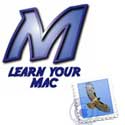
Do you ever receive a bunch of photos in an email that you want in iPhoto? If you are using Tiger, it is easy as 1,2,3. If you are in an older operating system, there are a few more steps involved. I’ll cover both in this installment of Macspiration.
Macspiration 59
Quicktips for Pages

This week I’ll dive into part of Apple’s iWorks ‘06 package, and discuss some quick tips for Pages 2.
Macspiration 58
Fun Shareware That Won’t Break Your Bank
I usually recommend freeware, or free software, in Macspiration. This week I’ve decided to stray from that path, and suggest three small pieces of shareware that are just fun. Not only are they fun, but they are cheap, too. You can buy all three of these programs for less than $30. All of these programs have downloadable demos, so try them out!
Read MoreMacspiration 57
Ejecting Media on a Mac

If you are new to a Mac, for whatever reason, you might thing why write an article about ejecting media on a Mac? You only have to pull out a thumb drive or push the button on the CD tray to eject it, right? Wrong. Ejecting media on a Mac is a little more complicated than that, especially if you are used to using a PC.
Macspiration 56
URL Shortening
Every time I email a long website address (URL) from my Mac to a PC the URL link usually breaks. I have been trying to find a solution to this for a while now, and a post at Apple’s Discussions site many months ago got me nowhere. Here is a solution
Read MoreMacspiration 55
Copy and Paste
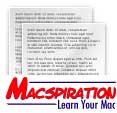
Believe it or not, there are still many people who barely get by using a computer. If you say “Copy and Paste†to them, they will probably look at you like a deer caught in headlights. So, I’ve decided to make a new extension of Macspiration called “Back to Basics.†For this first edition, I’ll talk about COPY and PASTE.
Macspiration 54
More Tech Terms

Ever get confused with all the technical jargon flying around the web? If so, Donny is back with some more tech terms you and your grandma should know today.









