 InDesign CS5
InDesign CS5
Company: Adobe
Price: $699.00
http://www.adobe.com/products/indesign/
Following in the large and hard to fill footsteps of its predecessors, Adobe InDesign CS5 has a lot to live up to and surpass if it is going to capture the hearts and, more importantly, cash of the designers and publishers throughout the world. The constantly-evolving, web-centric publishing industry is changing exponentially every year. Their tools must change with them or be left behind in the name of production and workflow efficiency. Has Adobe gone far enough? Have they pushed the technological bar high enough? Read on and discover whether the latest incarnation of this venerable tool is a worthy successor.
PUBLISHING AT A SNAIL’S PACE
Ever the redheaded stepchild of the quickly advancing and evolving Creative Suite family of content-creating programs, Adobe InDesign has long been the metaphor for the sail’s pace at which the publishing industry has adapted to and adopted the e-publishing juggernaut.
Living mostly in the traditional print world of publishing, Adobe has had to walk the tightrope between keeping InDesign relevant for the archaic print industry while, at the same time, trying to throw new media a conciliatory bone now and again.
Ladies and gentlemen, I am very happy to welcome Adobe InDesign to the new media and e-publishing party. Adobe InDesign CS5 has, unlike any of the previous versions, leveraged its page layout and traditional publishing strengths to create a new version of InDesign that finally provides authors and publishers with a flexible solution from which to publish no mater what the content or final publishing medium.
WHAT’S NEW
With such new and innovative features like: interactive documents and presentations, simplified object selection and editing, integration with Adobe CS Review, tracking copy revisions, creating different page sizes within a single document, paragraphs that can span or split columns, an all new layers panel, Adobe Mini Bridge integration, and eBook creation, Adobe InDesign CS5 looks to be the dominant page layout application going forward. Jump to the Adobe Product Page for some additional information regarding the new features baked into every copy of Adobe InDesign CS5.
UPDATE: iPAD DIGITAL PUBLISHING PLATFORM
Following the initial rollout of Adobe CS5, Adobe announced its new iPad-focused Digital Publishing Platform which was used to create the Wired App for the iPad. Check out this video for a look at the Wired App . Regarding the new publishing platform Adobe has stated, ‘The Digital Publishing Platform being developed by Adobe allows publishers and advertisers to create immersive onscreen experiences that combine the visual impact of print design, the immediacy of touch interaction, and the engagement of interactive elements such as video, audio, animated infographics, 360° views, and more. Because this platform builds on the foundation of Creative Suite 5, it lets magazine design, editorial, and production teams use familiar tools and skills to efficiently create versions for print and a wide range of screens. Integrated analytics will enable publishers to plan editorial content and provide advertisers with accurate, detailed insight into how readers are interacting with stories and ads.’
With the Apple kiss of approval, the Wired App has been receiving high marks despite its large file size. It seems like Adobe has a winner on its hands and this new publishing platform should improve the overall sales of the entire CS suite.
PAGE LAYOUT ENHANCEMENTS
Adobe has spent a great deal of time refining the Page Layout interface of InDesign CS5. Here are a few of the highlights.
Grid Mode: One area of refinement has been christened, Gridify (Grid Mode).
The idea behind Grid Mode is to simplify the process of configuring your page layout. At the heart of this simplified process is the notion that all pages tend to have some form of grid as their foundation (columns of text, pictures or graphics divided into rectangular, square, or even circular divisions etc.). With Grid Mode, InDesign has made the process of setting up these foundational grids, very gridified. The process is simple, when using the Text Tool, Rectangle Tool, or even if you are dragging content into your page from Mini Bridge or somewhere else, simply use your arrows to symmetrically add columns, rectangles, or graphic placeholders to your page. This simple process is a much improved and welcomed addition to InDesign. The old process of tweaking the elements of the page to make them fit the page and look symmetrically pleasing, was a pain at times. Once you have configured your grid, you can easily distribute (change the spatial relationship of the grid) the grid by selecting one of the handles and holding down the spacebar. This new feature is called Live Distribute.
Multiple Page Sizes: Having the ability to define different page sizes within a single document, has long been a dream of InDesign users. Through the use of the new Page Tool and an intuitive control panel, the dream has become a reality.
Imagine the possibilities of adding pages together which have different sizes and orientations. Just add a new page to your document based upon any existing page and select the page with the new Page Tool. Once selected, you can resize and change the orientation of the page according to your whimsical fancy.
New Layers Panel: How many times have we wished that InDesign employed a more robust layers system likes its sibling Adobe Illustrator? Thanks to a little binary fairy dust from Adobe, our wish has now come true.
With the new Disclosure Triangle, users of InDesign CS5 can now enjoy a new level of access and configurability within each layer of a document. You can also move items in and out of grouped items saving time and energy as the all important deadline grows closer and closer.
COLLABORATIVE ENHANCEMENTS
In the area of editorial collaboration, Adobe has really thought about the way people need to work and interact together to produce a multi-media and cross-media publication.
Integrated Comment and Review: Someone once said, “There is safety in numbers.†Indeed, this fact has been proven over and over through the process of peer review. This is the idea behind CS Review. Through CS Review, authors and publishers can share their designs with others online where they can receive feedback vis-à -vis an editorial collective. The only draw back is that this is a subscription service. Whether or not this will ultimately become a hindrance and the downfall of the service is yet to be determined. However, in concept, the idea has a great deal of merit.
Tracking Editing Changes: As we noted in our First Look of InDesign CS5 , traditionally, collaborative editorial solutions which brought together authors, publishers, and editors, have been arduous and counterproductive.
Adobe has gone a long way to solving this problem by implementing a collaborative editorial system into InDesign CS5. The system works by allowing everyone involved in the editorial process of the manuscript to add, delete, change, and move text. These edits are then visible (within the InDesign Story Editor, the Galley, or the Story views within InCopy) to the other members of the editorial group. The changes can then be accepted or rejected. The real beauty of this system is that it has been implemented within a page layout program where the written word can be viewed in its final design and display environment. This is important because the way words are displayed can greatly impact how they are read and received.
CROSS-MEDIA ENHANCEMENTS
While the print industry may not be dead, it is definitely being pummeled by the e-pub revolution. Adobe has been rising to this sea change for some time now. Many of Adobe’s other products within the CS5 suite of applications have already undergone the overhaul necessary to meet this challenge. With the exception of a few overtures over the years, InDesign has stayed true to its print roots. InDesign CS5 marks a definite movement and paradigm shift for Adobe.
Flash and MP3 Importing: InDesign now allows one to import files in the Flash Video format (.FLV and .F4V). In addition, files encoded in formats such as H.264 and SWF may be imported directly into InDesign CS5 as well. Adobe did not adopt an, “out with the old and in with the new policy either. Legacy formats such as: QuickTime (.MOV), .AVI, and .WMV are still supported.
Motion Presets and the Animation Panel: Adobe has added a number of motion presets that one may employ to add great interactivity and animation features to a document that is destined to be viewed online from a connected device. There is also an animation panel to create and edit animation effects such as: Position, Scale, Rotate, and Opacity. These motion presents and animations are leveraged heavily and reliant upon flash. At present, this is not a problem. However, there seems to be a growing movement toward HTML5 which brings a rich media environment without the use of flash. It would seem wise to enable InDesign CS(?) to offer its users the ability to add HTML5 functionality (more on this latter).
CS LIVE
Adobe has also instituted a set of online services designed to provide extra support to the CS5 user. With such services as: Adobe BrowserLab (preview dynamic web pages and local content with multiple viewing, diagnostic, and comparison tools), Adobe Story (accelerate media creation by streamlining the flow of script data into your video productions), Adobe CS Review (see above), Acrobat.com (streamline your work with extended teams by using online services for web conferencing, file sharing, and collaborative document authoring), and SiteCatalyst NetAverages (take advantage of Internet-wide analytics on user systems, browsers, and more to help optimize design for web and mobile screens). Together, these services make a very compelling argument and would seem to be a great tool for the CS5 masses. However, only time will tell whether the user base will adopt the service and its subscription fee or not.
MAKING A GREAT APPLICATION EVEN BETTER
Print Booklet: For anyone who remembers the days of the original Creative Suite and a little plugin called InBooklet by ALAP, a tear will no doubt roll down his/her cheek for the lost pagination functionality of subsequent iterations of InDesign CS… As I worked with InDesign CS5’s Print Booklet feature to determine if any improvements had been made within this version, I was disappointed to discover that, alas, nothing had changed. The beauty of InBooklet was that it would allow the user to paginate his/her document so that the pages would appear in their proper print signature and allow one to print the document on a standard laser printer. Yes, there was some tweaking within the Print dialogue box, but at least it was possible.
As with the previous versions of InDesign CS, printing a paginated document is not really possible unless you have an expensive printer capable of two sided printing or you are the owner of a printing house.
Adobe could easily fix this problem by simply adding the option to print only odd or even pages to the Print Booklet option. A simple fix that would make most is not all InDesign users very happy.
HTML5 Support: It seems a forgone conclusion that HTML5 is the standard of the future. As more and more traditional print publications go digital, the need to support the waves of the future becomes more and more important. Offering InDesign users the ability to add HTML5 functionality to their documents, IMO, is a must.
MyMac.com Review Rating:
As a longtime user of InDesign, I am very excited over Adobe InDesign CS5. It brings new functionalities and capabilities to the proverbial table, making this venerable king of the hill even more relevant and ready for the ever evolving future. I believe it is the best version to date. Indeed, there are some improvements that can make this great application even better. However, Adobe has clearly listened to their people and the page layout prophets. I can heartily recommend this fine product for those seeking to publish content for print or connected devices. I am awarding Adobe InDesign CS5 the lofty rating of 8 out of 10 in our MyMac.com Rating System.


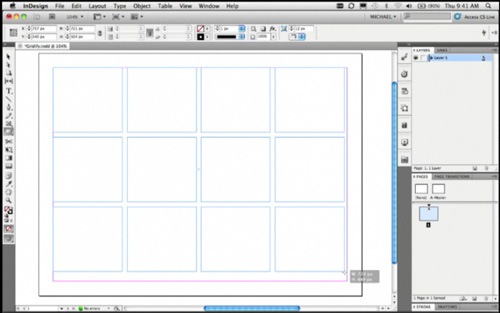
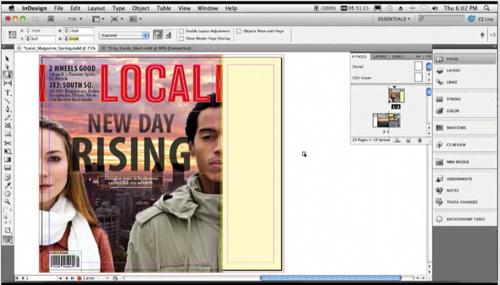
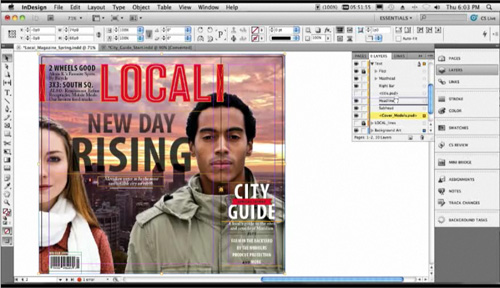
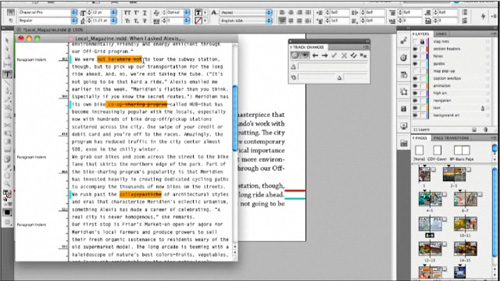
Nice review, Mark