Yes so we didn’t record last week… sort of because it was hot and sticky (at least by UK standards), and we didn’t feel like any stories really caught our interest… and well, we just weren’t really feeling it I guess. Since then however quite a lot has happened (including Simon’s shiny new M1 just being dead on Thursday morning…). But you can’t keep a good podcast down for long – so here we are again – back in the saddle and ready to regale you with the stories of the last week or so… (Sorry if the sound is a bit different to usual, had to use a rather basic setup).
GIVEAWAYS & OFFERS
- Glenn Fleishman’s book Take Control of Securing Your Mac can be found at takecontrolbooks.com along with many other titles by him, Joe Kissell, Jeff Carlson and others.
- Steve at Geeks Corner has a podcast which is usually a 5-15 min show of his thoughts on tech. Also keep an eye on his site or follow him on Twitter @GeekCorner_uk to watch for regular giveaways.
Why not come and join the Slack community? You can now just click on this Slackroom Link to sign up and join in the chatter!
Recorded 26th July 2021
Listen to the show:
This and other episodes are available at:
Apple Podcasts | Overcast | Essential Apple | Pocket Casts | My Mac | Pinecast | Soundcloud | RadioPublic | Listen Notes | Podchaser | PlayerFM | TuneIn | Google Podcasts | Spotify | Amazon Music | Direct Download | RSS
On this week’s show:
NICK RILEY
- @spligosh on Twitter very occasionally.
- Sometimes appears on Bart Busschots’ Let’s Talk Apple
- Sutton Park Circuit church worship on YouTube
- Nick’s church stream videos – You Tube
JAMES ORMISTON
APPLE
- Feedback from Allister: FileVault doesn’t store the password anywhere. There is a key stored somewhere which is encrypted with that password. When it asks for the password it tries to decrypt the key, then uses the key to decrypt the drive content. If that works you entered the correct password. If not, you didn’t. That’s why it takes a little while to fail if you get it wrong.
- Simon’s dead M1 MBA…
- iCloud has another case of the Mondays – 9to5Mac
- Akamai DNS outage knocks many major websites and services offline – 9to5Mac
- Apple employees pen second letter asking for work-from-home options – AppleInsider
- Gurman: iPhone 13 event likely to be virtual as Apple delays return to work – 9to5Mac
- An iPhone 5s Won A Photography Award In 2021 – ÜberGizmo
- Tim Cook says Apple will donate to support flood relief efforts in Western Europe – 9to5Mac
- iOS 15 hidden features on iPhone: Here’s what Apple didn’t tell you – CNet
- Phone Remains Findable Even After Power Off in iOS 15 Beta 3 – iPhone in Canada
- iOS and Android Activations Now Split Evenly in the U.S., Research Shows – MacRumors
- Latest Safari Technology Preview contains updated tab bar design – AppleInsider
- YouTuber sends AirTag to Tim Cook, and Apple returns it with a letter – 9to5Mac
- If You Guys Are Really Us, What Number Are We Thinking Of? (No 69º F) – Daring Fireball
- Apple’s threat to quit Britain over £5bn patent row – This is Money
- Apple Threatens to Leave UK Market Due to $7 Billion Patent Dispute – MacRumors
TECHNOLOGY
- LG’s rollable TV costs 50 times as much as a normal OLED – Ars Technica
- Arm’s cheap and flexible plastic microchip could create an ‘internet of everything– The Verge
- A natively flexible 32-bit Arm microprocessor – Nature
- NASA successfully switches the Hubble to backup hardware – Ars Technica
- Retired NASA Engineers Return to Fix Hubble Telescope – Smithsonian Magazine
SECURITY & PRIVACY
- An explosive spyware report shows limits of iOS, Android security – Ars Technica
- iOS security researcher Will Strafach agrees Apple can do more in combating NSO – 9to5Mac
- ProtonVPN’s new macOS and iOS update helps bypass censorship – Reclaim The Net
- Introducing Email Protection: The easy way to block email trackers and hide your address – Duck Duck Go
- Security researchers uncover more Print Spooler vulnerabilities – IT Pro
- Shocking New Windows 10 Security Alert As Unpatched Bug Exposes Admin Passwords – Forbes
- Virulent Windows ‘XLoader’ malware is now on macOS – AppleInsider
WORTH A CHIRP / ESSENTIAL TIPS
- ‎How to add lines and grids to your Notes on iOS and iPadOS – AppleInsider
Essential Apple Recommended Services:
- All Things Secured – Online security made simple by Josh Summers.
- Pixel Privacy – a fabulous resource full of excellent articles and advice on how to protect yourself online.
- Doug.ee Blog for Andy J’s security tips.
- Ghostery – protect yourself from trackers, scripts and ads while browsing.
- Simple Login – Email anonymisation and disposable emails for login/registering with
- 33mail.com – Never give out your real email address online again.
- AnonAddy – Disposable email addresses
- Sudo – get up to 9 “avatars†with email addresses, phone numbers and more to mask your online identity. Free for the first year and priced from $0.99 US / £2.50 UK per month thereafter… You get to keep 2 free avatars though.
- ProtonMail – end to end encrypted, open source, based in Switzerland. Prices start from FREE… what more can you ask?
- ProtonVPN – a VPN to go with it perhaps? Prices also starting from nothing!
- Comparitech DNS Leak Test – simple to use and understand VPN leak test.
- Fake Name Generator – so much more than names! Create whole identities (for free) with all the information you could ever need.
- Wire and on the App Stores – free for personal use, open source and end to end encryted messenger and VoIP.
- Pinecast – a fabulous podcast hosting service with costs that start from nothing.
Essential Apple is not affiliated with or paid to promote any of these services… We recommend services that we use ourselves and feel are either unique or outstanding in their field, or in some cases are just the best value for money in our opinion.
Social Media and Slack
You can follow us on:
Twitter / Slack / EssentialApple.com / Soundcloud / Spotify / Facebook / Pinecast
- Also a big SHOUT OUT to the members of the Slack room without whom we wouldn’t have half the stories we actually do – we thank you all for your contributions and engagement.
- You can always help us out with a few pennies by using our Amazon Affiliate Link so we get a tiny kickback on anything you buy after using it.
- If you really like the show that much and would like to make a regular donation then please consider joining our Patreon or using the Pinecast Tips Jar (which accepts one off or regular donations)
- And a HUGE thank you to the patrons who already do.

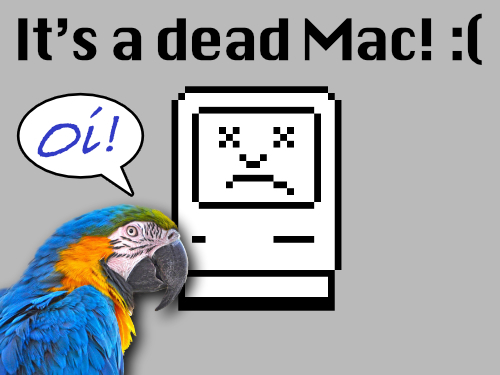
Leave a Reply
You must be logged in to post a comment.