Tenorshare Free ReiBoot for Mac
Company:Â Tenorshare
Freeware
- Content
Features
When You Need This Software
How to Use This Software
System Requirements
1. Features of ReiBoot for Mac
Tenorshare ReiBoot for Mac is free software to put iPhone, iPad and iPod into/out of Recovery Mode. It allows you to enter and exit from recovery mode so that you can normally boot your iDevices stuck at red iTunes logo, Apple logo, restart loop or with broken Home/Sleep button and other iOS problems.
- Free!
One click to get iPhone/iPad/iPod into/out of recovery mode without iTunes restore.
No data loss or damage during the process.
No need to use Power or Home button.
Support all iOS devices including iPhone 6/6 Plus, iPhone 5S/5C/5/4S/4/3GS and all iPad and iPod touch.
Can be used on Mac OS X Yosemite 10.10, Mavericks 10.9, Mountain Lion 10.8, and Lion (10.7).
When Need This Software
Free ReiBoot for Mac enables you to put your iPhone/iPad/iPod into/out of recovery mode when: - 1. Exit from Recovery Mode
Fail to update iOS and stuck at red iTunes logo
Restore your iPhone/iPad/iPod from backup file
After downgrade or jailbreak
Update to a new firmware or downgrade to an old firmware - 2. Enter Recovery Mode
Need to do a firmware restore while Home or Power button isn’t working
iDevice was locked by a passcode
iPhone freezes
Apple logo displays with no progress bar
Stuck in black screen
Stuck at reboot loop
iTunes can’t recognize your iDevice - How to Use
Actually, ReiBoot’s clear and simple UI makes the performance quite easy. Only one click, you can enter or exit recovery mode.
Step 1. Connect your iDevice with the Mac via the USB cable.
Step 2: ReiBoot will detect your device situation. If it is stuck at recovery mode, the “Enter Recovery Mode†button will turn grey while the “Exit Recovery Mode†button keeps active. And vice versa.
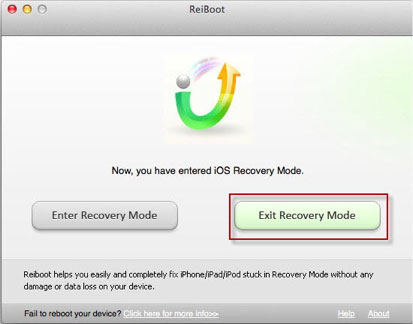
System Requirements
Operating System: Mac OS X
CPU: 1GHz (32 bits or 64 bits) and above
Hard Disk Space: 200MB free space and above

Leave a Reply
You must be logged in to post a comment.