iPhone is running like a slow snail? iPhone is slow to response after iOS updating? Apps take longer to open or run? After several years’ using, your device is full of junk, the Other, Apps, etc. you don’t need, which to a large extent take a toll on your iPhone. Does it mean you have to give up your old iPhone and buy a new iPhone 6? Of course not, Tenorshare iPhone Care Pro for Mac will clean up your device and fix all your iPhone slow problems without buying a new iPhone.
Why Your iPhone is Becoming Slower and Slower?
All digital and computing devices are prone to slowing down over time and the slow iPhone issues aren’t limited to older devices. Below we list the common reasons that way your iPhone is getting slow.
- iPhone is starting to bog down over time
- Too many junk files and redundant apps slow down your iPhone
- iTunes “Other” category is swallowing a large amount of space on your devices
- Apps running background overtake space and expend battery life
- Your iPhone is sluggish after updating to new iOS
What iPhone Care Pro for Mac Can Do for You?
iPhone Care Pro for Mac can slim down your iPhone efficiently and optimize your iPhone 6/6 Plus/5S/5C/5/4S/4 at the peak performance. No need to jailbreak.
- Quickly detect and remove 30+ types of redundant junk files including temp, cache, cookie, etc. and private data on your device.
- Permanently wipe sensitive messages, Internet history, Safari cookies, calling history, email caches, and all your private content.
- Clean up all types of non-associated media files like photo caches, email caches, download caches, SMS.
- Reclaim up 40% – 60% storage space for your device to speed up your device and enable you to enjoy more with your device.
- One-stop Tune-up option to boost your device for top performance with 1-click.
How to Free up and Speed up Your Slow iPhone?
iPhone Care Pro for Mac offers 2 clean modes to free up your device’s storage space dramatically. Quick clean clears 8 types of junk files that occupy storage space and slow down your device. Deep Clean scans 12 kinds of private data and more junk file helping you wipe them permanently.
Step 1: Connect your device to Mac after installing. Select “Speedup &Clean†on the program interface.
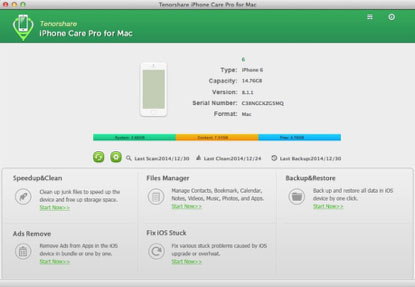
Step 2: Click “Start Now†under “Quick Clean†or “Deep Clean†according to your choose. Select the types of junk files you want to scan by switching to the ON position. Then click “Scan Now”.
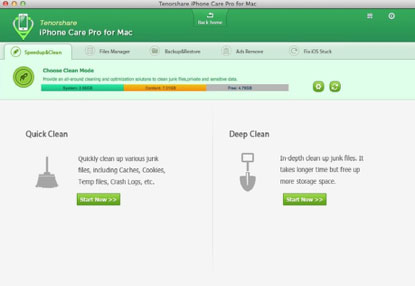
Step 3: After a while, all the junk files are found. You can see how many files this software scanned, how much space will be reclaimed and how many percentages the running performance will boost. Click “Clean Now”.

What are you waiting for? Get iPhone Care Pro to clean up and speed up your slow iPhone immediately! Windows users refer to the Windows version Tenorshare iPhone Care Pro.

Leave a Reply
You must be logged in to post a comment.