
Vienna Symphonic Library Solo Strings Bundle
North American distributors:
ILIOPrice: $660
Virtual Instruments (VIs) allow you to work with lifelike sounds in sequencers and Digital Audio Workstations (DAWs) like Apple’s Logic and notation packages like Avid’s Sibelius. (Avid has just announced Sibelius 7: watch for a review here shortly.)
VIs are collections of acoustic/sampled and/or electronically synthesized sounds with varying degrees of realism and flexibility of use. Formerly hardware-based, VIs are now available almost entirely as software. They range from the cheap, barely tolerable and tinny to… well, to those produced and sold by Vienna Instruments.
Virtual Instruments (VIs) have three salient characteristics:
- although essentially many thousands – or tens, or even hundreds of thousands – of audio files, managing them with your music-making software can be complex, confusing and somewhat off-putting
- because of the costs involved in producing these files they can be expensive, sometimes very expensive
- the quality in the case of the market leaders (Vienna, for example) can be outstanding and meet most of most users’ needs
Prolonged, diligent and exhaustive research in the market will usually point time and again to the Vienna families of products. Even then, many potential musicians may be discouraged by the high price and the perceived frustration that can accompany installation, customization and subsequent manipulation for your music.
This is a pity: not only is their acquisition and employment very worthwhile if quality of sound is important to your composition, music-making and performance. But the management of such products need not be defeating. Given a little understanding and the right sets of instructions and support, VIs are actually relatively easy to use. What’s more, discounted versions of the instruments can often be found.
This review of a prime example of the Vienna Symphonic Library, their Solo Strings I and II Bundle is typical. It does cost several hundred dollars; it does need diligence in installing and configuring. But the payoffs are huge: the quality of sound is stunning; the ease of use (with Sibelius 6 and Logic Pro 9 for this review) is significant; the flexibility and scope for achieving every conceivable (and many unimagined) sonic delights are great; the product is robust; and support and documentation are very good.
In short, it’s an overall winner.
So let’s take a look at the areas in which you will need patience and keep in mind the many resources available for help, should you need it.
Installation and Setup
Installation and setup can indeed be intimidating processes, then. They’re certainly ones that benefit from a rigorous approach…these are costly items and copyright is paramount – hence the heavy protection against theft. The documentation is dual platform (Mac and Windows) and it’s not always clear where to start and in what sequence to do what.
But proceed carefully and logically, and you’ll be glad you did.
First, visit your User Area of the VSL site to register your Solo Strings I and II (they come as sets of four and three DVDs). The serial numbers supplied with the products are submitted online instantly to produce an Activation Code on screen; these Keys (one for each of the two volumes) are also immediately emailed to you.
Using the eLicenser Control Center licensing system (the equivalent of Native Instruments’ Service Center), these keys are then permanently ‘loaded’ onto the Vienna Key – or similar. This is a hardware key (or ‘dongle’) that’s necessary to use the virtual instruments beyond the evaluation or demonstration period; the latter allows you to work with them for up to 180 hours.
Once this is all complete (no more than five minutes), you run the installer that comes on a CD with the package (although it’s a good idea to get the latest software from the VSL site) and which you can copy onto your hard drive and keep updated there. The Directory Manager, which is part of this install, knows and remembers where your instruments are stored (a separate, fast, hard drive is recommended) and allows Logic and/or Sibelius to access the data transparently from now on.
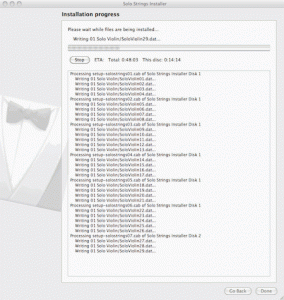
This installation process can take an hour or more in the case of the Solo Strings Bundle. Be prepared for a wait; but keep an eye on progress: you’ll be prompted to swap DVDs as you go along… it’s necessary that each DVD is manually mounted (click away from the installer message popup – on each DVD’s icon in the Finder) before you can actually continue. Note that the install window is always on top on the Desktop, so be prepared to hunt for smaller windows behind it.
Once Solo Strings I and II are all installed, visit the “Needful Things” tab of your User Area on the VSL site to get copies of the Logic-specific and/or Sibelius-specific files for the product. And download and read the excellent, clearly-written, comprehensive and highly useful PDF, “VE_Optimizing_Sibelius_Playback_v1.6” there. This document explains many of the settings, options and customizations which you may need once you’re in business – including how to create and manage a Playback Configuration in Sibelius 6 and – secondarily – work in Vienna Ensemble; fuller notes for those customizations are here.
One important point to watch from the start is that you select the right instrument: use Solo Violin, Solo Viola etc for these solo instruments, not Violin 1, Violin 2, which will also be visible. The latter are for the ensemble strings.
There is a Soundset for Sibelius 6, for example (although it’s actually in a folder named VE_SoundSet_SoloStrings_Sib5.2_v.3.0 in the documentation). The file, VE Solo Strings I+II.xml, needs to be placed in ~/Library/Application Support/Sibelius Software/Sibelius 6/Sounds (again, the documentation still refers to Sibelius 5 but the process is identical; though it’s different with Sibelius 7).
Then, decide how many of the presets you want (each takes up between 290 and 870 MB RAM) and copy them to your VSL Custom Data folder (likely to be /Users/Shared/VSL Custom Data) being careful to use either the ‘standard’ or the ‘extended’ and Level I or Level II versions of these presets – depending on which Solo Strings product you have. (You can try the more advanced presets in demo mode for up to 180 launches.)
Vienna Ensemble
Lastly, you need to launch Vienna Ensemble (VE) which is the standalone mixer from VSL; to ensure maximum and best use of your RAM, it’s essential to launch it before you open (a file in) Sibelius: that ensures that you work in 64-bit mode.
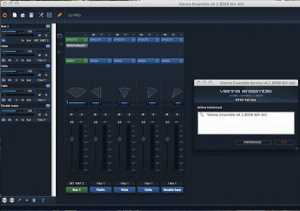
Perhaps somewhat confusingly, VI is a plug-in, some of whose controls are available in a window as part of VE; but VI is not multi-timbral;Â VE is. And it’s the channels etc in VEÂ which you configure to correspond to those added to your new Solo Strings Device in Sibelius. You’ll need to keep the number of instruments available as 16, the Program ‘0’. Then save the VE Project with a new name – this preserves your environment; it will be loaded (the file format is “.viframe”) in future when you next launch this Device in Sibelius.
Or you can save the Device (an asterisk will appear by the new name you’re working on as selected in the drop-down when it’s not been saved) each time you add an instrument; the processes interconnect.
Perhaps the easiest way is to add all the instruments you need for your new Vienna Ensemble Solo Strings Device in Sibelius. Assign successive channels to them (1, 2, 3, 5 etc). Then switch to VE itself and progressively add the new instruments and assign a new matrix to each new instrument, configuring them as you go. Again, refer to the “Optimizing” document or this note if it’s not obvious. It’s also going to be necessary to use the Sibelius-specific .fxp presets, which will probably have been placed in /Users/Shared/VSL Custom Data. Use the “Preset Select” segment (at the top) of the VI Selector Ring; work your way through the appropriate instruments’ files which appear in the right hand side of the interface.
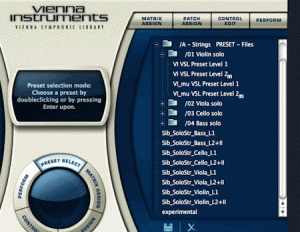
Lastly, go back to Sibelius and Close the Playback Devices window. Note that the Solo Strings audio files are kept in RAM during use: switching to or launching the Vienna Solo Strings configuration in Sibelius from now on will almost certainly result in a long delay as this happens. Maybe up to a few minutes. Be patient; don’t interrupt this in either Sibelius or VE.
During evaluation of Solo Strings all of this went extremely smoothly – VSL’s technical support is responsive, efficient, helpful and quick; although the company is in Austria, hence between six and nine hours ahead of the USA.
According to how you want to write music with Solo Strings, you may need to add entries to your Playback Dictionary [see the Sibelius Reference Manual, section 4.9]; you will almost certainly need to use such articulations as ‘Slur’ for legato etc. Remember, these are sophisticated sounds and need the best coaxing out of them by some customization. There are clear instructions [p 10] in the PDF, “VE_Optimizing_Sibelius_Playback_v1.6“.
Don’t be put off. It’s worth it.
Instruments
Solo Strings Bundle comprises Solo Strings I and II and contains samples of solo violin, viola, cello and double bass. It’s safe to say that – just as Ivory’s Grand Piano II (shortly to be reviewed here on MyMac) represents the fullest and most sophisticated piano virtual instrument – this Solo Strings Bundle really is the most comprehensive solo strings VI product so far created. It’s made of over 130 GB carefully-recorded and engineered samples.
You won’t find more agile, realistic, versatile, flexible, comprehensive and downright pleasing virtual string instruments anywhere. Nor a better and more robust system of incorporation into all leading DAWs and notation software.
Three aspects stand out:
- the quality of these samples
- the variety of articulations, and
- the Vienna Instruments’ “Performance Detection” technology
Quality
Probably the single reason why you would want to spend several hundred dollars is to hear manipulable string sound as close to the real thing as possible. With the Vienna Strings you will. There are several ways in which you can further enhance the sound and make it even more realistic… quite a feat when you think that, for all they are sampled audio sounds, they still have to be manipulated digitally to replicate real life situations. Velocity Crossfade (settings in Vienna Instruments explained in the “Optimizing” document) would be the best place to start. The use of legato expression and slurs, controlling dynamics in pizzicato and adding the right degree and type of reverb will also help… most VSL samples are recorded dry.
The result can be as good as this.
Articulations
Solo Strings I includes several dozen different articulations in hundreds of imaginable nuances… spiccato, richochet, col legno, (snap) pizzicato, tremolo, glissando, trills, and artificial harmonics. Solo Strings II has most of these same articulations but played con sordino (muted). These are achieved using the Matrix and Patch Assign tabs in VE and then the right Expressions in Sibelius.
Performance Detection
This proprietary system was developed in the interests of maximum reality: it analyzes (in real time) intervals, notes that are repeated, patterns, and even playing speed. Based on this analysis, the most likely articulation or nuance is automatically invoked. For example, a melodic interval of a ninth is going to require a different attack and timing from a third. It’s perhaps akin to the awareness of text to its background on which anti-aliasing is based in the visual world. Vienna Solo Strings I & II knows this and responds accordingly. This is only one of several “behind the scenes” techniques that sets the VSL virtual instruments apart.
Note that some samples are looped samples and others are not. So you will be want to notate ties and re-triggers just as professional players work. That is to say, that – for all its ease of use and implementation, given its complexity and sophistication – Vienna Solo Strings I & II remains a very powerful resource. It pays to respect and thoroughly learn what it can do to help your creativity.
Of one thing you can be assured, though: the results will be spectacular. And not spectacularly flash. Genuinely and throughly satisfying in every way. The string sounds are rich, not cloying; pithy, not pinched; they have depth, not histrionics; they’re realistic, not unduly brilliant; they’re easy to use in situ – yet are immensely sophisticated.
Getting the best from VSL Solo Strings
Once your score is in preparation, there are a number of things you could – and should – do to ensure that your get the best sound from this excellent combination:
- as noted previously, it’s best practice to launch Vienna Ensemble before Sibelius
- do take the trouble to read the PDF, “VE_Optimizing_Sibelius_Playback_v1.6“; get to know what it recommends thoroughly and don’t stop experimenting until you’re happy with the results you’re getting
- reverb can be crucial. In Sibelius‘ Mixer, turn the built-in Reverb to minimum and rely instead exclusively on one of the Apple reverb settings (in AUMatrixReverb: Plate was found to produce good results in this case) or a third party reverb unit like Breverb or Vienna Suite.
- to get more realistic and pleasing legato articulations, notes can be slurred for performance but merely marked legato if the production of a score is all that’s desired; this extends to slurring an eighth note with the first note of the next bar, for instance. Slurs will have no effect on both notes in a two or more note chord, though
- there are occasions when a (new) articulation (such as staccato) may produce a change in dynamic (typically an increase in volume) which will need to be compensated for by a specific dynamic marking. When you want what you’ve written to serve as a score for performance, remember to remove such markings
Help and Resources
The VSL site Community is always a good place to visit regularly. They are well monitored, frequented by experts who are both users, and members of the dedicated staff from within VSL itself.
The Vienna library of video tutorials is excellent, well and clearly narrated and offers just enough detail to make clear many initial procedures
The sibelius.users.tech-support forum also has many extremely knowledgeable users and is routinely visited by Sibelius Product Manager, Daniel Spreadbury; although there are Windows users here and many with no interest and experience of Vienna Instruments, there is enough momentum and traffic for you to be pointed in the right direction even when non-Sibelius issues can be identified.
No printed material specific to the Vienna Strings libraries seems to be available in the way that books published on Sibelius, Logic and the like exist, and can be used to provide guidance. But the Vienna site is packed with information, the software otherwise simple enough to use for the accompanying (PDF) documentation to suffice, and the familiarity that comes with constant use likely to grow and eventually outgrow wordy “How to” books… after all, on the one hand, VI’s are essentially objects to install, carefully configure and forget; then let using them teach you the rest.
Conclusion: The Vienna Symphonic Library Solo Strings Bundle is simply the best of its kind available. It can be safely recommended for its extremely high quality, reliability, flexibility and support in a wide variety of situations
Pros: sound quality superb, second to none; flexible and highly customizable; works in a variety of audio and notation environments; well-supported; robust; visual interfaces aesthetically pleasing
Cons: Expensive, but for what it can achieve, justifiably so; apparently complex to install and configure, but with the right guidance can become almost second nature
System requirements: (outlined here) at least G4 (G5 or Intel Core 2 Duo/Xeon processor recommended); Mac OS X 10.4 or higher; 1 GB RAM (2 GB or more recommended); fast separate hard drive with 128.5 GB free space for Standard and Extended Library; ViennaKey with eLicenser License Control Center 6.2.0.15056 or higher; DVD drive for installation; VST, AU or RTAS-compatible host; 88 key MIDI keyboard useful
MyMac.com Rating: 9 out of 10

Awesome review, Mark. Great job!
Thanks, Mike!
Do you use them?