![]()
BusyCal
Company: BusyMac
busymac.com
$49 for single user
BusyCal is the OS X appointment calendar that iCal should be. It is smart, attractive and configurable in ways that iCal is not. Unlike iCal, however, it is not free.
There are two features that make BusyCal outstanding. Most important to me is the ability to change the global font size to something I can read. ICal has always been useless for me because I have to struggle to read its default fonts, which cannot be changed. What good is an appointment calendar you can’t read?
In BusyCal, you set the global font size in the Preferences pane. Then, when you’re in the Day, Week, or Month view, you simply right click on a day and add an event, or appointment. You can enter an appointment and just type next Tuesday, tab to the time and say noon and it will assign the event to the proper date and time. In addition to the Day, Week, and Month views, you can also see your events and appointments as a chronological list. Keep in mind that the larger the font size, the more things gets scrunched together. Life is not perfect.
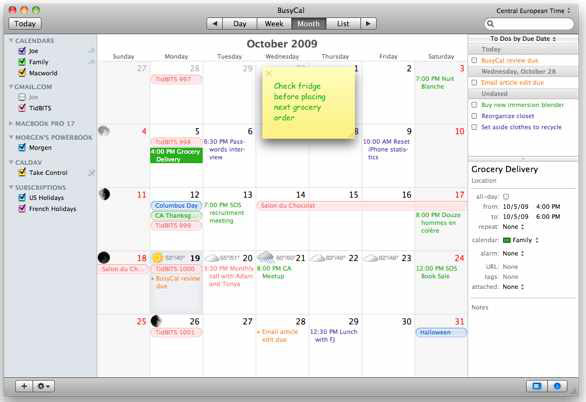
With BusyCal you can easily share calendars with family or small workgroups over a local area network. Multiple users can view and edit the calendars, and the changes are instantly synchronized over your local network.
If for some reason a user wants to use both iCal and BusyCal, the two can easily be synchronized. Whatever you enter in iCal, or Google calendar for that matter, can easily be set up to instantly appear in BusyCal. This is handy because it means that if I’m at work and want to remind myself to enter something on my personal calendar at home, I can go to my Google homepage, where my Google Calendar lives, enter an appointment or reminder, and be confident that it will turn up on my BusyCal calendar on my home computer.
Which raises a question that only individual users can answer. Why use BusyCal at all when you can use Google Calendar or Yahoo Calendar for free and have access to your appointments any place there’s an Internet connection? The main reason as far as I can see is BusyCal’s ability to synchronize with other Macs on your local network (or mobile device). You can also enter appointments in BusyCal when you’re offline and they’ll be synchronized as soon as you connect to the Internet.
There are some less dramatic features that some people will find useful or entertaining. For instance, the user can add a weather icon that gives you rudimentary weather info at the top of each day’s calendar, thus saving you a trip to the national weather service website or, perish the thought, a glance outside.
The big downside to BusyCal is its price. Fifty bucks for an appointment calendar seems steep to me. On the plus side, the program is thoroughly reliable, tech support is prompt and courteous, and if your vision isn’t perfect, you can configure BusyCal’s fonts to make everything crisp and clear. Another plus is that you can try before you buy. Download a 30 day trial version for free here. You’ll also find that BusyCal has numerous video tutorials you can consult online if you need help.
When examining BusyCal, consider what you’re willing to pay for a quality product that won’t require that you spend endless amounts of time solving problems that never should have been there to begin with. Is your time worth at least $50 an hour? If so, you might consider this application a bargain. Even though I balked at the price, I must admit it’s awfully nice to be able to adjust the calendar fonts to something a guy with trifocals can actually read without a magnifying glass. Besides, now I no longer need to waste energy shaking my fist at iCal.
BusyCal MyMac Review Rating: 8 out of 10
email – MyMac Magazine – Twitter – Advertise – Reviews Archive – Podcast
