
Fantom Drives DataDock II Quad Interface 1TB Quad Interface Dual Drive
MicroNet Technology
Price: $279.95
http://www.micronet.com/products/datadockii.htm
MicroNet’s DataDock II Quad Interface 1TB Quad Interface Dual Drive (say that name ten times quickly) has a lot of capability under the hood:
• Three types of RAID arrays,
• Four interfaces: USB 2, FireWire 400, FireWire 800, and eSATA,
• Hot-swappable drives,
• A solidly-built aluminum case.
Does the DataDock II deliver on its promise, or is is just another ordinary hard drive gussied up and marketed with a bunch of buzzwords?
The Weeks division of MyMac Labs used the DataDock II (DDII for short) for a long weekend of backing up, file copying, and general digital mayhem. Here’s what we found.
Out of the box, the DDII is a solid piece of kit, as the Brits would say. The brushed aluminum case is strong enough that I could not get it to flex noticeably without pressing hard with all ten fingers. Have no qualms if your setup requires the DDII to be at the bottom of a tall stack of computer gear.
The front of the case provides access to the two removable hard drives. Our demo unit came with two Seagate 500GB WD5000AAKS drives, each with a 16 MB cache. Upon pressing the Open button, the door comes ajar, and it’s easy to slide the drive out of the case. Depending on how you configure the DDII, you can hot-swap a drive while the other drive is still actively in use by your Macintosh or PC. We’ll look at RAID and hot-swapping later.
Most of our work was done using the eSATA interface on my ExpressHD 9550 computer. The ExpressHD 9550 is a generic PC equipped with an EFI-X dongle that lets the computer boot into Mac OS X 10.5 Leopard. Unlike all my previous Macs, the ExpressHD 9550 comes with two eSATA ports.
If you’re not familiar with eSATA, Wikipedia can help.
The DDII comes from the factory configured for RAID 1 (mirroring). This means that all data is written to each independent hard drive, so each drive becomes a mirror image of the other. If one drive fails, you can still use the identical data from the other drive.
You may also choose to configure the DataDock II in spanning mode, which simply treats the two physical disks as one big disk. If that’s not your preference, the last choice is RAID 0, also known as striping. Striped drives provide the fastest sustained read and write times, as our testing proved. The main drawback to RAID 0 is that if one drive fails, you’re dead in the water. Unlike RAID 1, if a RAID 0 setup fails, the data is lost.
For more details on RAID, Wikipedia to the rescue.
This drive comes pre-formatted as MS-DOS, which is not the best choice for most Macintosh users. You’ll need to use Disk Utility to reformat the drive and change the partition map. While the included instructions are generally adequate, Fantom recommends choosing Apple Partition Map. Unfortunately, APM may not be appropriate for many Mac owners. If you have an Intel-based Macintosh, you should choose GUID, as only this format will allow you to boot an Intel Mac from the DataDock II. For more details, checkout this Apple Support document.
In any event, Mac users will want to reformat and repartition the drive before use.
Also, be aware if you ever plan to change from one RAID mode to another, or to spanning, you’ll need to reformat and repartition again. It’s not possible to change RAID settings on the fly.
We began our testing in span mode, as I wished to clone my not-quite-full 1 TB drive. SuperDuper 2.5 filled the bill, and had no trouble copying over my zillions of files. We also used Carbon Copy Cloner successfully.
Right away, I noticed the DDII’s fan. With the DDII on the desktop right next to me, I was very aware of the fan noise. While not terribly noisy, this is not a silent drive. If you’re particular about noise, you may wish to it in a couple of feet away, or in a desk drawer, if possible. I kept my DDII stashed in a desk drawer, and found heat buildup to be negligible, as the noisy fan is quite effective in keeping the unit cool.
After proving that the DDII to be a solid performer, I wanted to to see how fast the eSATA interface was. For benchmarking tests, I used Drive Genius 2.2.1 Benchmark routines to see how fast the DDII various RAID modes perform.
Here’s what Drive Genius reports:
Factory configured GUID partitioned RAID 1 Mirrored
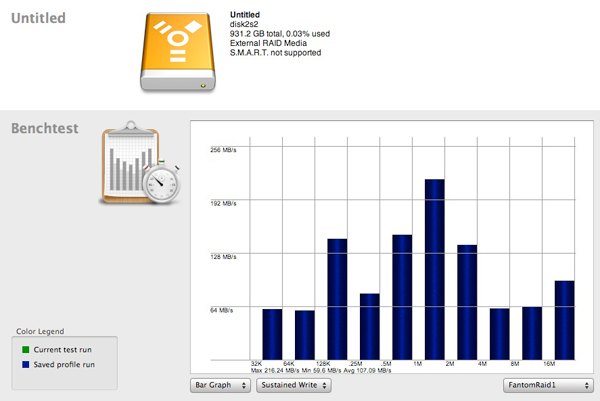
Note the peak sustained write speed of 216 MB/sec.
Below is the sustained read benchmark:
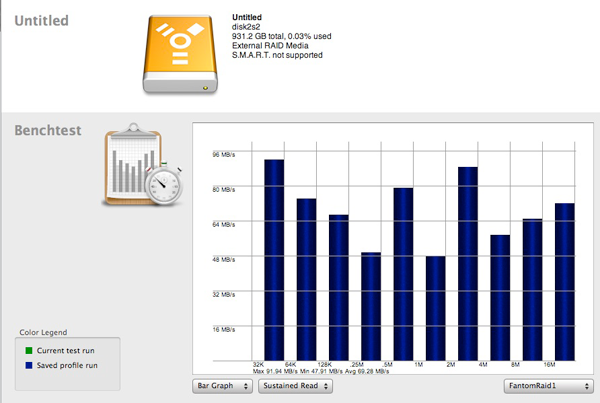
Note the peak write speed of 91 MB/sec
Now, the same test configured as a Striped array.
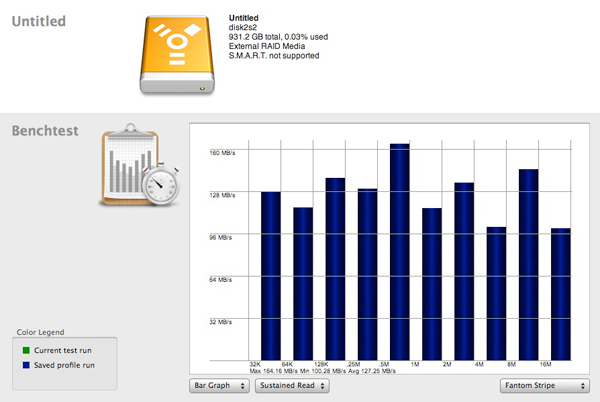
This shows a peak read speed of 164 MB/sec.
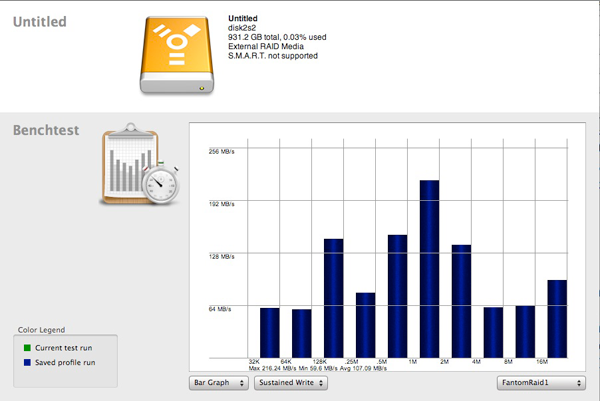
This shows a peak write speed of 226 MB/sec.
Here’s a table summarizing the tests:
Striped READ 164 MB/sec
Striped WRITE 226 MB/SEC
Mirror READ 91 MB/Sec
Mirror WRITE 216 MB/sec
Striping produces much faster reads, but not much faster writes.
For long-term usage, I would choose Striping, but I’d make perfectly sure that I had regular backups of the DataDock II, in case it ever burps.
Being able to change the RAID configuration is a nice feature, although I’m not sure how many users would actually do it in practice. Instead of spending $279 for the DDII and using it in Spanning mode, I’d spend a lot less and get a 1 TB drive, and not worry about the health of two drives. Why fool with RAID Spanning if all you want is a big disk. Consumer level drives exceeded 2 TBs a while back.
But if you want to be able to switch between RAID 1 Mirroring and RAID 2 Striping, then the DataDock II is the box for you. Just be aware that the Mirroring gives you a drive that’s 50% smaller than the Striped drive, and be sure to remember you must repartition to change RAID formats. Repartition means “I’m erasing all my data so I better have it backed up elsewhere!”
My last test was to see if Mirroring worked as advertised. After copying 300 GB of movies to the DDII in Mirrored mode, I simply removed the top drive from the slot with everything running. I then played a large DiVX movie (the recent James Bond “Casino Royale”). Even though normal operation is to be expected, I was still surprised to find the movie played perfectly, as though nothing was awry with the RAID array. Only the flashing amber RAID status light hinted at trouble.
But trouble did appear when I slid the removed drive back into its slot. The manual says the RAID rebuild process will take some time, but 40 minutes later the flashing amber light was still pulsing. The drive was still usable, but I could not get the rebuild process to finish. I turned to the manual for guidance, but there was none. I let the rebuild continue for a while longer, but eventually gave up.
Eventually, I simply reformatted the drives, but that wiped out my data. This inability to complete the rebuild process makes me wonder how secure the data on the DataDock II truly is.
I emailed my concerns about the rebuild problem to MicroNet Tech support, and got this reply to my question about how long it takes to rebuild a RAID 1 volume.
“The rebuild time is dependent upon drive capacity, not the amount of data, so this is normal. Â It’s simply rebuilding the volume. If you are not using it should be able to rebuild say over night, but remember it will do the entire drive not just the data so it will also reformat and mirror the installed drive.”
The moral of the story is to be patient. Very patient. Sleep on it.
Important information such as this should really be covered in the documentation. The small manual has little discussion of the pros and cons of different RAID modes, and has nothing about what happens when you change out a drive. If you don’t know what RAID is BEFORE you buy, and don’t already what kind of RAID array you want, then this product is not for you. In other words, if you have to ask about RAID, you don’t need this drive.
Conclusion.
The DataDock II is a solid, well-constructed unit that provides fast performance, especially when connected via eSATA. The DDII is not a bargain basement unit. Some users will be attracted to the choice of three different RAID array choices. It may not be the right drive for the average user to back up their data. The DDII deserves better documentation, as numerous important topics are not addressed.
email – MyMac Magazine – Twitter – Advertise – Reviews Archive – Podcast

Leave a Reply
You must be logged in to post a comment.