MailPlane
Company: Uncomplex LTD
Price: $24.95
http://mailplaneapp.com/
This morning on my way to work, I was listening to the latest iPhone Alley podcast, and the podcasters had a brief discussion about how each of them handled email. It’s a topic that gets brought up in many circles and with great frequency, because managing email can be a huge chore. When I had just the MacBook Pro, it wasn’t really an issue. Then my brother amazed me with a hand-me-down Mac Pro, and as I used it more and more, I realized that syncing mail through .Mac (later MobileMe) and using Apple Mail wasn’t cutting it. It didn’t address the issue of mail saved in folders, and there were lots of problems. The more I researched it, the more I realized I was wasting a lot of time trying to deal simply with a problem that seemed a lot more complicated than necessary.
Then my brother sent me an email message with a word in it that changed my whole outlook (no really bad pun intended) on email. MailPlane. That was the word. It was his answer to my question about how he handled email. "But that’s a Gmail wrapper," I said. "That means you’re leaving all your mail in the cloud." "Yep," he replied. And thus began my own questioning about the nature of email, how I use it, and how I should use it.
I’m not going to write an essay here on the merits of online versus offline mail storage. But using Gmail and letting it deal with everything makes a lot of sense, so I would like to make a couple comments about it. First off, let’s get the privacy and security issue out of the way. The feds are already able to scan all your email. This is no secret. Given the fact that any ISP in the country will hand over whatever the feds want, whenever they want it, you may as well forget the notion that downloading your email using POP3 and only saving local copies buys you much in terms of privacy or security. Secondly, IMAP is still a remote to local sync technology. So having Gmail as your mail solution and not using any mail client at all gets around both of those issues. But if you’re like me, you probably don’t really enjoy having the browser be your email client either. It’s not quite the same thing doing email in a mail client and doing email through web mail. That’s where MailPlane comes in.
MailPlane basically functions as a wrapper for Gmail. It takes the Gmail web interface and puts a Mac window around it, complete with a toolbar containing various buttons for functions such as navigation between email messages, composing a new email, selecting an address from your Mac address book, and more.
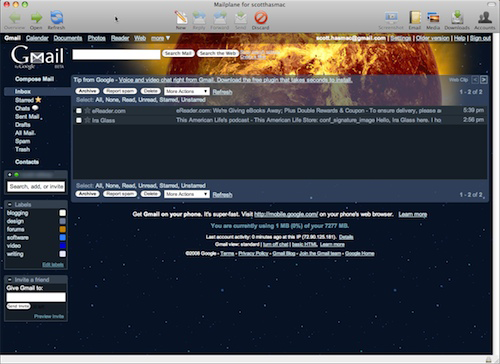
It takes a little use of the app before the beauty of this sinks in. First off, you get integration to your Mac’s address book, as well as media libraries such as your iPhoto library, iTunes library, and movies on your hard drive, for easy email attachment. In fact, MailPlane supports drag and drop file insertion. The address book integration is very nice. I’ve never done much with my contacts list in Gmail. I have an address book on my Mac and it syncs to all my computers and devices nicely thanks to MobileMe. And thanks to MailPlane’s handling of address book contacts, I haven’t had to change that thinking to use MailPlane at all.
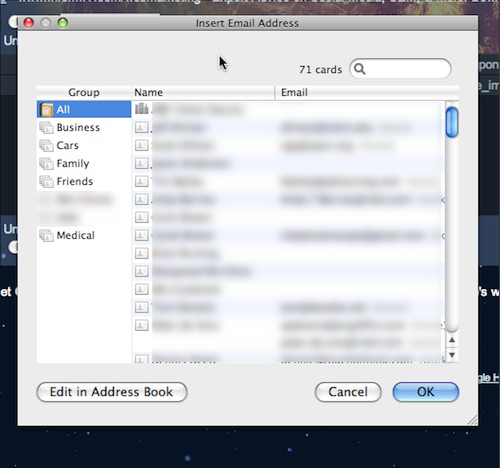
The file handling with the Media button for quickly finding and attaching files from your computer is nice, as is the drag and drop. When you drag and drop a picture onto an email you are composing, for example, it gives you a dialog with options for how you want the image optimized. When you’re done with that, it uploads it and attaches it. You can also tell it to use those settings as your default settings.
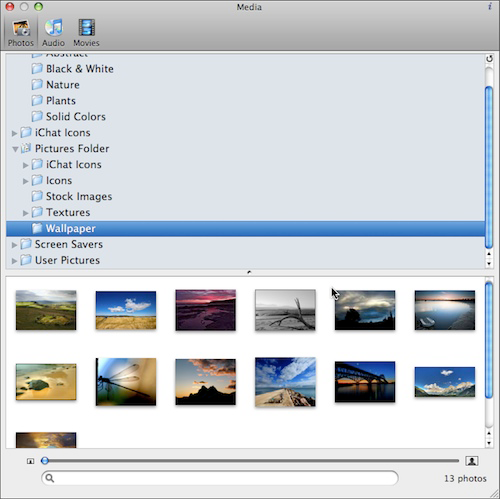
Probably the nicest thing for me personally, and the one that made using Gmail without a traditional mail client a real option for me is that MailPlane handles multiple accounts very nicely. You can have as many Gmail accounts as you like, and switch between them by using the accounts drawer. Just double-click on the account you want, and you’ll be in that account’s inbox. You can have the account info stored in the keychain and it will really be just like moving between mail accounts in Apple Mail, or whatever your previous mail client was. Smooth and easy. Much better than dealing with multiple Gmail accounts in the browser.
There are also a bunch of other little niceties, such as how it works with Gmail’s labels for organizing your email. I won’t go into all those here, but the web site (http://mailplaneapp.com/) has screencasts and examples which point these out.
There are a few glitches, but I think those might be partly due to Gmail itself rather than MailPlane. Sometimes you might switch to one of your accounts and find it never loads, so you jump back and forth a couple times before it does. However, this type of delay seems to happen periodically with Gmail in the browser also. And sometimes you’ll read your emails in your inbox, go to move them to another folder or delete them, and the action never seems to finish. Then you’ll notice when you go back to that account that it still shows the emails as unread. Again, I have seen similar oddities with Gmail through the browser directly, so I’m not really sure if it’s Gmail or MailPlane that is at fault. It’s annoying when it happens, but it’s not frequent enough for me to get angry at it. Therefore I rate it at an anger level of 0.5, which takes away from a perfect 5 rating, leaving me at a 4.5.
MailPlane has changed my entire mindset about email. I no longer deal with sync issues between computers. I no longer worry about managing local copies of everything. If you can wrap your brain around having your email in the cloud, or even if you just have a few Gmail accounts you want to manage in addition to some other email accounts that you do deal with through a regular email client, MailPlane makes things smooth and easy for you, just like using a regular email client. I recommend it to any heavy Gmail user on the Mac.
MyMac.com Rating: 4.5 out of 5
email – MyMac Magazine – Twitter – Advertise – Reviews Archive – Podcast

Leave a Reply
You must be logged in to post a comment.