
Painter XI
Company: Corel
Price: $429.00 ($229.00 upgrade, $99.00 education)
Download pricing: $399 ($199 upgrade)
http://www.corel.com
Almost two years ago (actually almost exactly two years ago) I reviewed Corel Painter X. At the time I ended my review with the following statement: “Not all program upgrades are worth the money. Especially when your talking about programs that cost as much as Painter X. I’ve been known to skip versions of programs every now and then. However, Painter X is one of those upgrades that is well worth the investment.†That was then, and now Corel is back with Painter XI. Is it worth the price to upgrade this time around? Read on.
Let’s start with the two years between versions. Some people might think two years is too long to wait for a new program. I say it is better to wait two years and pack the software with a bunch of new features instead of rushing out a release every year. With software as costly as Painter, make it worth the money. Painter XI is PACKED with new features.
Let’s start with speed. Corel says Painter XI is 30% faster than Painter X. Painter X gave users a huge speed bump, and the speed bump of Painter XI is definitely noticeable. Painter XI takes advantage of computers with multiple cores giving even more of a boost. Of course, speed will vary depending on processor speed and memory.
Of course, Painter is about drawing and painting. Painter XI has forty new dry brushes, and a new marker brush which gives the feel of a Sharpie type of marker. For those that have a tablet that supports tilt (i.e.. Wacom Intuos III or the new IV which I will be reviewing shortly) Painter has full support for tilt and velocity recognition.
The velocity recognition is really cool. You know how your line can change based on the speed you draw? Well, now Painter will record those changes.
Many of the other new features focus on the user experience in Painter and being able to customize the interface. You can resize the color palette and color wheel for a more precise color picking feature. You can drag and drop tools and make your own customized tool palette. The one problem I had with the custom tool palette is that I could not rearrange the tools once they were dropped into the palette. So, if I put a tool on the wrong row by mistake it is stuck there.
One great new feature is the ability to email from within Painter. Instead of having to save an image and attach it to an email, Painter XI does that all for you. You choose the program, the file format, and the size of the file.
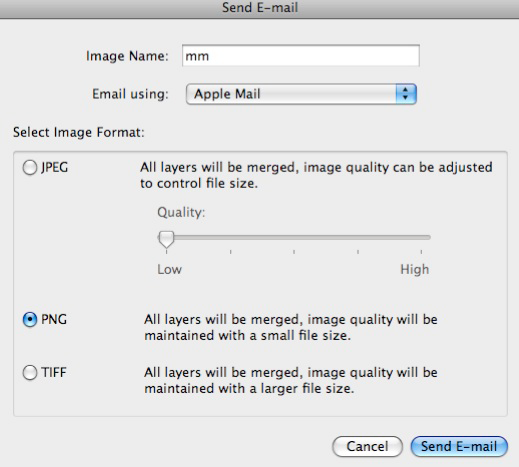
These are just some of the new great features of Painter XI. Visit here for more.
Two other “features†Corel has added to the new version of Painter is (1) that they are trying to make it more environmentally friendly. The box is much smaller (similar size to iLife boxes) and it is made of environmentally friendly materials. You can also forget the box, save a little money, and download Painter XI.
The second “feature†is for the education version. It is now the same packaging and content you would get with the full version. As a side note, the education price of $99 for Painter is an amazing price.
So, is Painter XI worth the upgrade? If you use Painter on a regular basis I say yes. It is worth the upgrade price. If you don’t have Painter and are looking for a natural painting program for the computer, and you have the money, nothing beats Painter and with Painter XI Corel has made it even better. To see if it is worth your money download the free demo from the Corel website.
email – MyMac Magazine – Twitter – Advertise – Reviews Archive – Podcast

Leave a Reply
You must be logged in to post a comment.