Company: Uniea
Product: U-Cover Keyboard Protector
http://www.uniea.com/macbookpro_n/u-cover.html
Price: $14.95
Company: Moshi
Product: clearguard
http://www.moshimonde.com/clearguard.htm
Price: $25.00

Keeping your computer working well means keeping dust, dirt, and spills outside your computer. The easiest way for this to enter most computers these days is through the keyboard. And forget about liquids spilled into your machine, you might as well buy a new one. If you do spill something on a keyboard, and it happens all the time, Apple will not repair it under ANY warranty. A quick Google search for “Spills Mac†shows that prices can range from $700 to well over $1400 if you spill liquid into your Mac. So what can you do? How about prevent the spill from getting inside your Mac in the first place by adding a keyboard guard. Not only will they protect the keys from dirt, grime, and ware, but also protect against liquids splashed onto your machine as well. And here are two products that are very similar that solve that problem on new MacBook and MacBook Pro computers.


While the keyboards on these new machines are much more sturdy than older Apple computers, they are just as susceptible to spills, dirt, and ware. After only a few weeks of using my new MacBook, I could already see some ware on the keys, looking like shiny spots on the black keys. That is when I discovered more than a half dozen companies that sold keyboard protectors. After looking though all of them, I settled on a couple of products designed specifically to protect the keyboard of my new MacBook. The first of these was the Uniea U-Cover keyboard protector, and at only $14.95, it is a bargain. The second was a product by Moshi for $25, a bit more expensive, but still cheaper than a new keyboard. Both are a bargain when compared to the price of any repairs or a replacement keyboard.
Both these product are very similar to each other and do the exact same thing: they protect your computer’s keyboard. The Uniea product is made of high-grade silicon, while the Moshi product is made of engineering-grade thermoplastic urethane. Both should fit all unibody Macbook and MacBook Pros, as well as the Air, and possibly even the older MacBook 13â€, basically the computers with the “square†keys. Uniea’s U-cover is available in three colors, white, pink ad blue, and are slightly opaque, almost milky in color, and easily visible when in place over the keyboard. Moshi’s clearguard comes in only one “color”, and that is clear, and is in fact almost glass clear as it seems to almost disappear when put in place. Both fit snugly over the keys of the computer, forming themselves around the keys like a glove, and both have a small “lip†around the edge of the keyboard that fits snugly against the keyboard indentation.
The keyboard is now not only protected from wear of use, but from dirt, dust, and even spills. And just to prove that final point, I did accidently spill some juice near my computer one day while working and some of it splashed onto my keyboard. Normally, some of it might have made its way into the machine, and left sticky residue everywhere, and maybe even damaged my computer. But with a keyboard guard in place, I simply took off the guard, rinsed it clean, dried it and then replaced it. There was no damage to my computer from liquids entering, and no sticky residue left on my keys to gum them up.
As a comparison, here are three shots of my MacBook. First, you can see it with no guard in place. The second picture shows the Uneia guard, and the third picture the Moshi guard.
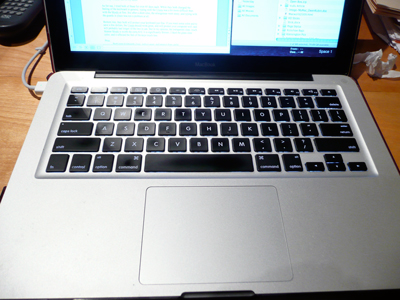

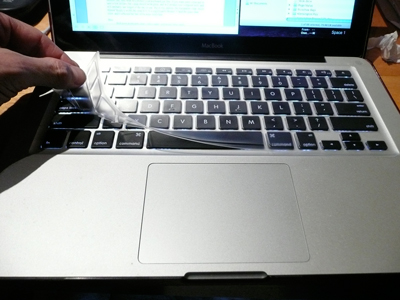
As for use, I tried both of these for well over 45 days each. While they both changed the feeling of the keyboard in general, typing was a bit more difficult with the Uniea in place than it was with the Moshi. But after a short time, the strange feeling seemed to go away, and typing with the guards in place was not a problem at all. Yes, there is a small difference in feeling still, but not so much to be annoying.
Bottom line here, they both will protect your keyboard and computer just fine. If you want some color and wish to save a few dollars, the Uniea should work just fine. It will probably last longer in use of the two because of the extra thickness. But in my opinion, the transparent clear, much thinner Moshi is worth the extra $10. It is significantly thinner, it is much less noticeable, I liked the glass clear color, and it affected the feel of the keys much less overall.
Pros: Both keep keyboards clean, reduce ware, and protect from spills
Cons: Both change the feel of the keyboard when typing.
MyMac ratings:
Uniea U-Cover: 4 out of 5
Moshi clearguard: 4.5 out of 5
email – MyMac Magazine – Twitter – Advertise – Reviews Archive – Podcast

Leave a Reply
You must be logged in to post a comment.