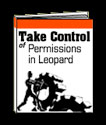
Take Control of Permissions in Leopard
Brian Tanaka
TidBITS Electronic Publishing
http://www.takecontrolbooks.com/leopard-permissions.html
US $10.00 online purchases only
87 pages
Brian Tanaka’s Take Control of Permissions in Leopard (TCOP for short) is a recent addition to TidBIT’s Take Control library. I’ve reviewed numerous Take Control publications before; let’s see how this new ebook compares to its brethren.
Veteran (pre OS X) Macintosh aficionados will remember the wailing and gnashing of teeth that accompanied the introduction of permissions when OS X rolled into town. OS 9 users had no need to learn who is an Administrator, or a User, what is an Account, or who is a member of a Group. “It’s MY Mac, and I don’t care about multiple users and all that bother.”
Given the UNIX foundation of OS X, those wails went unheeded in Cupertino. You gotta pay to play, as they say, and permissions are part and parcel of OS X. You can’t have the multiple user accounts and security of OS X without employing UNIX permissions.
As I read Tanaka’s ebook, I was in a bit of a quandary. After the first several pages, I could tell this ebook wasn’t part of the Missing Manual series! Who is he writing for? Permissions are a complex subject, and the author delves deep into the details of OS X permissions. Apple has done its best to paper over as much UNIXness as possible, so what will the average user learn from TCOP? What problems can the average user solve after reading TCOP?
If he’s not writing for the average Mac Joe or Jane, what does Tanaka have to offer the power user?
Here’s what TCOP has to offer:
Introduction
Permissions Quick Start
Problems and Solutions.
About Permissions
The Anatomy of Permissions
Choose a Method of Setting Permissions
Set Permissions Using the Info Window
Set Permissions Using Third-Party Tools
Use Access Control Lists
Understand Default Permissions
Work with User Names, UIDs, and GIDs
Understand Ignore Ownership
Repair Permissions with Disk Utility
Learn Advanced Unix Techniques
Learn More
Appendix A: Fixes for Common Problems
Appendix B: Converting To Octal
Appendix C: Use the man Command
About This Book
It’s clear TCOP’s 87 pages are densely packed with information. Some topics are obviously targeted for the advanced reader; I know that I won’t be converting base 10 numbers to octal tomorrow, or even the next day. Advanced UNIX techniques leave me cold.
For the average reader like myself, much of the usefulness of TCOP comes from the sections About Permissions, The Anatomy of Permissions, Understand Ignore Ownership, and Repair Permissions with Disk Utility.
The first two sections gave me a grasp of the fundamentals of OS X permissions. I didn’t follow the deepest, darkest, most technical discussions about umasks, sticky bits, global bit masks and deprecated rcp. I did come away with an understanding of how and why permissions work as they do, and that’s the most important thing. I know that I could always come back to TCOP if I had to scope out some bizarre permissions problem that I couldn’t get help with.
Understand Ignore Ownership, and Repair Permissions with Disk Utility are important because they discuss issues which everyday users frequently see. If you plug in someone else’s external hard drive to your Mac, are permissions going to give you trouble when you copy or add files to your Mac or the external drive? How will you handle problems? Knowing the basics of what happens when you check the Ignore Permissions checkbox will save you much hair-pulling when the time comes!
The only question I had on this topic that Tanaka did not address was why repairing permissions using Disk Utility in Leopard takes so much longer than in Tiger. Inquiring minds want to know!
Repair Permissions is to OS X as Rebuild the Desktop was to OS 9; it has become the universal panacea for all odd OS X problems; “…and after you’ve run DiskWarrior, don’t forget to Repair Permissions!” Tanaka sets the record straight on what repairing permissions does, and when it will and will not help.
Conclusion
Much of TCOP is over the head of the average user. Some of the information will be useful, if you’re not scared off by complex concepts. But if you’re the adventurous type, or wish to move up a level in your Macintosh/UNIX knowledge, then Take Control of Permissions in Leopard is a fine, detailed explanation of permissions.
MyMac rating: TCOP is not for Joe or Jane Mac user, but if you’re a member of the target audience I rate it 5 out of 5

Leave a Reply
You must be logged in to post a comment.