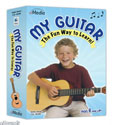
eMedia My Guitar
Company: eMedia Music
Price: $30
http://emediamusic.com/myguitar.html
Jim Hilbert and I sat down with this terrific new introductory instructional CD for children and ALL beginners, and we didn’t leave our seats until we completed every tutorial. Gary the Guitar, eMedia Music’s animated master of ceremonies, kept us in focus. Guitarist Kevin Garry, Ph.D, provided detailed split screen video lessons. An animated fretboard helped us learn where to place our fingers during live audio playback.
Numerous bonus features add excellent value to this product. Read about them by clicking on the FEATURES tab here. Song samples are in need of a serious update, but we’ll address that below. Keep reading.
To load the My Guitar basic files, drag/install the 115.6 MB installer to your computer, which takes a few seconds to complete. Double click “eMedia My Guitar” to register and open the application. After meeting Gary the Guitar (as opposed to Garry the guitarist), you’ll encounter useful diagrams, very clear and slow explanations, and good audio quality of the sample sounds and music tracks. Progressively more difficult musical games are fun, challenging, and instructive.
“It’s the same guy as in the software I reviewed,” said Jim Hilbert, when he saw Kevin Garry, which was a good thing, according to Jim. QuickTime videos of Kevin’s demos are presented in split screen, using two different cameras at the same time, which is a nice touch. SUGGESTIONS: There is no button to close windows in either videos or songs, so you need to play them all the way to the end, whether you want to or not. And there is no way to jump ahead quickly to the next screen, or hop backwards, from the current onscreen action.
My Guitar’s Menu items have three in File, and four each in Options, Goto, and Tools. Become familiar with all of them, because there is a load of useful material there. To auto tune your guitar, use the built-in or external microphone attached to your computer. You can get a sneak peek of all this by watching a sample video here.
Tools are: metronome, recorder (microphone needed), and chord dictionary. The latter has audio samples of over 200 chords, many of which are very sophisticated. Options include Full Screen mode, which is grand. Software Preferences allow you to change the color scheme and recording quality of your personal musical input.
eMedia’s Animated Fretboard is wonderful. Your onscreen guitar can be right or left handed, and even upside down. Hilbert and Nemo suggest you keep it always open on your computer display. You can move it around your screen, as needed. There is excellent integration throughout My Guitar of the diagrams, Animated Fretboard, and videos. eMedia really worked overtime to produce a first rate learning system.
Self-guided instruction is no match for working alongside an experienced instructor, especially for children learning to play an instrument. As guitarists become more proficient, they can learn tablature, or “TAB,” from this eMedia CD, as well as a variety of melodies played using a pick, fingers, or the left hand (for a right-handed guitarist).
Requirements are:
Macintosh:
Power PC G3 or better (Intel OK)
Mac OS X 10.1+
64 MB of free RAM, CD-ROM
CD-ROM drive, 256+ color display
speakers or headphones
Windows:
Pentium II PC
Windows 98/2000/NT/Me/XP/Vista
64 MB of free RAM, CD-ROM
CD-ROM drive, sound card, 256+ color display
speakers or headphones
and the same CD can be used on either Mac or Win operating systems.
When crunch time arrived, Jim and I agreed instantly on how to rate eMedia My Guitar. Out of a possible perfect score of 5, we reduced it by half a point for the missing window closing, minimizing, or navigating. Another half point was deducted for the Stone Age songs used as tutorials. GET WITH IT, eMedia, and come up with tunes that weren’t old when the dinosaurs roamed the planet.
Aside from those minor gripes, we’re pleased to award My Guitar a MyMac.com rating of 4 out 5, with a solid recommendation for all beginning guitarists.

Leave a Reply
You must be logged in to post a comment.