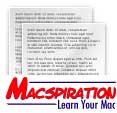
Believe it or not, there are still many people who barely get by using a computer. If you say “Copy and Paste†to them, they will probably look at you like a deer caught in headlights. So, I’ve decided to make a new extension of Macspiration called “Back to Basics.†For this first edition, I’ll talk about COPY and PASTE.
COPY and PASTE allows you to take part of a document and move it to another part of a document. You can even move it to a totally different document or program. You can COPY and PASTE from webpages into a word processor, or you can COPY and PASTE from graphics programs into an email. The possibilities are endless. I’m going to start with the basics, how to COPY and PASTE in a word processing document.
In order to move the word “paste” to the end of the sentence in the sample below, I need to COPY it and then PASTE it.
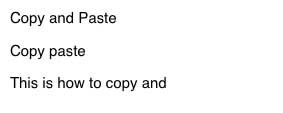
To COPY the word, I need to highlight it. To highlight a word, start at one end, click and hold. Drag to the other end of the word until it is highlighted and release the click.
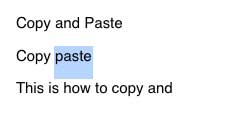
Next, move the mouse to “Edit†at the top of the screen and click to show the menu. There will be many options, and the options will vary depending on your program (I am using Pages). However, every word processing program will have “Copy†on that list. Find “Copy†and click it.
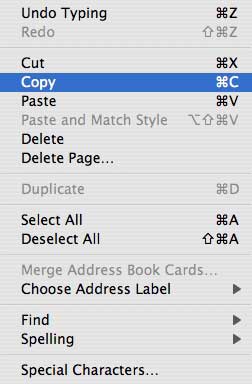
You have now copied the highlighted text into the computer’s memory.
To PASTE the copied text, move your mouse to the location you want to paste and click. Next go back to the edit menu, and this time choose “Paste.†The copied text will now appear where you clicked.
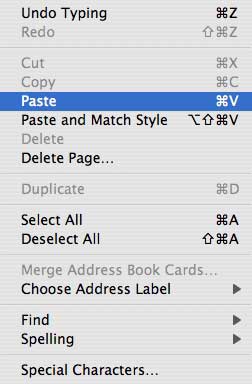
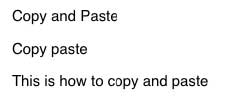
You might have noticed the word “Cut†in the edit menu.
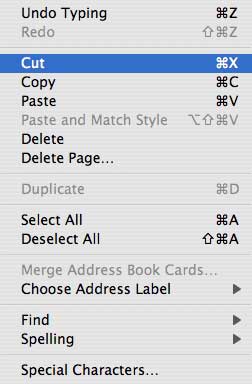
“Cut†works like “Copy,†except for one difference. “Copy†leaves the text or item you are copying in its original place. “Cut†removes it. Maybe you want to move a sentence from the beginning of a paragraph to the end. Highlight the sentence and choose “Cut†instead of “Copy†from the “Edit†menu. It will be removed from the beginning of the paragraph, and reappear when you PASTE it at the end of the paragraph. Try it out.
Pretty easy isn’t it? Once you learn about COPY/CUT/and PASTE, you’ll be using them all the time. I do.
Look for more “Back to Basics†articles in future Macspirations.

Leave a Reply
You must be logged in to post a comment.