
In its heyday, it seemed you could not throw a stick without hitting a G3 iMac. They were everywhere, from sitting in the background of some television show, airport kiosks, art houses, or your cousin’s house. The first iteration of the iMac was a PowerPC 750, also called the G3. When it was first released in 1998, it ran at 233MHz, which was quite speedy for its time. But what really made the iMac the huge success it was to become was the form factor. An all-in-one design, sporting a colorful plastic shell, the original iMac was like nothing that came before.
The last version of the original design iMacs was released in 2001, making the iMac a popular computer for over five years. It was replaced by the G4 iMac in 2002.
The later versions of the iMac ran up to 700MHz. These models support up to 1GB of RAM, FireWire, USB, Ethernet, Airport, and a CD-RW. In fact, with those specs, you could easily run the current Mac OS X, 10.4, on it.
So while these machines are not speed demons by today’s standards, they are by no means obsolete or worthless. There are a great many useful things these computers could be doing in your home. Let’s look at a few.
If your older iMac is a later model, and you have a wireless network, all you would need to do is find an Airport card adapter on eBay for it, and it can be online in seconds. This would be the easiest route, as you could place the iMac anywhere within range of the wireless signal and not have to worry about running Ethernet cable under floors, up walls, etc.
These machines make great secondary computers for children, with or without Internet connectivity. Again, looking on eBay, you can find plenty of fun Mac games that will run on either OS X or even OS 9.1. Many shareware games will, too. Because these machines have a (relatively) small footprint on a desktop, you may find a great place to put one in a bedroom or play area. Obviously, be aware that if you do provide Internet connectivity to it, you would be wise to keep an eye on what the kids are doing online, but that’s a topic for another article.
Only one printer in the house? On a wired or wireless network, all you have to do is turn on USB Print Sharing, and every Mac on the network can print to that printer. This feature is built into Mac OS 10.4. On the machine that the printer is connected to, go to System Preferences / Print & Fax (under hardware) / and click the sharing tab. Turn it on, and other Macs will be able to print, via the Mac connected to that printer, without any problem. It’s easy and will turn that old iMac into a perfect homework computer.
So, homework and games. Looks like the kids are covered so far. But what about the older, more technically savvy bunch? What would I do, for instance, with an older G3 iMac?
Bit-Torrent is a great file sharing protocol. An older iMac, on my home network, would work great as a Bit-Torrent machine.
I run Timbuktu Pro to remotely control other Macs (and PCs) on my home network. With an older iMac, connected by either a wired or wireless network, it doesn’t matter where I put the machine in my house. I can log into that machine easily, and control it from my G5 or MacBook Pro. This gives me easy access to see the status of my files being downloaded, cue up other files, reboot the machine, etc.
One of my concerns with using an older iMac would be power consumption. Those older CRT monitors can really use up electricity. Thankfully, opening up the case on those iMacs is fairly simple, and the CRT could easily be disconnected from the power source. Think of it as a headless iMac, with no monitor. As long as I was running Timbuktu on it, or even Apple Desktop Remote, there would be no problem controlling and using the machine. For that matter, nether a keyboard or mouse would need be connected to the iMac.
I would assume that most of the people reading this own a digital camera, and use iPhoto to store and display your pictures. What do you do about backing up those photos? At the least, I hope you are burning CDs or DVDs as a backup plan. With luck, you at least have an external FireWire hard drive you’re backing your pictures folder to as a safeguard. Here’s another option, one I use with a Mac mini but one that would work with an older iMac as well. I turn on file sharing on the iMac, mount that drive on my G5s desktop, and copy my digital photos over to it. Some early iMacs, however, have a small internal hard drive; so large iPhoto libraries may not fit. You could always connect an external FireWire drive to the iMac (if it has a FireWire port, the very early ones did not) and copy your iPhoto libraries to that. This works great for me as a backup solution for my digital (and scanned) photographs.
How many MP3s do you own? Do you actually listen to all the music in your iTunes library? I certainly don’t. Again, I use the Mac mini for this, but you could easily substitute an iMac as well. Any song that rates a 2 stars or less rating is copied over to that older Mac, and put in the iTunes library there. iTunes on that machine is left running. In the preferences to iTunes, I have enabled “Share my music” and opted to share my entire library. This allows me to quickly, if needed, access all my lower rated iTunes music on the remote Mac, while keeping my main music library trimmed down to the tunes I rank the highest. Why not simply delete them? Because others want some of these songs in my household (wife and kids) and they may want access to them as time goes on. Heck, with a newer iMac and FireWire, you could even use it to synch up to a forth generation iPod to it. (Fifth generation iPods require USB 2.0, which G3 iMacs don’t have)
These are only some ideas for an older iMac. They’re still very useful machines, and if your computing needs aren’t too great (Internet browsing, playing music, photos, email, etc.) you could easily use one as your main computer. It won’t be a speed demon, but for many Mac users, they don’t need a ton of speed, and don’t mind waiting an extra five seconds for iTunes to launch.
What are your ideas and uses for an older iMac? Post below!
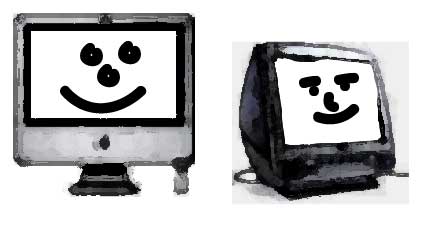
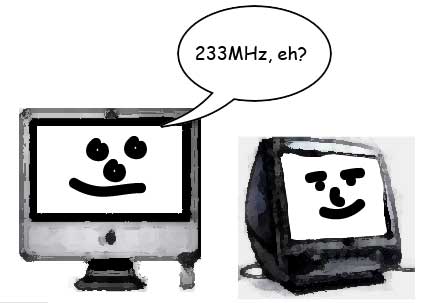
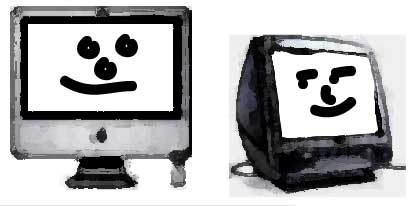
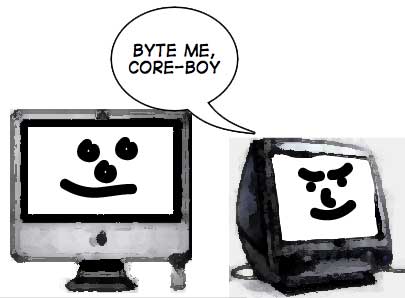

Leave a Reply
You must be logged in to post a comment.