
Lapvantage Loft
Company: The Plasticsmith
Price: $79.95
http://www.plasticsmith.com/loft
I first learned about the Lapvantage Loft (Just the Loft from here on out in this review) via an email from Plasticsmith about how the Loft had won a PC Magazine award. They asked if I would be interested in taking a look at a unit. I have many laptop stands and the like, but one look at the website (www.plasticsmith.com/loft) got me excited. I mean, just look at the pictures here. Doesn’t it look cool to you? It sure did to me, and I just had to check it out.
Looking cool, and being a well-designed and functional piece of equipment can be two very different things. Cheapness of materials can ruin any initial impression of coolness. So can functionality. However, in both cases, those fears were proven unfounded. Not only is the Loft very cool to look at, it works just as promised on the companies website.

There are two models, the Black Pedestal and Metallic Pedestal. If you have a black laptop, from Dell or another PC maker, the Black Pedestal model will probably look best for you. But if you are reading this review at MyMac.com, you are probably using either a PowerBook or a MacBook Pro, and the Metallic Pedestal will look best with your machine. For this review, I am using the later.
Let’s talk esthetics first, since that was what caused my interested in this product to begin with. The bottom of the Loft is made of very durable steel. It in turns is connected to the bottom of the polished acrylic platform that holds the laptop itself. Just a description does not do the Loft any justice. Neither, really, do the pictures. When you actually see one in person, it simply looks very cool.

So how does it work? Obviously, only users who are either looking to use a regular mouse and keyboard, and using their laptop as a desktop computer, or a person who wants to perch their laptop on it when not in use, will be interested in buying the Loft. I fall into, mostly, the second category. When I use my PowerBook G4, it is usually sitting in my lap in the kitchen. When not in use, the Loft is a perfect place to give my PowerBook a place to look impressive. And sitting in the Loft, any laptop will look impressive.
If you are in the first camp, and use a regular mouse and keyboard while your laptop sits on the desktop, you will really find the Loft advantageous. First, it brings your laptop up to eye level, so you don’t have to look down at your screen. (I did this with an older G3 PowerBook for a number of years, and would get a kink in my neck after a while.) The Loft comes with 3M Gumdrop Feet, which stick to the top of the acrylic top, which in turn makes it so your laptop will not slide around while perched on the Loft.
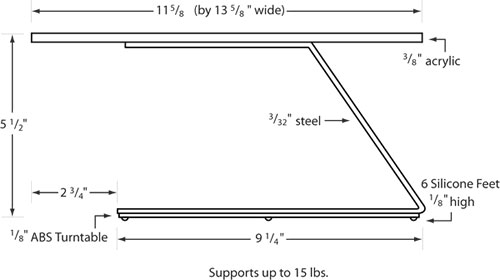
There is enough room under the Loft to slide your keyboard when you need the extra desktop space.
I really like the Lapvantage Loft. The model I am using has the very cool neon-blue color on the sides of the acrylic top. It really does look like there is some sort of light source in there. Everyone who looks at it makes positive comments on how it looks. The steel base feels very durable, and easily strong enough to hold the acrylic top and laptop with ease.
Great piece of craftsmanship, very ergonomic, and very, very cool to look at. What more could you want with a laptop stand? Worth every penny of the $80 for its coolness and functionality.

Leave a Reply
You must be logged in to post a comment.