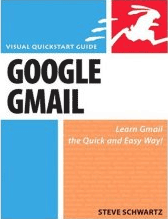
Google GMail: Learn Gmail the Quick and Easy Way!
by Steve Schwartz
ISBN 0321330161
114 pages
US $16.99 CAN $22.99 UK £11.99
http://peachpitpress.com
If you’re a heavy computer and internet user, having a Google Gmail account is one of the best deals in town. There are few other email accounts that offer you 2,000MB (or 2 gigs) of FREE disk storage space and a bunch of smart filing features to manage your emails and other files.
I’ve had my Gmail account for about two years now, and I mainly use it as a secondary email account for site registrations and as one more back up device for photo and business files. Since Gmail accounts can also be downloaded as an RSS feeds, I’ve been tempted to make make more use of mine. As a web-based email account, it offers pretty much all the features that Apple’s Mail offers, including smart folders, rules for managing and filtering incoming and outgoing e-mail, signatures, address book, and search features—by the the post popular and powerful search engines on the planet.
For some reason, though, which I’ve never understood, a free Gmail account must be gotten through invitation only. I have like 80 invitations left, so if you want an account, just email me for one.
Other than that, setting up a Gmail account is pretty easy. Steve Schwartz’s Visual QuickStart Guide for Google Gmail does, however, provide the all skinny on Gmail’s basic and advance features.
Like Peachpit’s other Visual QuickStart Guides, this book is a well illustrated guide that offers how-to information on setting up a Gmail account, using the interface, adding, editing, and importing contacts, using new mail notification features, composing, sending, filtering and managing mail, and enabling message forwarding if you would like to have your Gmail mail sent to your ISP account.
Though much of the information in this book can be found on the internet and through Google’s help files, it’s a nice time saver if you want to get up and running with a Gmail account or if you’re novice user of web-based email accounts.
The nifty list of short keystrokes and advance search operators are also good if you plan to make heavy use of your account.
There are varied uses for a Gmail account, but knowing how to use it’s keyword labeling, mail management, and spam handling features make this a good reference book if you need one.

Leave a Reply
You must be logged in to post a comment.