In my last article, Macspiration: Changing Icons, I recommended a great program called FinderIconCM. After I wrote that article I decided to look through my hard drive for all of the freeware (free downloadable software) I had installed, and I have a lot. From utilities, to games, to full applications – you can find it on my hard drive. I decided to start a regular Macspiration article suggesting different freeware programs. Everyone, beginner or advance user, always likes having a program that makes something easier or more fun on the computer, especially a free program.
A lot of sites, podcasts, or television shows do something similar and recommend one piece of freeware or shareware at a time. I thought I’d be bold and daring – I’ll list three pieces of software each time. Maybe once in a while, I’ll list four or five.
Here are the first three:
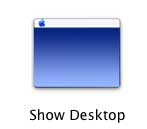
1. Show Desktop by Everyday Software (www.everydaysoftware.net)
This is probably the most used program in my computer. Once installed it will put an icon in your dock or you can set it for your desktop menu (which is where I have it). When you click the icon from any running application you will automatically be put onto your desktop and all the other applications will be hidden. Similar to the “Desktop” feature of Apple’s Expose, but I like it much better. A great way to get to your desktop in a flash! There are a few more features, but this is the one I use.
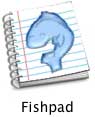
2. Fishpad by Fishback Research (http://www.fishbacksw.com/fishpad.html)
This is a great little notepad program with all the features of a simple word processor. So what makes that special, right? Well, here’s the part I like. If I ever need to jot down a quick note on the computer, I open Fishpad, type the note, and close Fishpad. No need to save a file. It saves automatically! Also, just as the name suggests, it is a pad. So if you want to make a new note, you go to the next page and type away. The pages are unlimited (at least as far as I can tell), and it even has a search option to find a certain note with specific text.

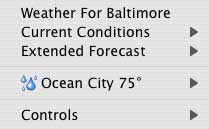
3. Meteorologist by Heat (http://sourceforge.net/projects/heat-meteo)
This is a great program that will put a weather display in your menubar and/or dock telling you the current weather in your area or whatever area you set it for. There are many customizable options to play with. For example, the menu you see after clicking the icon can display more than one city and an extended forecast for those cities. I have it set to startup** every time I boot my computer.
There you go. Three fantastic FREE programs to try. Let me know what you think by sending me an email or leaving a comment below. If you have any great programs, email me with the name and/or website. I’ll check them out, and they might appear in future articles. Keep watching the Macspiration column for more downloads in the future. I’m planning on do a “Download Drawer†once a month. Next week – “Changing Your Desktop Picture.”
**Some programs have the option to run on startup in the preferences for that program. If that is not present and you want a program to run when you boot the computer do the following. Start by going to the “Apple Menu†and “System Preferences†and choose “Accountsâ€. Click the “Startup Items†tab. Click the “+†to add a program (“-†removes a program). Find the program on your hard drive, double click it, and it will be added to the list. The next time you boot your computer that program, or programs, will run immediately.



Leave a Reply
You must be logged in to post a comment.