p>A couple of weeks ago I wrote a piece suggesting that Microsoft wasn’t necessarily the evil demon many Mac users think it is. Some thought that this showed a distinct lack of loyalty to the Mac platform on my side, but I’d like to mention to those cynical souls that in the ten years or so I’ve been using the Mac seriously I’ve lived through the same ups and downs as they have, and stuck with Apple through it all. Looking back there have been some really amazing bits of technology let loose from the labs at Cupertino, as well as a few turkeys. So I thought it would be fun to recall some of the highlights and the embarrassments as I saw them, and to see if there is anything we can divine from such ruminations about the future of Apple and the Mac platform.
These are my choices of course, your own may be different. Stop by the forums and let me know what you think. Did I leave some gem off the list? Next week I’ll take a look at the lows, those rotten Apples that should have been left in the Cupertino orchard to decay away in peace. It’ll be no surprise to anyone that the Performa line will feature pretty strongly on that list, but maybe you have some opinions of your own on that one!
Hit #5: iPod
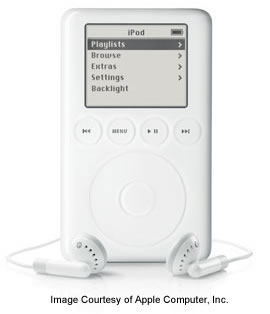 |
|
Okay, maybe a bit expensive as personal stereos go, but the iPod can help you fix your computer, backup your data and store your contacts and calendars. It looks pretty cool, too. Image courtesy of Apple Computer.
|
I hung off buying one of these for ages. It seemed a little overpriced for a glorified Walkman, and since I spent much of my “listening time” commuting on trains or flying between the US and UK, I reckoned iTunes on my PowerBook would do just fine. I finally splurged on a 10 GB model a couple of months ago, and I’ve got to admit I haven’t looked back. Nothing else looks like an iPod, or for that matter feels like one. As my father, a chef, used to say, “presentation is everything”, and the iPod has been designed with this mind from the packaging through to its use on the go. Everything about the iPod works, and works well, with one caveat: the casing isn’t all that durable, and demands a cover of some sort. There are many on the market ranging from simply cloth and Velcro wallets through to metal shells, but if you forego one of these you’re iPod is likely to get covered in scratches that are impossible to repair within just a few hours of use. And don’t imagine for a moment the iPod will survive a drop to floor when you’re out jogging; it won’t.
The iPod is a device with many uses beyond playing music. As a backup hard drive it’s indispensable, and every Mac user with an iPod should consider putting at least a basic System Folder onto the thing along with a copy of Norton Utilities or whatever disk fixing software you prefer to use. Not only do you have a place to keep copies of your documents, but a tool for resurrecting and hopefully repairing a dead computer. The iPod is also a great way to transfer big files between Macintosh workstations, faster and easier than Ethernet not to mention more secure. As is well known the iPod does other things too, like synchronize your address book and calendar, rounding out the device into something approaching the core functions of a Palm Pilot. For me it’s the iPod, not the iMac, that is the definitive “Apple as Designer” product: it does what it was designed to do but includes some great additional functions for both geeks and casual users, all in the slickest, sexiest form-factor of any consumer device out there.
Hit #4: ClarisWorks 2.1
We all use programs that over the years become so familiar that we wonder what we did without them. Not only to they do the job well, but they are fast and intuitive, easy to learn and master, and priced well for the utility they offer. Among my very favourites are Canvas 3.5, Dreamweaver 4, and Starry Night Pro 3.1, but the one I’d single out as Modestly priced and working strikingly well on anything from a PowerMac through to a 68000 Mac like an SE, this is one application that really showed off the elegance and power of the Macintosh at a time when its sales were at their lowest ebb and competition from PC manufacturers at its fiercest. Many reviewers have commented on the tight integration between the modules in ClarisWorks compared with, say, Microsoft Works but to me the nicest thing about the application was its ability to open and save files of different types. More than once did I use a PC Exchange equipped Mac to translate files on a 3.5 inch floppy disk written by one PC user to make something another PC user with different software could read. Quite possibly had those PC people spent a little time figuring out how to use their computers they could have done, but it seemed to be much quicker and easier for me to do it for them. Most of my Ph.D. thesis was written using ClarisWorks 2.1 on a succession of PowerBooks.
The modules of ClarisWorks were of variable in utility, and this remains true for subsequent versions of the program. The word processor, spreadsheet and drawing modules were as good as any entry level standalone equivalent, and the database was adequate for creating simple (rather than relational) databases. The painting module was never very good except maybe as a toy for amusing children after the fashion of KidPix, and even in its AppleWorks 6 incarnation is only useful for the most rudimentary adjustment or resizing of graphics and scanned images. Of all the ClarisWorks and AppleWorks modules, the painting module is by far the weakest, and the one that most needs an overhaul, particularly when compared to some of the other graphic tools such as iPhoto that have come out of Cupertino recently.
Hit #3: 2001 “ice Book” iBooks
Apple has a reputation for producing expensive hardware, stuff that is solid and competitive at the middle and top end of the range, but sometimes underpowered and overpriced at the bargain end. The original iMac, for all its plaudits and accolades for great design wasn’t all that powerful as a computer, and critics rightly pointed out that gamers would find the graphics chipset a bit anaemic when stacked against the hardware demands of the latest titles, and the processor, at 233 MHz, was hardly blazingly fast and so didn’t offer the graphic designer much horsepower to get creative with. But once in a while Apple do let loose something at the low-end of their range that isn’t just well-priced but a positive bargain when compared to the competition. The current iMac is one such machine, another was the LC 475, with all the power of a Quadra packed into the slim, pizza-box sized case and sold for a song. But my vote for the best bargain Mac goes for the dual-USB “ice Book” iBooks that were first released in 2001.
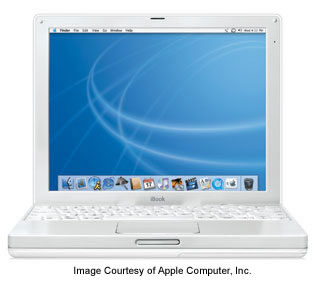 |
|
The 2001 iBook improved on the original in every way, and offered the Mac user on a budget one of the most feature-rich portables ever produced. Image courtesy of Apple Computer.
|
The original iBook was over-styled and underpowered, it may have been durable and colourful, but it also looked as if Fisher Price has built it. In short, it had zero credibility as far as either geeks or professionals were concerned, which as perhaps a surprise given how popular the iMac had become in offices despite being the consumer Macintosh. One of the most serious flaws beyond the size and shape of the thing and the rather pokey processor was the lack of VGA video out. For many professionals, and increasingly students and academics, giving presentations from a laptop is a frequent activity, and this was a job the iBook simply couldn’t do. More minor issues stemmed from low specification graphics cards, a single speaker instead of a stereo pair, and a limited range of optical drive options (initially just a CD player, some later variants came with a DVD player instead). Of course a lot of these weaknesses were meant to keep clear blue water between the iBook and the PowerBooks, which were, after all, the machines for professionals. Fortunately for those wanting PowerBook features at an iBook price, the iBook was totally redesigned and the 2001 version, known officially as the “dual USB” iBook and came well and truly loaded. Processor speed was upped, more optical drive options were made available, including CD writers for the first time, and a video port was added. Best of all the thing was totally different in size, shape and weight: where the original was well over thirteen inches in width the new iBook was barely nine, and weight was cut from almost seven pounds to less than five. Really, the only practical differences between the PowerBook and the iBook came from the screen sizes and of course the G4 processor in the former and the slower G3 in the latter, but for day to day computing the iBook was, and still is, a very versatile and viable little machine. I love my 2001 iBook and have to admit that while I use my new G4 PowerBook rather more, it feels much less solid and durable as the iBook, which also happens to be a perfect size for travelling with. It fits on an aeroplane dinner tray perfectly, the G4 doesn’t, at least not without some risk of the guy in front leaning back and snapping the display off!
Hit #2: Mac OS X 10.1 and Upwards
I started my Macintosh experience with System 7.0.1 at university, and upgraded each and every time I could. Some of these upgrades were rather more impressive than others. System 7.1 did seem to be rock solid and very fast, but System 7.5 in was a never-ending source of problems, and the later versions of the Mac OS did seem to be increasingly fragile and apt to freeze up at the most inconvenient moments. Though I never seriously considered quitting the Mac because of this, like many users the rumours of a whole new operating system every so often was certainly interesting. First there was Copland and Gershwin, and then stories about the BeOS for the PowerMacs. The lures weren’t just cosmetic, though many people liked to download fonts and icons that would make their regular Macintosh computers seem vaguely like what we’d heard or seen of these alternatives. When System 8 came out it didn’t really change all that much, the Mac still lacked multi-tasking in any meaningful way, and if one program crashed, then chances are the whole computer went down along with it. Rhapsody came next, with the purchase of NeXT by Apple, offering the Macintosh an operating system based on the traditionally very stable but hardly user friendly UNIX operating system. Rhapsody morphed into OS X, but in its first release this new operating system was interesting rather than useful. A public beta gave people a chance to try it out, and Macs shipped in early 2001 came with the final release, System OS X 10.0. The problem was that regardless of the lack of familiarity with the new software, most users found it frustratingly slow and lacking in some of the key features it needed (such as DVD movie playback) if it was to replace the older operating system. The bottom line is that while many people played with OS X at this stage, they mostly returned to OS 9 whenever they needed to do work, surf the web or play games.
10.1 was a free update that Apple sensibly made available to anyone with a new Mac simply by going to a dealer and asking for a copy. In theory you needed a proof of purchase, but many retailers seemed pretty liberal about handing the things out, which was lucky for Apple as it gave many people their first taste of the new OS. Though still slightly lethargic on low and middle specification G3 computers, OS X 10.1 was certainly useable, and what it lacked in speed it more than made up for with stability and beauty, and all the other extras we’ve now gotten so used to. Jaguar, OS X 10.2, was even faster and easier to use, and by now there were plenty of books published to make the transition from OS 9 to OS X as painless as possible. In a couple of weeks we’ll get Panther, OS X 10.3, which promises even more. So far OS X has gotten better with every update and revision, and Apple have hardly put a foot wrong, and whatever else might happen to Apple it does look like they finally have the underlying operating system, the “jewel in the crown” just right.
Hit #1: PowerBook 500 “Blackbird” Series
To finish with my favourite Macintosh computers. This was a tough one, there are quite a few that are really good and have served me well and proved to be good value. The PowerBook G4 I’m using right now would have to be a contender, on looks and performance if for no other reason. The endlessly upgradeable PowerMac 7500 was another lovely machine, one well able to keep itself useful in an office environment well after the throwing-out date of many less machines. The 3400 series PowerBooks packed a tremendous punch for their time, and are among the best portables Apple ever made, but they weren’t exactly handsome. So my vote is going to the 500 series PowerBooks, widely considered to be among the best looking computers ever designed, as one writer on MacWorld used to say, these were the computers Geordi La Forge would have on his desk aboard the Enterprise.
All the 500 series looked awesome, combining an organic, curvy shape with retro-style rocket ship details and textured, dark grey casings. Between their broodingly dark colours and the space age form factor, their nickname taken from the SR-71 Blackbird spy planes was well earned. But what made them great went beyond looks alone. There was space for two batteries and an optional expansion module allowed you to insert PC cards such as modems or flash memory cards, a first among Mac portables. They were also the first PowerBooks to have trackpads instead of mouseballs, and also toted a wider range of ports than any previous model: ADB, SCSI, and Ethernet ports along with a combined modem/printer port. The Blackbirds had external monitor support in both mirrored and monitor spanning modes that meant that they made great portable workstations: docked to a big monitor you could use them like any other high-end Mac but with two screens, perhaps with the document on the monitor and the palettes on the laptop screen. Wired up to your network and with an external mouse and keyboard plugged in if you felt the need, and for the first time a portable Mac could fairly substitute for a desktop machine. In total there were five models released simultaneously, two greyscale ones and three colour ones, variously featuring 25 to 33 MHz 68040 processors. Of the colour ones the Japanese 550c has acquired something of a cult status being rarer and rather better appointed than the top-end models featured in the European and American markets (for example having a bigger screen and a processor with an FPU built in). All were sold as “PowerPC Upgradeable”, and many were so upgraded using either Apple’s kit or various third-party ones, which was lucky as the replacement PowerBooks, the all-Power PC 5300 series, were, quite frankly, rubbish. A number of these machines are to be found in design museums around the world, and these PowerBooks were for many people the high-water mark of Apple industrial design pre- Jonathan Ives. Heck, just writing this has me firing up eBay looking for a 540c to replace the one I sold years ago…

Leave a Reply
You must be logged in to post a comment.