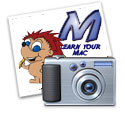Hopefully, you have never gotten a message on your computer telling you that your scratch disk is full and you need to delete some files. If you do get this message it will bring your productivity to a halt. You won’t be able to burn a CD, you might not be able to save a project, and a slew of other things can happen.
Category: Macspiration
Macspiration 94
Macspiration 93
Podcast Spring Cleaning
Have you ever deleted a podcast from iTunes and you are asked if you want want to move the deleted files to the trash? Find out how you can REALLY reclaim some hard drive space.
Read MoreMacspiration 92
Some Downloads for You
It has been a while since I suggested a bunch of downloads, so I figured it was time. Here’s a few freebies for you to check out. Some of these apps are donationware, so if you like them you might want to consider donating to the developer.
Read MoreMacspiration 91
Filter Your Email Through Gmail
If you are like most people you get SPAM (email not the food). Even the smallest amount of SPAM drives me crazy. I don’t even want to see it in a SPAM folder in my mail program. In my battle against SPAM I have started filtering my email through Google’s Gmail. Gmail has one of the best SPAM filters I have seen. It is very rare that a piece slips through
Read MoreMacspiration 88
The Browser Link Menu
This week I’ll cover the third menu you can use in your web browser. I’ll call this the Link Menu, since it appears when you control-click (or right click) a link. As with the prior menus, the terms might be different from browser to browser.
Read MoreMacspiration 88
The Basic Browser Menu
 Last week I discussed a browser contextual menu to use for images in websites. Well, there is also a “Basic Menu” (what I am choosing to call it) you can use to navigate your way through a site, and more. Like the menu discussed last week, this menu has different options in different browsers. It also might have different phrases for various actions. I’m just going to cover the standards.
Last week I discussed a browser contextual menu to use for images in websites. Well, there is also a “Basic Menu” (what I am choosing to call it) you can use to navigate your way through a site, and more. Like the menu discussed last week, this menu has different options in different browsers. It also might have different phrases for various actions. I’m just going to cover the standards.
Macspiration 87
The Browser Image Menu
Have you ever found an image on a website that you wanted to print, or save, or do something else with? Saving the entire webpage won’t help, and printing the entire page for a little image is a waste of ink. Well, you can use a contextual menu which I will call the Image Menu for the purpose of this article. This menu is built into every browser, and accessible by control clicking (or right clicking) on an image in a website.
Read MoreMacspiration 86
A Macspiration Mini

This week’s Macspiration is a short one, but on that has the potential of saving you A LOT of money. A LOT of money, as in having to pay for computer repairs or buy a new one.
Macspiration 85
The Download Drawer of Freebies
If there is a program out there for sale, most likely there is a free program that is a lot like it. Here’s a few great free programs I have recently discovered.
Read MoreMacspiration 84
Beyond the Basics- Customize Your Mac Part Two

For part two of this Macspiration mini series I am going to cover several programs (freeware and shareware) that will help you go "Beyond the Basics" in customizing the look (and in one case the sound) your computer.
Macspiration 83
Beyond the Basics- Customize Your Mac Part One
In past Macspirations I’ve covered how to change icons, change desktop pictures, and a lot more to customize the appearance of your Mac. All of those customizations are great, but there are a lot of other ways to customize your Mac that aren’t so simple. At least, they appear that way. This mini-series of Macspiration articles will tell you about some of those customizations, and how to make them.
Read MoreMacspiration 82
Accidents become Tips
As I write articles or do other work on my mac I occasionally accidentally hit some keyboard combination that does something on my screen. Here is a list of some of these discoveries I have made recently. You might know these tips, or you might not.
Read MoreMacspiration 81
iChat Alternatives
So I’ve covered Safari alternatives and Thunderbird alternatives, so now it is time for iChat alternatives. These alternatives are chat clients that will communicate with iChat. With the exception of AIM, the main benefit of these programs is that they will allow you to talk to your friends on several services at once. Instead of opening Yahoo Messenger, iChat, Microsoft Messenger, and others at the same time, these programs will talk with most of the popular clients at the same time.
Read MoreMacspiration 80
Safari – Your Internet Control Center
Recently, a coworker had problems downloading email attachments from Thunderbird. The program wanted to save the file to the Desktop of another user on the computer. I searched through Thunderbird’s preferences numerous times for a download location and I could not find anything that would fix the problem. I figured it was a Thunderbird bug. Then I was in Safari’s preferences and found what I was looking for.
Read MoreMacspiration #79
Did you know…
I help friends and family with their Macs all the time. Many things I show them result in them saying "I didn’t know that!" Many of these things seem like common sense to me. Here’s a list of many of these "I didn’t know that" items.
Read MoreMacspiration #78
Alternatives to Apple Mail
Many Macspirations ago I wrote about alternatives to using Safari for surfing the web. In this Macspiration I’m going to discuss some alternative email programs you might want to try. All of these programs have their differences. Some are free, some are shareware.
Read MoreMacspiration #77
When iPhoto Edit Tools Are Not Enough
I use iPhoto as my primary photo editing program. Most of the photos I take just need some minor adjustments and cropping. However, there are those occasions when the editing tools in iPhoto don’t cut it. That is when I call in the big guns, i.e.. Photoshop. There is the quick method for doing this, and one that is a little longer. I’ll cover both in this article.
Read MoreMacspiration 76
Keyboard Tricks and Tips
Many people know about keyboard shortcuts. These are key combinations with the Apple/Command Key and another key. For example, "Apple"+"P" will bring up the print window. This article is about lesser known shortcuts, and other keyboard tricks that you may or may not know about
Read MoreMacspiration 75
Baby Announcements in iPhoto
Normally, Macspiration has articles geared towards beginners. This week I have a more advanced tutorial for you.
Read More