WordPress: Visual QuickStart Guide, 3rd Edition
Authors: Matt Beck and Jessica Neuman Beck
Publisher: Peachpit
Price: $27.99 for either Book or eBook; $40.24 bundled
276 pages
ISBN-13: 978-0-321-95761-0
ISBN-10: 0-321-95761-X
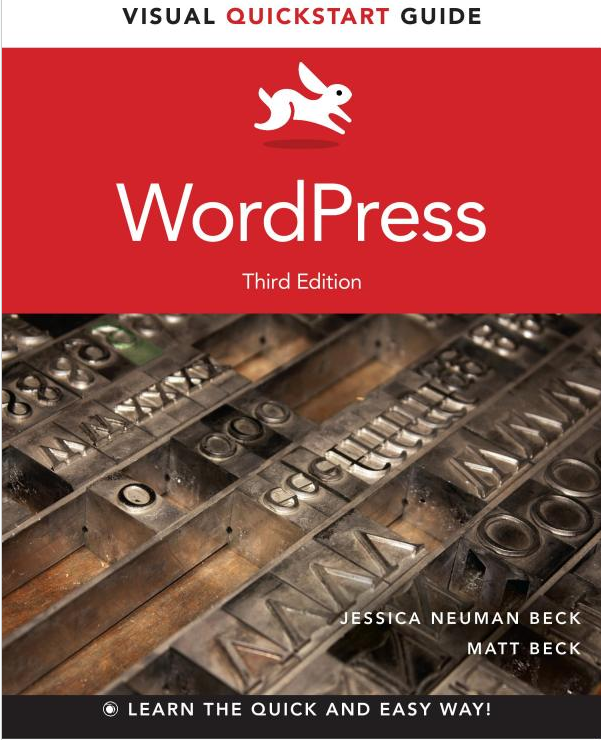
Are you thinking of starting a blog, but are unsure of how to begin? WordPress: Visual QuickStart Guide by Matt Beck and Jessica Neuman Beck would be a good place to start.
One of the big questions people ask about WordPress is the difference between WordPress.com and WordPress.org. This question is answered in the book’s introduction, along with an explanation of why you might chose one service over the other.
WordPress: Visual QuickStart Guide is divided into 16 chapters, each building on the previous chapter. Users new to blogging or with minimal computer expertise should start at the very beginning of the book. More experienced or adventurous users can jump around the book to the chapter they need at any given time. The first half of the book focuses on downloading and installing WordPress, working with the Dashboard, adjusting settings, configuring accounts, using WordPress themes, plug-ins, and widgets, and adding content. The second half of WordPress: Visual QuickStart Guide talks about menus, comments, working with media, tweaking themes, customization, search engine optimization, and monetizing your site.
The instructions in WordPress: Visual QuickStart Guide are easy to follow, complete with basic screenshots. I feel some of the screenshots could have been a bit larger, especially for my aging eyes. Even with glasses I had a hard time reading some of the text within a screenshot. However, the screenshot size could be a function of how many pages were allotted for the book.
Some terms used with creating blogs can be confusing. What’s the difference between a plug-in and a widget? The authors discuss this in Chapter 6, Widgets and Plug-ins. An example of a widget is an RSS feed or calendar, while an online shopping cart is a plug-in. What’s a bookmarklet and do you need one? I appreciate that Beck and Neuman Beck explain terms before jumping in to the “how-tos†so readers feel more comfortable with the concepts.
WordPress: Visual QuickStart Guide caters more towards WordPress bloggers than users who want to create a web site with WordPress, but there’s still some good information included, especially if you want to incorporate a blog on your web site.
WordPress: Visual QuickStart Guide is categorized as a beginner/intermediate book, and I agree. New users will feel comfortable and confident creating their first WordPress blog with this book by their side, reading only as much as they need. Experienced users, particularly those with HTML/CSS/php background, will find this book to be a nice refresher course while learning about tweaking WordPress themes, or even creating your own themes.
MyMac.com Review Rating: 8 out of 10 for beginners, 7 out of 10 for intermediate users

Leave a Reply
You must be logged in to post a comment.