Kindle Wireless Reading Device
Company: Amazon
Price: $399.00
Amazon.com
Kindle?
No, I wasn’t looking for one of these. Ebook (eBook? ebook?) readers have always been seriously lacking in both design and function, as well as services. Kindle seems to be different, however. Perhaps you should take a look too, because Steve Jobs may have been mistaken when he said that nobody reads anymore.
If you are looking for an iPhone or a media player, this is not the thing for you. You will be disappointed with Kindle if that is what you are expecting.
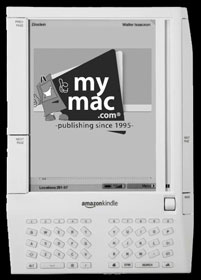
What Kindle is, is an excellent (but ugly) electronic book reader.
There is no monthly service fee or any cost whatsoever to access the web. Popular sites, such as SlashDot, MyMac, Digg, Reddit, etc., are always available on the Internet, through the free wireless service. So are the sites, Wikipedia, Google, and the New York Times, as well as a number of other daily and weekly publications, however some are not free but subscription only. There is also a built-in Webster’s Dictionary on the Kindle.
The thing that is striking about the Kindle is that there is no glare from the electronic ink screen at all. It looks just like a printed page. There is no backlight either, so you can read the screen anywhere you can read a book. Therefore, a booklight is also a good option to buy when and if you happen to buy a Kindle.
Books are for sale on the Kindle, through Amazon, the creator and seller of the Kindle. All best-sellers are just $9.99, regardless of the paper book price. Short stories are $2.00 or less. Buying a book takes just seconds, when you access Amazon’s bookstore, and downloads are very fast, so you can start reading your book in under a minute after you buy it. This is a feature that Amazon got right. It works very well — almost as well as iTunes.
Battery life for the Kindle is measured in days instead of hours, and it takes about two hours to recharge. The battery indicator will also go up and down, depending on your wireless usage. The electronic ink display will take many days to run down your battery.
You can also use the Kindle to listen to your unlocked MP3 music files or your audio books. You are responsible for these files. MP3 files will play on the Kindle, but of course, at much lower sound quality. There is a small stereo headset that comes with the unit. The Kindle doesn’t exactly have access to a music store, but it can play back unprotected MP3 files and Audible (.aa) files synced via USB. Amazon has launched a music store that sells MP3s without digital rights management (DRM), but right now there is no direct link to the Kindle, so you will need to put any music or audio files on the unit yourself, through your computer.
Expansion for memory storage on the Kindle is through any size SD card. Kindle does not require the use of a computer at all. However, to connect to one (PC or Mac) you will need to use the included USB 2.0 cable. The Kindle can also be used as a USB drive as well.
But the most notable thing about the Kindle is that the unit is currently sold out and back-ordered. People who have bought one say it never leaves their side. Even though it looks clunky, it just works and works well. Therefore, the owner of a new Kindle ebook reader clearly loves them with the sort of mania usually reserved for Macs, iPhones and iPods.
Email on the Kindle is possible too. Send your emails to YourName@free.kindle.com. They are converted and a link to the converted files are emailed to your registered email address at no charge. You then download them to your Kindle to read when you want, using a USB connector. This is a neat feature if you are a daily long-distance commuter. You can also get your emails immediately and wirelessly, of course, but each email will cost you $.10 through Amazon.
For the PC user, you can make your own files to read on the Kindle using the free and included, on-board MobiPocket v4.2 Creator, which converts HTML, MS Word Docs, Text, and PDF into .PRC files which, when transferred into the Kindle are directly readable.
Converted and readable files for the Kindle can be found through Amazon, of course, but also from the MobiPocket site, which can be found HERE, but again, not for free. There seems to be very few reading or other files that can be had for free, or which will not expire (DRM) sometime in the near future, but that is sort of the way things are anywhere these days. So, please do not try to use such (cough, cough, bitorrents, cough) other such resources, which may be illegal.
Kindle does not support the Mac. It is not that the nice folks at Amazon are Mac-haters (yes they are), but since you live and work on a Mac, you will need to make your own .PRC conversions for downloading to the Kindle, if you happen to own one. You can do this using a number of free downloadable tools. Just go to sites like nwvault.ign.com, or mac.softpedia.com, or calliopeinc.com to get their OS X tools. You can also find a lot more like that by just googling .PRC for Mac.
In my opinion, Kindle lacks the single feature that would make it truly useful to me as a writer, and that is a keyboard. It has a thumb board and that is useful for emails, margin notes for your ebooks and such, but not for writing articles, stories, or novels. Not to mention the fact (again) that the Kindle’s looks are really off-putting. You can tell it was not designed by Jonathan Ive. Currently, there is nothing portable on the market that does work for us Mac writers, except the MacBook.
Looks aside, Kindle is the best ebook reader there is right now. Couple this with the free web access and the not-so-lame Amazon book buying service, and it is easy to see why they are sold-out and back-ordered.
The Kindle can be purchased through Amazon.com for $399. (Yes, this is expensive. Expect the price to come down as more services and subscriptions are sold.)
Display: 6″ diagonal E-Ink® electronic display, 600 x 800 at 167 ppi, 4-level gray scale.
Size (in inches): 7.5″ x 5.3″ x 0.7″
Weight: 10.3 ounces.
Wireless connectivity: Sprint’s EVDO network (apparently free, however the true cost is built-in to whatever subscription or media is purchased, such as daily newspapers or book downloads).
Internal memory: 60 MB for system and about 256 MB for storage — about 200 books.
You know, Apple should come out with something like this.
Or they should just buy Amazon.
Sorry, no refunds. Your mileage may vary. Accept no substitutes. Film at 11.
MyMac.com Rating: 4 out of 5, if based on function, but only 2 out of 5 based on price and appearance.

Yes, it is like $99 now in 2015. I prefer books myself, my favorite author is Roger, my Dad, of coarse but also Grace Livingston Hill. She was born in the 1800’s but she still lives through her books and in heaven! My brother put of Roger’s (my Dad) stories and writings in three books for us when my Dad passed away. Two books about Jesus and one of his Science Fiction stories. My Dad is having fun in heaven telling stories too.! Love and miss him! Devanie