
This Macspiration continues the topic from last week. Today I’ll cover two more System Preferences you can use to customize your computer.
KEEP YOUR COMPUTER UP TO DATE
The Software Update System Preference is where you would go to check for any Apple released updates for your computer. Once there, click “Check Now†and the computer will check and see if there are any updates you need to download. (You do need an internet connection, and a high speed one is suggested).
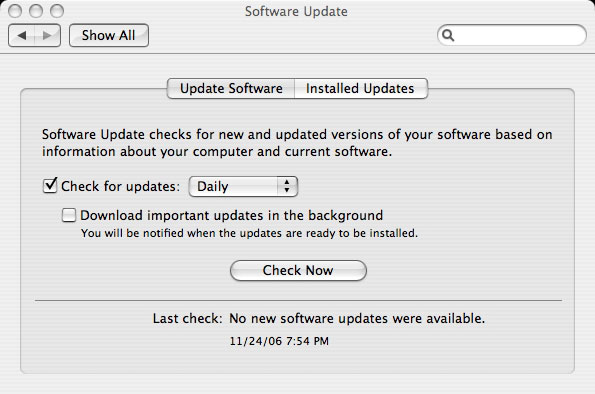
If there are any updates available a new window will open listing the available updates. From this window you can download and install these updates. You will probably be asked for an administrator password, so be sure you know it, or have someone that does nearby.
If you don’t want to check for updates on your own, the computer can check automatically. Click the “Check for updates:†button, and in the pull down menu choose how often the computer should check for updates. Mine is set to daily. Now the computer will automatically check for updates on a daily basis. If any are available, it will let me know.
You can also have the computer download these updates in the background. By choosing this option, the computer will check for updates, and download them. When the downloads are complete, it will let you know that updates are available, and all you have to do is install them. If you don’t like waiting for downloads to happen, especially large ones, this is the way to go.
SWITCHING YOUR STARTUP DISK
If you still have a Mac that has OS9 installed and you can boot into OS9, this is for you. The Startup Disk System Preference shows you all the available disks that your computer has available to boot from. This might be an external hard drive, another partition on your computer, a bootable CD, or the OS9 System Folder.
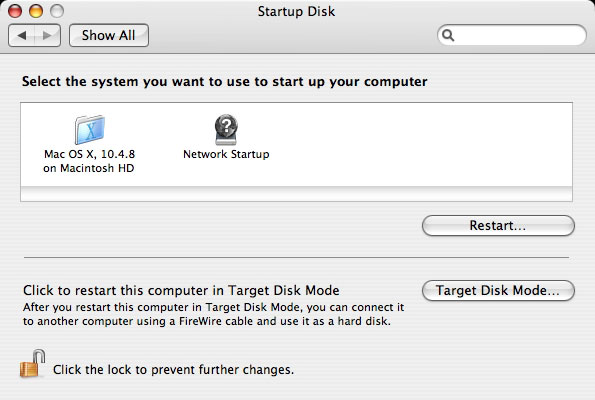
To boot from another source, click that source and choose “Restart.â€
If you are booting in OS9 there is a similar control panel to use when you want to get back into OSX.
If you are booting to a CD or another drive you would use the same process.
On that note, that wraps up this Macspiration. One more System Preference article coming next week, and that will be it for System Preferences for a while.

Leave a Reply
You must be logged in to post a comment.