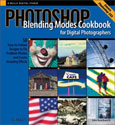
Photoshop Blending Modes Cookbook for Digital Photographers
by John Beardsworth
O’Reilly Press
ISBN 0-596-10020-5
176 pages
US $29.95 CAN $41.95
http://oreilly.com
Amateur and professional photographers use Photoshop mainly to enhance their photographs. Anyone using this powerful program knows what magic it can do when simple features like color enhancement, increased saturation, cropping, and unsharp masking are applied to their images.
It’s hard to tell how most people use Photoshop, but I would say that many of its layer blending modes are rarely used non-professionals unless you’re lucky to have a deep creative streak within you that makes you wince at simple straight forward images that most photographers produce.
Flip through any creative, cutting edge magazine or website and you’ll discover what professional and crafty users of Photoshop are doing with photography. Up until flipping through John Beardsworth’s Photoshop Blending Modes Cookbook for Digital Photographers, I had little appreciation and knowledge for what could be done if you would only stretch the use of Photoshop beyond the quick fixes and enhancements.
Beadsworth’s book is part of what seems to be a very good series of digital cookbooks that illustrate how to play around and deepen your use of Adobe Photoshop for retouching and photo effects.
The book can be used with any version of Photoshop, but many of the recipes rely on the Hard Mix blending mode that was first introduced in Photoshop CS. Beardsworth explains that this mode “reduces an image to just eight pure colors” which basically brings about a very increased sharpening effect.
Now if you’re not an avid Photoshop user yet, don’t let all the technical terms scare you away. The best way to use this book is to simply run into Photoshop’s kitchen like a kid and mix stuff around. Whatever you don’t like can be undone (Command-Z) or not saved. Whatever you create can simply be “Save-As”, keeping your original photo intact and your new creation as a separate file. Nothing to waste here. All you need is time and a willingness to experiment.
The heart of the blending modes can be found right in the Layer’s Palette of Photoshop. There you’ll find a list of blends that you typically apply after copying the original background of a selected image.
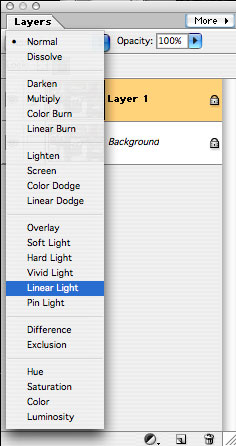
Simply applying one or more these modes can get you cooking. My examples don’t do justice the wealth of this book, but I just want to show what you can do in a few minutes of blending stuff together in Photoshop. A simple Color Halftone effect with Blur adjustment turned this photograph into what could be a more useful artistic image.


If the above is little too much for you, how about something closer to home? Beardsworth includes numerous blend recipes for portrait shots.

( Original )
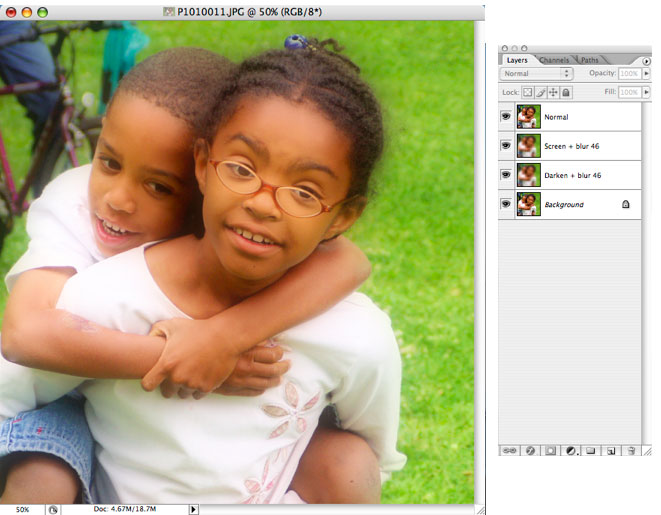
This Soft glow blend was done simply by making three layer copies of the original photo and adding darken and screen layers (again, blending modes), plus a mix of Gaussian blur for the soft focus effect.
There are 49 blending recipes in this colorfully illustrated book. Each one is presented with step-by-step instructions with a screen shot of the layer’s pallet and controls used to make a particular blend. Beardsworth explains what is taking place with the various blend modes when they are applied to an image, but quite frankly you’ll never understand the deep underpinnings without cooking up lots of recipes and playing around the cabinet of spices—I mean, menu controls and tools.
I find it fun to just to open an image, make a copy of its layer (Command-J), highlight the selection mode in the tool bar, and use the Shift-+ key combination to cycle through the various blend modes to see what I get. It’s almost like coloring Easter eggs, though Beardsworth instructions and expertise provide you with better outcomes.
Here’s another one I did using one of the photos in the hefty folder of images that you can download from the book’s companion website.

This typical type shot is turned into something very artistic and funky in a matter of minutes.
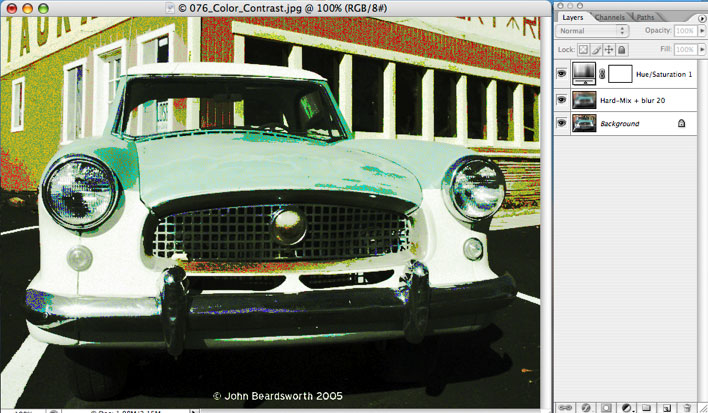
Again, it’s just means adding a mixture of Hard Mix, a little Hue/Saturation adjustment, opacity reduction, and a drop of blur to soften the effect. This would make for a very useful illustration in a magazine.
One of my first thoughts when using this book that these recipes would make great Photoshop actions, but as Beardsworth points out, blending is not just about layering an original photo with various blending modes, but it also entails understanding unique requirements for the images you’re working with. In his words, actions are not “magic bullets” that will give you instant and powerful creations. You have to experiment and eventually understand how blending modes work. Of course, any of your favorite blending recipes could be turned into actions to be used over and over again.
I’ve done a handful of blends so far (see my Flickr set http://www.flickr.com/photos/bakari/sets/72057594056108401/), but now I want to go back and reread the sections on the how, when, and why of blending modes, so that I can figure out for myself what modes and processes I might use for my photos with or without the use of the book. It’s really all about understanding how blending modes/layers affect how Photoshop renders colors that have come from the original image. By doing several, and often similar, recipes in this book, you immerse yourself in the process and as a result learn something new and different each time in the process.
Thus, I would say this book is more for intermediate users of Photoshop—users who know what layers are and can already do basic and necessary adjustments to original photos before jumping in and using blending modes. Blend modes won’t always fix photos that haven’t been processed for color contrast, exposure adjustment, and so forth. This book is not an introduction to Photoshop, but it’s a very useful one to add to your library if you’re seeking to master another part of this powerful program.
Perhaps as a follow-up to this review, I will review a few other related books from O’Rielly’s Cookbook series.

Leave a Reply
You must be logged in to post a comment.