
Book Bytes Special 2005 Year End Report — capsule comments for one book from each of our five major publishers: O’Reilly, Peachpit, Wiley/Sybex, Sams/Que, and Osborne/McGraw-Hill.
This year was exciting for computer book publishing, with great writing on a large range of topics. Our Book Bytes reviews-pending shelf is groaning, as new titles arrive every week. Here are five quickies to give you food for thought; discussing books you probably haven’t seen yet that will come in very handy during 2006 and possibly beyond.
Nemo’s MyMac.com BOOK BYTES RATING SYSTEM:
5 = AMAZING book, one of a kind, sensational
4 = OUTSTANDING book through and through
3 = GOOD book, worth every penny
2 = OKAY, but nothing special
1 = NOPE, forget it, and read something else
* * * * *

How to Use Adobe Photoshop CS2 Visually in Full Color
by Daniel Giordan
Sams Publishing
ISBN 0-672-32751-1, 311 pages (large format, in color)
$29.99 US, $41.99 CN, £21.99 UK
Book reviewers don’t need to be objective, and I adore this basic Photoshop book. If you’re a pro gearing up for camera RAW, look elsewhere, because How to Use Adobe Photoshop CS2 Visually will help you become an experienced beginner/intermediate, without exception.
Units are color-coded by Photoshop topic, progressing logically from shallow to deep, one task at a time, with itemized screen shots and “How-To Hints†on every generous two-page spread. Presentation is friendly and conversational, so both the snooze syndrome and the instant-intimidation factor are avoided.
I’m going to begin using How to Use Adobe Photoshop CS2 Visually in 2006 as my recommended textbook for all CS2 students in my seminars and tutorials. When newcomers to Photoshop are able to understand and use everything within its pages, only then will they need to delve deeper into obscure, hidden features.
Are you comfy with the History Brush? How about the Color Replacement Tool, or Custom Keyboard Shortcuts? This book takes you beyond the basics, without sending you screaming for the exits or losing sleep with frustration. Before you spend thirty minutes being annoyed with Photoshop CS2, spend thirty dollars to learn over thirty new Photoshop techniques.
Book Bytes rating: 4.5 out of 5, for people who learn best from visual lessons
* * * * *
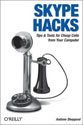
Skype Hacks: Tips & Tools for Cheap, Fun, Innovative Phone Service
by Andrew Sheppard
O’Reilly Media
ISBN 0-596-10189-9, 321 pages (not in color)
$24.95 US, $34.95 CN
I cannot tellalie — this book only arrived today, so my evaluation is coming early in our Book Bytes reading and reviewing cycle. But Skype is here (to stay?), and we at MyMac.com use it for our staff conversations and Podcast interviews, so I couldn’t resist including this book in our sampler lineup.
(A half hour just passed, while I picked up more about Skype reading the first few pages of Skype Hacks than I hoped to learn in the entire volume.) Make individual and conference calls, transfer your files, use Skype on any and every operating system, get Skype to pay you — they all come before learning the “hacks†of setting up your physical equipment for Skype calls. Writing is snappy, precise, and tested for accuracy.
Need to “Build a Skype server� See Hack #35. Want to “Use iCal and a little AppleScript to schedule when Skype runs, and when it does not� Hack #42. “Record and Archive Conversations†in Hack #56. Some are true hacks, and some are foundation instruction. If it can be done in Skype, the author and his editorial team have done it and are happy to share the information with you, for under $25.
Final chapters become geeky, with command line mumbo jumbo that many readers will ignore, because the primary material is so essentially practical. Not many Skype titles are in print yet, so this one gets a strong rating at 4 out of 5. Give me a few months to try out the methods within, and then we’ll see if my Skypexperience is as good as I expect it to be from Skype Hacks.
* * * * *

Apple Training Series — Mac OS X Support Essentials: A Guide to Supporting and Troubleshooting Mac OS X 10.4
Owen Linzmayer, Editor
Peachpit Press
ISBN 0-321-33547-3, 547 pages (not in color)
$49.99 US, $69.99 CN, £35.99 UK
When you need to pass the certification exam for Apple Certified Help Desk Specialist, here is your textbook. Owen discusses the certification process and options in the introduction, which you must read before pursuing the path to completion.
Much of the textual material within Mac OS X Support Essentials is also found in comprehensive Tiger titles, and is not exclusive to this volume. You’ll need to know how to install, configure, and troubleshoot OS X, integrating instructional info with actual experience using a computer. The difference is that this is the official source book. Individual chapters conclude with references to documents from Apple’s Knowledge Base on the Internet, plus pertinent “Lesson Review†Q & A’s on “What You’ve Learned.â€
Screen shots and tips are adequate, but not abundant. Itemized steps for specific tasks, such as resetting passwords, are clear and concise.
Terminal and command line come into play in Chapter 7, so fasten your seat belts, if they are unfamiliar. Don’t be afraid to take a test drive as the material becomes progressively geekier in successive chapters, including a very heavy dose (130 pages) of no-nonsense networking nuggets.
Peripheral connections and printing basics receive basic treatment, as does the Classic environment. The bulk of the final pages in Mac OS X Support Essentials covers troubleshooting in a variety of situations and depths. This unit may be the most valuable of all in the real world.
This is the opposite of a Dummies book, being geared toward hard-core smarties. If you have a professional or personal need to know as much as or more that an Apple phone or retail store tech — or if you’re in the certification program — spend fifty bucks and study this stuff until you can answer its questions in your sleep.
Book Bytes rating: 4 out of 5
* * * * *
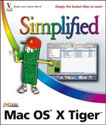
Mac OS X Tiger Simplified — Full Color
by Erick Tejkowski
Wiley Visual
ISBN 0-7645-9999-2, 228 pages (large format, brilliant color)
$24.99 US, $31.99 CN, £16.99 UK
At first glance, this “Visual†series could be mistaken for Sams’ “Visually,†its competitor (see above). Whoa, hold your horses. If they are identical in concept, Wiley’s design and layout are less accessible than Sams’. But Sams’ production values are not as formidable as Wiley’s. The latter uses heavier paper stock and bright, bold inking of all text, images, and screen shots.
I know the two titles are on different topics, but that explanation was necessary to bring the following into focus: visual learning is not just for preschoolers. Whatever your age and aptitude, please consider attacking an unfamiliar operating system with a book that shows you how the windows and dialog boxes actually appear, rather than attempting to describe them.
Mac OS X Tiger Simplified is written and illustrated for beginners, many of whom will remain in that category indefinitely (that’s not a criticism). Apple needs all the newcomers it can gather, and this book will demonstrate to many of them how to set date and time, burn an audio CD, block popup windows, share files with Macs, use a microphone with iChat, and dozens more.
I already know most of the stuff in this book, and chances are you do too, but both of us know plenty of Macintoshers new and old who could use its v-i-s-u-a-l, simplified help. For them, 4 out of 5 is an appropriate rating.
* * * * *
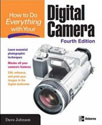
How to Do Everything with Your Digital Camera, 4th Edition
by Dave Johnson
Osborne/McGraw-Hill
ISBN 0-07-226163-3, 436 pages (some in color)
$24.99 US, $33.95 CN, £14.99 UK
Short and sweet. Best single book for complete beginners to the digital photography hardware and software experience. This is the title I recommended above all others, in previous editions, for my introductory digipix classes. Wisdom and humor, clarity and comprehension, screen shots and sidebars, younameit.
Dave is a Windozer, so you won’t be able to relate to some of his Win-specific screen shots and applications, but the overall value of How to Do Everything with Your Digital Camera is barely diminished by this inconvenience (most of my classroom students use Windows, but the Macintoshers are equally able to glean the best that this author has to offer).
If this was truly a cross-platform book, it would receive our highest rating, so let’s settle on 4 out of 5, which is still darn tootin’ good.
* * * * *
We will have more brief and extended Book Bytes reviews throughout 2006, so check back frequently. Happy New Year of MacBooks!
[Nemo]

Leave a Reply
You must be logged in to post a comment.