Taming the Tiger – A tale of four books…
“Any volunteers?â€, and of its own volition, my digital hand shot up and hit send (in the form of an affirmative email) before I knew what was happening. Soon boxes of books started arriving on my doorstep. I’d volunteered to do book reviews. That’s OK, I like books and reading.
A lot of people review a book, without any point of reference to others. You can learn something from almost any book, but the bigger question for potential readers, is which is the right book for them. Of course that depends on the reader and their goals. So by doing many book reviews at once, I figured I could help readers compare which is the right book for them. The downside is that they have a lot more of my wordy prose to slog through. Well, that’s a price that I’m willing to pay.
My first stack of books includes the following:
– Getting Started with Your Mac and Mac OS X Tiger by Scott Kelby
– Mac OS X 10.4 Tiger by Robin Williams
– Mac OS X 10.4 Tiger by Maria Langer
– Mac OS X Tiger for Unix Geeks by Brian Jepson and Ernest E. Rothman
I put these in their nerd-factor order, from newbie to four pocket-protector level; with Kelby’s book being more for the neophytes, and the Jepson/Rothman book being more targeted for the geek elite.
They are also ordered a bit by heft, with the Kelby book coming in at a light 155 pages or so, with lots of pretty pictures. Williams book coming in at 415 pages, and while having lots of pictures, isn’t quite as light a read as the Kelby book. Langer’s book is a good 700+ pages, with lots of smaller pictures. And lastly the O’Reilly Jepson/Rothman book being about 400 pages, with more code and less pictures.
I’m not a hard reviewer in that books have to be really pretty bad; poorly written, overly complex and not well structures, before I’m likely to give them a big slam. There are few books that I can’t learn something from, so it is easy for me to feel I’ve recouped the cost. Plus, as someone who’s been a writer and technical editor, in fact for Peachpit press (the publisher of three of the books), I tend to empathize and adapt to the writers point of view pretty well. None of these books came close to the level of flame-worthy. And each offered some value to a selected audience at a different level of expertise. So let’s dive into each, and see which book would fit your needs better.
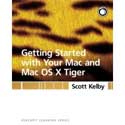
Getting Started with Your Mac and Mac OS X Tiger
by Scott Kelby
Peachpit Press
Price: $19.99 U.S.
IBSN: 0321330528
Peachpit has different genres of books, so that users can get familiar with series or style of book, and then jump comfortably between books in that series. The “Getting Started†series is just that; it feels like the “Welcome to Macintosh†book that came with the first Macs; very light, lots of big pretty pictures, and just enough to get you through the basics.
This is not a meat and potatoes kind of book, or reference book, by any means. It is a high level skim of a few things that people might want to use their computer for, specifically with OS X 10.4 Tiger.
It is a well laid out book with 11 lessons, incorrectly numbered by starting with Lesson 0, and ending with Lesson 10. The topics cover; Getting Started, Address Book, Calendar, Music (and iPod), Photos, eMail and Internet, Dashboard, Chat, Searching, Saving your work (file structure), and working with a portable.
I really liked the graphic design of the book itself; I liked the uncrowded text, clean font and lots of pictures. The pages are filled with lessons; step 1, step 2, step 3, and so on — each with pictures and associated text to explain exactly what to do. This kind of follow along format is great for newbies — but it eats up pages pretty quick. The ample whitespace and large pictures, and “lesson†structure format means it is actually a lot lighter than the 155 pages. If someone couldn’t go through this book in a couple of afternoons, they weren’t really trying.
There really isn’t anything in the book that you couldn’t find in Apple’s help, or by exploring, or reading on-line. But that’s not the books purpose; it is for newbies who are uncomfortable with reading help, and not Google sophisticates. I’d buy this book in a heartbeat for my Grandma, or a technophobe that is scared of the computer. If they went through each of the lessons in the book, they’d have a basic understanding (very basic), of just a few of the many things their computer could do for them. But don’t discount that too much; just these lessons alone could easily justify the cost of a computer for most people, and alleviating the fear of technologies for newbies. So it is certainly worth the price of an inexpensive book.
The book dedicates a little more attention to iChat and photos than everything else; I think I could tell Scott’s favorite topics, or at least what he felt might take the most explanation. I probably would have spent more time on email and web — but I think the assumption is people get that already. I feel bad for Scott, as Apple rushed 10.4 to market too quickly, so they have to rework Dashboard a bit. That’s not going to make his excellent intro to dashboard a bit obsolete once 10.4.2 comes out.
In the end, I’d recommend or buy the book for only the freshest of newbies. But for them, just the intro, sections on saving files, or PowerBook settings could be worth the price of admission; meaning saving me from doing the walk-through with them. Not everyone has access to a nerd of their own that can teach them each of these subjects, and nerds aren’t known for the communication, easy pace, or psychological “do it yourself†empowerment possibilities that this book gives. So if you’re looking for a gift to give with a new computer that happens to be a Mac with Tiger installed, or maybe for a non-technical Windows switcher, this is not a bad starter book.
MyMac rating: 3.5 out of 5
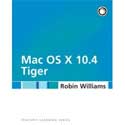
Mac OS X 10.4 Tiger
by Robin Williams
Peachpit Press
Price: $29.99 U.S.
ISBN: 0321330226
No this isn’t written by the actor formerly known as Mork. Robin is an accomplished Mac writer that’s been around a long time, and is probably tired of T.V. and Movie Star jokes about her name. I’ve read many of her books, and like her casual but informative style of writing, and this book is no exception.
This is a heftier book that I think would have broad appeal. It too is a lesson-structured book, but it has 17 lessons, they tend to go a little deeper, and have more prose. It too has nice typography and graphic design, but has a lot more information than Scott’s “Getting Started†book, which you can tell from the 400+ pages, as well as more information on each page. Thus this book feels like a better value, at 50% more cost, but probably 3 or 4 times the actual information.
It covers topics such as (paraphrased); Upgrade Your Mac to Tiger, Transferring Your Files, Intro to OS X, Apps, working with multiple apps, Personalization, Printing & Faxing, “Special Gems’, Sharing, Getting Connected, Syncing, Searching, Dashboard, iChat, RSS/News Feeds, Automator, and Universal Access functions (for people with Disabilities).
There are a few people that would want to start with Scott’s book, and then migrate to Robin’s. But in general, I found this book to have enough basics for most users that aren’t the complete technophobes, while being able to take them much further along. This book also covers many more of the Mac specific things like target disk mode, or some startup key sequences that Windows switchers would get a lot of value out of as well; even the more power users. The information and pictures are much tighter, with sometimes multiple labels on a single picture, and it goes into many more options for different views or tools, so it could be more bookmarked and used as a light reference for some people. It even covered a few troubleshooting issues, how to use help, and features that users of Macs (or computers) should have a basic understanding. And it wraps each chapter up with a bulleted review of “What you’ve learnedâ€.
My favorite chapters were printing and faxing; something that generates way too many questions by itself. As well as Special Gems; with lots of power features that most people don’t know or use, but should. Sharing issues, Network Connections, heck, I’m making my wife read this thing cover to cover to just cut down on my domestic support! When you call support people and they try to diplomatically say, “RTFM†for Read The Fu…Fine Manual, this is probably the manual they would be talking about.
So while I liked Scott’s book for a few of the most entry level people, I really liked this book a lot more, and for many more people. I’d hand these out like candy at Halloween, and every IT department should stuff one in the stocking of every PC switcher or person that is becoming a frequent caller — it will empower the users greatly, and save the sanity of overworked IT types. Assuming you can get users to actually take the time to read a book. Seriously, this book is excellent at what it is for, and I give it my highest recommendation.
Mac OS X 10.4 Tiger : Visual QuickStart Guide
by Maria Langer
Peachpit Press
Price: $24.99 U.S.
ISBN: 0321305264
We’re going up in page count and this 700-page tome is the biggest of the bunch. And I’ve always liked the Visual QuickStart Series for its information density. It is generally two columns, with pictures in one, and more information in the other.
If you’re looking for value of information, this book is the bargain of the bunch. It is cheaper than Robin’s book, larger, and has higher information density. However, that being said, it is printed on less bright paper, has smaller font and smaller pictures, and is heavier and bigger, thus is more intimidating to more people. Thus if you’re looking to give a book to someone to read, they’re more likely to look at this, and then you, and come back with at least a mental quip like, “Do I look like I’m made of free time?†And by it’s very size, you’re more likely to use this book as a reference book, skipping around and trying a few things here and there, then using it as a real tutorial.
It is also a nice progression from Robin’s book, as this one has the basic information, but goes into a lot more. However, this book may cross the boundary of what a user needs to know, into more all the stuff they could know but may not quite need to. We’re looking at 23 chapters, each with more stages and pages, thus depth than the other books so far. A quick paraphrased list includes; Intro, Setting up, Finder Basics, File Management, Advanced Finder, Search, Customizing, Application Basics, Using Apps, Using Text Edit, Dashboard, Font, Printing & Faxing, Connecting to Internet, .Mac, Sherlock, Networking, Security, Classic, Unix Basics, Automator, System Prefs, Utilities, and Help. Whew.
Its information density is higher, but the structure and readability isn’t as newbie friendly as Robin’s book. It has a much more engineering, “fact, fact, factâ€, sort of tone — with lots of bullet items. As a technical person, this would be the kind of book I love. More reference feel, lots of little tips — but at parts, if I didn’t get the lingo, or know what they meant by what they were saying, it might be a bit more confusing. So if you have a heavy reader, someone that isn’t intimidated by the yellow pages, a budding Power User that’s comfortable with technology and documentation, then this is the better book for them.
All the chapters were loaded with useful stuff. The best parts for me was Advanced Finder Techniques going into issues like Aliases, Expose, Get Info, Fonts, Color Sync, Partitioning Drives, and other information than Robin’s book couldn’t really afford to.
However, if this book was to have any drawbacks, it is that it tries to broaden itself so much, that it might be too generalized and unfocused. It could take a technical user from not knowing Macs to Power User, but the Power Users will probably be a little bored with how simple many chapters/sections start, and many average users might be go into information overload in any one chapter and become a bit intimidated. If I was dictating this book to my wife, she would smack me upside the head and say, “Dave! Stop talking and give me the short version, I’m trying to get something done hereâ€. So it isn’t a book for the faint of heart, and it is a book that comes with a lot of commitment. Still budding nerds would love the book for it’s format, style, heft, value and full coverage, and the average user could use it as a reference, and get lots out of it for the life of Tiger. And it has more information at a better price than any of the other books, and will keep you busy for weeks, if not months.
Mac OS X Tiger for Unix Geeks
by Brian Jepson & Earnest E. Rothman
O’Reilly Press
Price: $34.95 U.S.
ISBN: 0596009127
The name doesn’t mince any words, and neither does this book! 19 Chapters, and 400 pages, belies the depth compared to the other books. This isn’t a picture laden tutorial style book, it has fewer pictures, and a lot more code.
This book is broken into sections.
– The “getting around†sections is filled with such easy to read chapters as; Inside the terminal, Searching and metadata, OSX FileSystem, Startup, Directory Services, Printing, X Windows, Multimedia, Third Party tools & Apps, Dual Boot and beyond.
– The “Building Applications†section has; Compiling Code as well as Libraries, Headers and Frameworks.
– “Working with Packages†section has chapters on Fink, Darwin Ports, and Packages- two ways that Unix nerds would install Apps, and the slightly more Mac way.
– The fourth section is on “Serving and Systems Managementâ€, and has chapters on Using OS X as a server, System Management, Free Databases, Perl and Python.
– The fifth and final section has a GUI Primer, and Unix Development Tools.
If this set of chapters sounds nerdy to you, that’s because it is. Note that while some of the names of chapters may sound familiar, like “Printingâ€, “Startupâ€, and so on, this is usually coming completely from the other side of things, like how to setup a printer using CUPS or GNOME or KDE, or how launchd sorta works, which you aren’t going to find in the other books, that’s for sure.
The title should probably be, “all the stuff you shouldn’t have to know to be a Mac nerd, but do anyways…†Unixes flaws aside; Millions of techno-geeks have put in huge investments in learning how computers shouldn’t work, but do; i.e. Unix. Once they know it, they are damn well not going to throw away that hard gotten knowledge and expertise by learning anything else. And like it or not, if you want to become one of the nerd elite, you’re going to have to learn it too. With OS X, they don’t have to give up that knowledge, they just need to learn a few funky differences where NeXTies (programmers and advocates of the NeXT way of thinking) deviated from standard Unix or Linux dogma. Some deviation was for the better, some for the worse, the gross majority was just a wash but still requires a book like this to explain the differences. So for the Unix literati, this book is the shortest path back into their ivory tower, were they can reign supreme over their flock of ignorant users — those peons so incredibly ignorant that they don’t actually care about the really important things, like the differences between vi and eMacs. And for the rest, it is a way to climb to those lofty heights so they can look down, smugly, and lord your knowledge of bad acronyms/abbreviations/spelling over the rest.
O’Reilly books are a well tuned formula for pumping out books that double as nerd aphrodisiacs; delivering the right information in the right structure and a comfortable format. This book does not disappoint. It has the right format, right publisher, and some very well informed writers. I’m not the biggest nerd around, but I’m comfortable in nerdville (and have been programming for 25 years, and using Macs since 1984) — still I was learning things by page 9. Chapter 2 had spotlight from the command line (something that had taken me a bit of research to find on my own, before this book), and taught Unix nerds about something many of them aren’t very good at; metadata. Chapter 3 had details of the semi-invisible directory structure that all geeks should know. Chapter 4 had lots of detailed startup stuff. The book was long sold by then. And the learning didn’t stop. I program and use Mac OS X, mostly in web serving — but despite compiling and doing plenty of nerdy things; having a book that went into the areas of the OS that I didn’t know as well as I thought I did, or took me behind the curtain, is always appreciated.
The book was not without disappointments; the lame, 4 page, Chapter 19, “Perl and Python†looked like a writers outline of what they were going to add later, but ran out of time and shipped now instead. In fact, the book kept getting thinner as it went on, like the writers got bored or pressured to just “ship itâ€. Still, there was plenty of good information to make it worth the modest price (for a technical book).
This is not a book for grandma. It has two audiences; the Unix nerds that want to learn Macs (without really having to learn Mac) — and the Mac nerds that want to learn Unix (or at least the Mac version of it). If you’re one of the two targets, this book is great. If you’re not, then it isn’t heavy enough to be a really good bug smasher or paperweight; but just having it on your shelf should impress your friends or terrorize the minions. The information it does have is great, and there aren’t many books in this segment (making it more valuable). There are some holes or weak spots in this 1.0 version, so I can’t give it my highest rating; but let’s hope by some 1.1 release that they fill in some of the potholes. Either way, this was the book for me, the one that I’d be happiest to fork out my $35.00 for.
Conclusion
Each of the books had its place. None of them were bad books, and I’ll keep a place on my shelf for them all. But if I had to sum up which book for which group, it would go something like this:
If you’re a complete neophyte, that doesn’t know computers, and is scared of big books and just wants to get the least amount to get by, for the least money, then Getting Started with Your Mac and Mac OS X Tiger by Scott Kelby is the book for you. Easy to follow, quick and light.
If you’re a an old MacOS or Windows Power-User, or a mid-level Mac OS X user, and you want to take it to the next level; then Mac OS X 10.4 Tiger by Maria Langer is probably the book you want. Lots of pages of information, more reference information, and something for lots of people. (All over the board).
If you’re a Unix or Linux hack, or Mac programmer or OS X PowerUser that wants to get deeper into Tiger than a veterinarian would dare go, then the aptly named, Mac OS X Tiger for Unix Geeks by Brian Jepson and Ernest E. Rothman is definitely going to make you rub some synapses together and start an intellectual fire.
If you’re anyone else, then I think the Mac OS X 10.4 Tiger by Robin Williams is the perfect balance of short enough to not bore, while still covering enough for most users to get serious value out of. Focused enough on not quite newbies, but not quite PowerUsers or Unix Geeks.
Tiger is cool, and these books are either the whip and a chair, or tranquilizer gun that you’ll need to tame the savage beast. So buy, read, and enjoy — for tomorrow (next year) comes Leopard, and we’ll start the whole thing all over again.

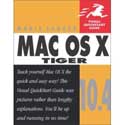
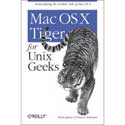
Leave a Reply
You must be logged in to post a comment.