Business Card Composer 2.3
Company: BeLight Software
Price: $48.95 US (CD version) $39.95 US (Download version)
http://www.belightsoft.com

Once upon a time, if you wanted business cards, you went to a print shop and ordered either five hundred or a thousand and then came back in a week to pick them up. Five hundred would cost $25 and a thousand for $45. And then for the next few years, whenever you changed phone numbers or were promoted or moved to a different section, you would just scratch out the old information and pen in the new stuff. (I still have half a box from when I first ordered business cards in 1986!)
BeLight Software has definitely come to the rescue of those individuals who much rather prefer to design their own cards and print out how many they need, when they need them. Business Card Composer is a well-written OS X application that does an excellent job of designing, compiling and printing business cards for the individual or small business owner. Installation of Business Card Composer is fast and easy. The card assistant helps you set you set up your design for your business card, choosing from 9 different design groups, from Attractive to Unique.
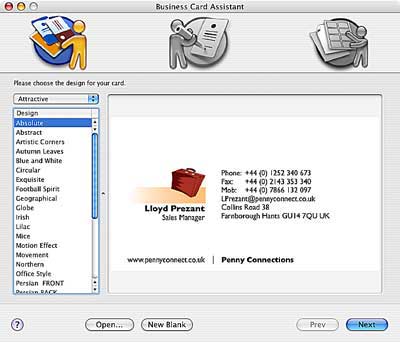
Once you’ve decided on the card design that you want, producing the card is as easy as 1-2-3. The assistant will use the information that you provide; name, address, phone number, fax, etc. to fill in the blanks on the card or you can choose to use Apple’s Address Book which will show up on the right side of your screen to fill in the blanks. You then pick the card stock size that you’ll print to, click on FINISH to review what you’ve done and how it looks, and that’s it. Print away, separate the cards, stick them in your wallet, and pass them out when needed.
Here’s how simple it is: say that you have just started a pet obedience school and you want to print up business cards to pass out and post in the pet stores. You simply go to new blank, decide whether you want to use clip art, a design, a picture of your own or go to the Internet and find one. In this case, I’ve used a picture of 3 well-behaved dogs and placed it into the card. I’ve added the name of the company- On Command Obedience Training, listed my name, address, phone number and just a tad of sales talk. Total time to do this all? Less then 3 minutes. Try and get that type of response at a store.
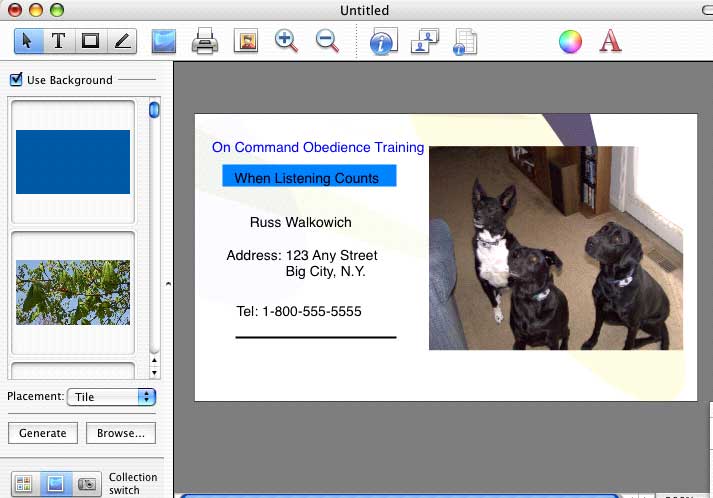
The ability to import ClipArt and other graphics/art is really great. Instead of using a picture, I’ve now decided to use a ClipArt graphic and again, simple to do. Select BROWSE to pick your background, select the CD that contains the ClipArt for example, pick the item you want inserted and there it is as your background. Of course, you can edit it, move it around, plus you can adjust the opacity of the picture/graphic as shown below.


Hmm… With that type of ease of use and flexibility, maybe I can start my own business card provider SOHO business!
Good Points – Very easy to set up and use, well written application, ability to input new/different pictures or graphics and change information, integration with iPhoto, functions extremely well, anyone can use it. Users should be able to pick up very quickly on how to use it.
Also, BeLight’s Support page at http://www.belightsoft.com/products/composer/support.php offers a very nice support system of FAQ’s, updates, QuickStart Guide, and a separate section that provides printing tips, choosing a printer, choosing the proper paper and even setting up your new business card for production at a print shop.
Cons – None.
System Requirements:
Mac OS X 10.2 or later
Recommendation: This one is a definite keeper.

Leave a Reply
You must be logged in to post a comment.