I was intrigued by the email that I had received from Bertie Hall last month wishing all of us a belated 4th of July from Saudi Arabia. I have continued corresponding with him since then and have taken what Bertie has sent me and and would like to share it with you in this month’s edition of Macs at Work.
Night Fire and a PowerBook
Bertie -Â Here I am, a military trainer in the Saudi Arabian Desert, and the sun has just set in the west, and a yellow moon has broken through the desert floor in the east, rising to light the skies in competition with the illumination rounds being fired from the mortar tracks to my direct front. The HE (high explosive) rounds have been fired, eliminating a designated target out to the front a few klicks out. The forward observer continues to call for fire as the moon ambles on the rise.
My PowerBook 540c is still running on battery power, has been for the past three hours or so. I’ll have to plug it into the Jeep to recharge soon. The Saudi senior sergeant comes by to check out my email over my shoulder. He is pleased to go back and inform his commander that I will relay his platoon’s accomplishments to the world (you guys) in the next few hours. Whoaa…nice shot; one of the mortar crews corrected the data on one of the guns and fired another flare. Nice plot. They are now painting the skies with brightly burning magnesium flares.
You can’t believe how dark it is out here. It seems like the moon has to claw its way with its light rays just to get to our firing point. The only light in the immediate area is from the computer screen. When the flares go out you get a serious taste of DARK, like inside-of-a-coffin-in-a-graveyard dark.
My Mac: The main question that immediately comes to mind is are you using the PowerBook for a lifeline to the world, or do you use it as part of your job as a training advisor?
Bertie – The answer is both. I’ve been PowerBooking since 1993. My 540c is my fourth. I’ve had a 100, a 180, and a 520c before this one. The PowerBook 100 didn’t have a modem, and that was used mainly for word processing. All the others have been a lifeline to the world, since my work takes me to some out-of-the-way places. I’ve used them for email, processing and sending digital photos, writing operation orders, training schedules, engineering analysis, spreadsheets and even to track satellites for aligning dishes.
You guys even helped by publishing a copy of my letter asking for Arabic Microsoft Word for Macintosh support. I found out there is no Mac Version, so I use the PowerBook for creating documents for training and hand a floppy to my Interpreter/Translator. He in turn opens it with a PC running Microsoft Word (Arabic) and produces an Arabic translation for final distribution. Despite what folks say about Bill Gates and Microsoft, the cross platform capability of Word is an invaluable asset. I really like ClarisWorks but keep losing too much formatting or data when converting. We don’t have time to create a document and then convert it for someone else to use. The name of the game is to get the job done, and in this case Microsoft Word does it for me. I’m using version 6.0.1. We have a variety of printers here but I use PowerPrint to get hard copies of my documents printed anywhere on any printer available.
I am planning on purchasing another digital camera (I gave my brother my QuickCam). Right now I’m leaning toward the Epson PhotoPC because of price and versatility. Using a portable color printer in the deep desert, I should be able to take pix of operations (minefield breaches, attack formations, gun tube orientation, live fire, etc.) and produce slides for After Action Reviews.
Another purchase is a solar panel to augment the inverter I use to charge the PowerBook off of a cigarette lighter. There are times when I may be away from the vehicle and its power supply. I long ago gave up buying auto adapters for PowerBooks because they tie up the cigarette lighter for only one piece of hardware. With a 500 watt inverter I can run a scanner, printer, the PowerBook and anything else (like a small TV/VCR, heh-heh) that suits me. I keep the 540c in a Wetsuit 1.0 to protect it from the elements, but also carry it around in a Targus backpack (I wish Targus would make them in Desert Camo flavor).
Recently I sold my PowerBook 100 to a friend here who is a combat engineer. He uses it to write letters home to his wife and kids as well as put together classes (with graphics) for mobility/counter mobility, minefields, anti-tank ditches….you know, the stuff you would implement in case you want to deny your neighbor access to your backyard, or those kids who keep cutting through your garden on the way home from school…
There are only two Macs here in our team. They are the two PowerBooks that my friend and I use. Otherwise, there are about a dozen Windoze boxes and a few guys have little PC notebooks. One guy just brought in a $4000 Windoze 95 notebook last month. We are far beyond battling OS wars here. The bottom line is to get the job done. We help each other out and if they have problems with the PCs (we don’t have Mac problems) we try to assist.
One interesting note to mention, though. One day a Saudi sergeant came running into our offices pleading for help. It seems their staff computer would not recognize the printer one morning. Our Fire Support Trainer went across the street and fiddled with it for a day and returned without success. He passed me in the hallway and asked if I could help. He told me he had a problem identifying the driver for the printer. I strolled across the street to find a disgruntled Arab soldier about to be eaten alive by his boss, a Prince from the Royal Family. He looked pleadingly at me and pointed to the machine. Lo and behold, it was an old LC model 475 or something like that (you know, shaped like a pizza box).
It was running a copy of Arabic WinText, an Arabic word processor. It booted up with the smiling Mac , and acted just like Macs everywhere else in the world. All of the operating system features were exactly the same as the English version of the Mac OS with one exception: NO ENGLISH. It was all in Arabic. Imagine their surprise when, using the navigate-by-memory-method, I went to the Apple Menu and opened the Arabic Chooser, selected the icon that looked most like the printer sitting next to it
and closed the window. The document printed out without a problem after that.
Apparently the glitch was caused by a power outage earlier. I told him through my interpreter how to troubleshoot the problem in the future. The sergeant was so relieved I thought he was going to give me his first born child AND his best camel. The child was out of the question but the camel would have been pretty cool. Needless to say I’ve been dubbed the Keeper of the Royal Mac, but haven’t had a problem since then.
My Mac: How is the reliability of the PowerBook, particularly with weather and temperature extremes?
Bertie – The active matrix display is worthless out in the sunlight (helluva lot of that around here). During the day I try to make a shade for it using a cardboard
box. I place “Max” in the box and turn up the screen brightness all the way. This sucks up battery power, giving me about an hour’s worth of actual work time. It seems longer (about two and a half hours) with cycling down the cpu, going to black and white resolution (only when I’m doing word processing), and turning all unnecessary stuff off in the System folder. One of these days I’ll set up a RAM disk (Max has 36 MB of RAM, “max’d” out :)) and use it. If I’m around my Jeep I’ll keep it plugged in to my inverter for MAXimum oooommph and run time.
Virtual I-O has a set of goggles that you can wear and use for games and such.
I wonder if they make one for a Mac PowerBook? This would let me wear it and use
it as an external monitor. Got any info on this?
It has gotten as high as 128 degrees Fahrenheit out here. If you want to know how hot that is, imagine jumping into a swimming pool with all your clothes on. Then get out and finding yourself completely dry in around for three to five minutes… Now, imagine that the swimming pool was a mirage. I think you get the picture. The heat has deteriorated the screen a little. I’ve lost enough pixels to make two short intersecting lines near the top of the screen. By the time the screen actually goes bad it will probably be time for the next generation of PowerBooks to be out. We’ll see.
Other difficulties: dust and sand in the keyboard, screen and ports. The Wetsuit Max wears is invaluable for keeping junk out, but I try to keep a bunch of Post-It notes on hand for this, also. I’ll fold one in half and run the sticky part down between the rows of keys to pick up any debris that makes its way in there during the day. If I don’t the keyboard gets really hard to use, i.e., stuck keys, hard to make contact etc.
I’ll take another Post-It note and lightly drag the sticky part across the screen and pick up any dust that always seems to stick to it. The ports? I try to keep the back closed whenever in the deep desert. If I have to open them for some ungodly reason, I’ll minimize the exposure time and later I’ll take a small can of compressed air to blow out anything in there.
My Mac: What kind of setup do you use for communication, i.e. phone, modem, etc.
Bertie – I have a Global Village PowerPort Mercury installed. Phone lines are pretty dismal by modern standards.m set up to use the Apple Modem Tool. The Global Village Software for the modem is acting up (may be corrupted) and I lack the time to reinstall it right now. It will take me a few tries to hook up to a Compuserve node in the States via USAA Sprint Global One. I program Max to make the call (access code, card number, phone number and whole lotta commas for each pause) and keep trying until he gets through. I have hi
I don’t have MacNavigator (I hear it’s pretty cool) so I manually pick up and send my email. In a way this is better because I screen my email for junk and delete it immediately. I don’t need all the advertisements online, or the excessive long distance charge. The most stable connection I can get on a landline is 9600 baud. Not the greatest and therefore no need to download a copy of some Multilevel Marketing scheme selling sand colored blast furnaces to the Arabs or something along that line. I WILL, however, stay online as long as it takes to download a copy of My Mac. Ya gotta know your priorities… 🙂
After screening the email box, I check the Disconnect box and then hit the Send and Receive all Mail button. The whole thing takes under five minutes. Sometimes in the desert I can ping a satellite and do the email dance, but unfortunately I can’t tell you the details. Suffice it to say that it’s much clearer, faster and cheaper. Okay, you probably guessed it by now. Yes, I download My Mac once a month through a satellite.
My Mac: What programs do you use for graphics?
Bertie – Nothing really impressive here. I usually use ClarisWorks 3.0’s graphics
module if I need anything drawn. These are quick sketches of battle positions and defensive graphics that need to be disseminated in a hurry. I used to use a grayscale QuickCam while on another assignment. I’d take the photos I needed (usually a weapons qualification or engineering test) on the PowerBook180 I had at the time and dump them into a document for immediate faxing to the USA for analysis. The document had all the data in tables set up via Claris right alongside my comments and pictures. Of course, I faxed the letter right out of the PowerBook, usually with a cellular phone while sitting on the firing range and stuffing my face with spicy fried shrimp and noodles. I have since bought a 540c and given my brother the 180 and the camera.
What I really need is a color scanner (very high resolution) about the size of a
Visioneer Paperport Vx that runs on rechargeable batteries. I would need to scan documents and maps for operations orders processing on my hard drive. After building the documents I needed, I can print them on a StyleWriter 2200 in COLOR.
I just ordered a 2200 and an Epson PhotoPC recently. When possible, I can take pix of the maps as well as the corresponding terrain in the desert for use in the documents in lieu of the scanner. I can’t wait to make color transparencies for After Action Reviews. Of course, who’s to say that someone won’t come out with a real portable LCD projector that I can plug into Max for seriously cool presentations, complete with QuickTime movies? The prices on 9500’s are dropping so I can do video processing… hhhmmmmmmmm…..okay, reality check….now where were we?
Anyway, the Epson processes each picture as a JPEG file. Using New Graphic Converter makes reading them simple, but the important thing is that most of the Windoze machines here can read a JPEG easier than a PICT file. Don’t ask me why, but it’s true. Aahhh, the things we do for the other side.
My Mac: A final question for you. A powerbook, a solar panel, a digital camera, a color scanner are all part of your desert package. What would you like to see Apple or a third party develop that would be your idea of an ideal take anywhere Mac system, ready for any challenge? (If money wasn’t a major concern, of course 🙂
Bertie – That’s easy. Aside from all that I do with Max, I still need a SUPER PowerBook that can perform video editing in real time, with a CD-R built in for recording and playback during After Action Reviews. It would need the largest possible
active matrix color screen known to man or a headset/visor attachment like the Virtual I-O glasses mentioned earlier. The resultant CD produced would then become part of our archives for future reference.
Example: during an FTX (field training exercise) someone with video and digital
cameras can record key events. These key events are different highlights of activities during a mission, e.g., like a burst on target (very good), or someone clearing a breach in a minefield (good), a suicide squeeze that a commander risks to get his men to a safe area by shooting smoke or calling artillery close to his position (sometimes good, sometimes not so good), a flawed gun run by an attack helicopter platoon (too low, too slow, bang bang…big pile of burning choppers on the ground due to intense ground
fire…. therefore, not good), or firing smoke without checking the wind thereby blinding yourself and your unit instead of the bad guys (again, not good), letting your tank silhouette on a ridge line against the sun (easy target, really bad)…..
I would digitize the video into the “SUPER POWERBOOK” code named Hercules (which
of course has a 350 MHz PowerPC chip, a couple gigs of memory and enough hard disk space to make the computer on the Starship Enterprise turn green with digital envy), editing a presentation on an internal CD-ROM to show during the After Action Review
(AAR). The CD is played directly from Hercules’ internal CD-R(OM) into a multi channel mobile studio that can beam the presentation to different locations in the desert simultaneously, while also dumping it onto a LCD projector in the main briefing tent. Control of the PowerBook is via a radio controlled mouse (like a Trackman Live!) so I can walk around the tent during the presentation. After the AAR, the CD is placed in a library with other stored CDs for future reference, posterity and harmony. Power for this PowerBook would be AC/DC, solar, or geothermal energy sources.
Oh, one last item. The PowerBook’s housing and case would have to made out of Kevlar or Spectra-Aramid Fiber. Somebody call Ollie North at Guardian Technologies. That way it can double as a bullet-proof trauma plate. A light vest could be designed which would house the PowerBook on your back or chest like the old Harris assault vests of yore. Hey, it could happen, a guy can dream can’t he?

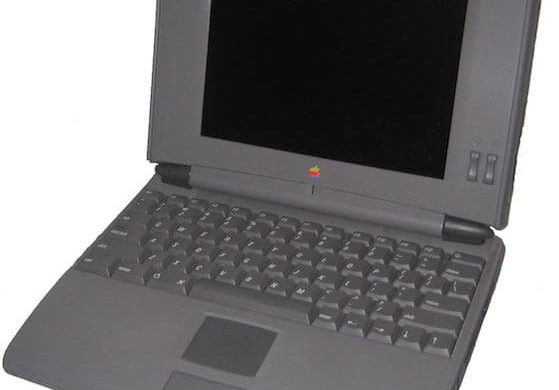
Leave a Reply
You must be logged in to post a comment.